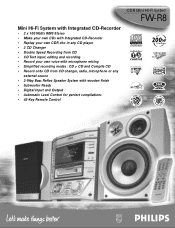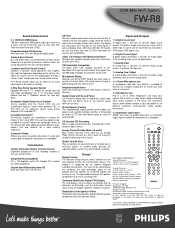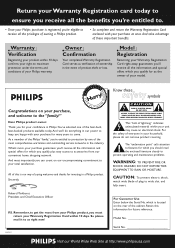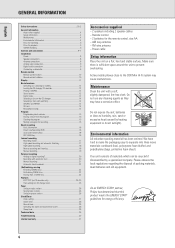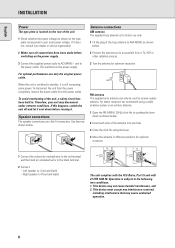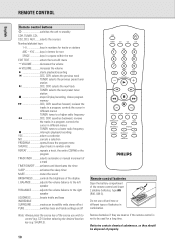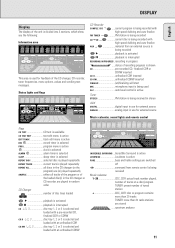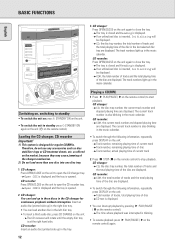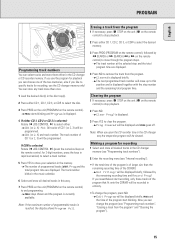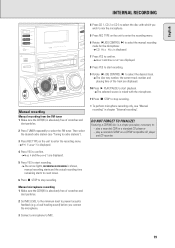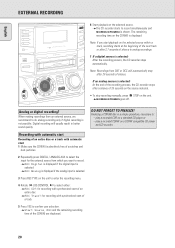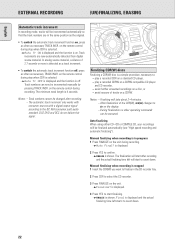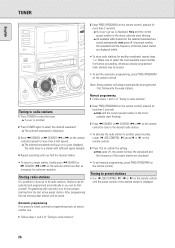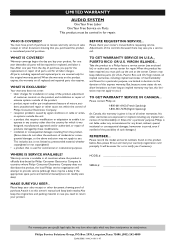Philips FWR8 Support Question
Find answers below for this question about Philips FWR8.Need a Philips FWR8 manual? We have 2 online manuals for this item!
Question posted by 1flynhawaiin on October 29th, 2015
I Need A Remote For Pilips Frw8
yes I'm hoping to get a model number for the remote that ghost my stereo model number FWR8 the serial number on mine is a little different but its the same unit FW-R8/37 or where I could buy one for not too much money
Current Answers
Related Philips FWR8 Manual Pages
Similar Questions
Need Remote Code
need remote code for stereo that works on dish remote
need remote code for stereo that works on dish remote
(Posted by Mattstacy37 6 years ago)
Cd Player Won't Work.
Some thing seems to be stuck. CD player Thrills but won't open
Some thing seems to be stuck. CD player Thrills but won't open
(Posted by nancydillingham 7 years ago)
Fw-c577/37,i Miss Some Parts Such:remote Control,antena,volume Botton.
(Posted by jeanlouismanuel117 9 years ago)
I Need A Manual For
Fw320c3701 Phillips Stereo. Can Universal Remote Be Used.
(Posted by Buntjeff 11 years ago)
Speakers
my speakers blew i need to get new ones. What kind of speaker connection do I need. I see some have ...
my speakers blew i need to get new ones. What kind of speaker connection do I need. I see some have ...
(Posted by siecksgirl 12 years ago)