Philips DVP5990 Support Question
Find answers below for this question about Philips DVP5990.Need a Philips DVP5990 manual? We have 3 online manuals for this item!
Question posted by Alan861912 on May 10th, 2010
How Can I Unlock The Parental Controll Or Reset It
The person who posted this question about this Philips product did not include a detailed explanation. Please use the "Request More Information" button to the right if more details would help you to answer this question.
Current Answers
There are currently no answers that have been posted for this question.
Be the first to post an answer! Remember that you can earn up to 1,100 points for every answer you submit. The better the quality of your answer, the better chance it has to be accepted.
Be the first to post an answer! Remember that you can earn up to 1,100 points for every answer you submit. The better the quality of your answer, the better chance it has to be accepted.
Related Philips DVP5990 Manual Pages
User manual - Page 4
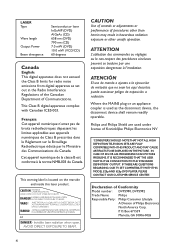
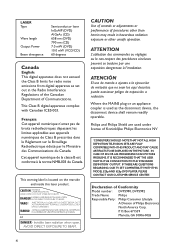
...InGaAlP (DVD) AIGaAs (CD) 658 nm (DVD) 790 nm (CD) 7.0 mW (DVD) 10...Canada. DANGER:IANVVOISIIDBLEDLIRAESCERT REAXDPIOATSIUORNEWTOHEBNEAOMP.EN. VARO! CAUTION
Use of controls or adjustments or performance of Communications. ATENCIÓN
El uso...8JHIDB:GH:GK>8:8:CI:G#»
Declaration of Conformity
Model number: DVP5990, DVP5992
Trade Name:
Philips
Responsible Party: Philips Consumer ...
User manual - Page 6


:c\a^h]
Table of contents
General General Information ...8
Setup precautions...8 Copyright notice...8 Accessories supplied ...8 Cleaning discs ...8 About recycling...8
Product Overview Your DVD Player...9 Remote Control ...10-12
Using the remote control ...12
Connections Basic Connections ...13-16
Step 1: Connecting to television ...13 Option 1: Using Composite Video jacks (CVBS 13 Option 2: ...
User manual - Page 9
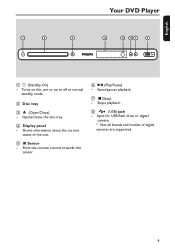
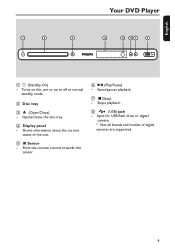
... about the current status of digital
cameras are supported.
9 Point the remote control towards this unit or turns off to normal standby mode. Stops playback.
f V(Play/Pause)
- Turns on this sensor. b Disc tray
c ç (Open/Close)
- Starts/pauses playback.
g Ç(Stop)
- h
(USB) jack
- e IR Sensor
- :c\a^h]
1
2
3
Your DVD Player
4
5 67
8
a (Standby-On)
-
User manual - Page 10
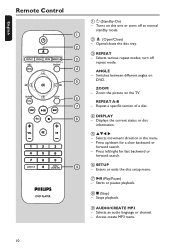
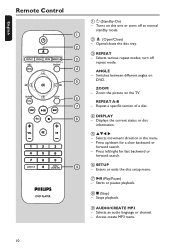
...down for fast backward or
forward search.
9
f SETUP
- Stops playback.
Selects various repeat modes;
:c\a^h]
Remote Control
a (Standby-On)
- Displays the current status or disc
information. Selects an audio language or channel. - ...- Switches between different angles on
5
DVD.
h Ç(Stop)
- Opens/closes the disc tray. 2
c REPEAT
3
- Enters or exits the disc setup menu....
User manual - Page 11
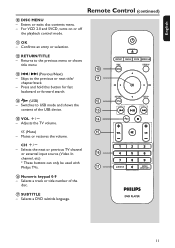
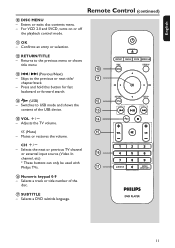
...previous or next title/
11
chapter/track.
- l RETURN/TITLE
- CH +/-
- Selects a DVD subtitle language.
11 For VCD 2.0 and SVCD, turns on or off
the playback control mode. n (USB)
12
- Press and hold this button for fast
backward or forward search. ... number of the USB device.
13
o VOL +/-
14
- k OK
- q SUBTITLE
- :c\a^h]
Remote Control (continued)
j DISC MENU
-
User manual - Page 18


...- Refer to the device user manual for this unit will remain once you see the blue DVD background screen. The menu language will be set the TV to channel 3 or 4. You ... etc.
B Use keys to select { OSD
Language } in channel.
A Press SETUP on your TV's remote control. To synchronize with a Philips 'EasyLink' TV, the OSD language must be used.
18 :c\a^h]
Getting Started
Finding the...
User manual - Page 19
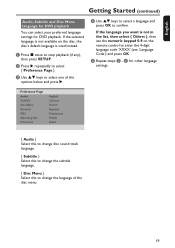
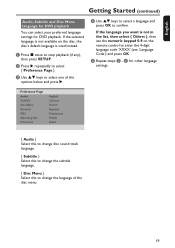
...
then press SETUP.
E Repeat steps C - D for DVD playback.
If the language you want is not in the ...disc, the disc's default language is not available on the remote control to change the subtitle language.
{ Disc Menu } Select this... Code') and press OK. Preference Page Audio Subtitle Disc Menu Parental PBC Mp3/Jpeg Nav Password
English Chinese French Spanish Portuguese Polish Italian...
User manual - Page 20


...turned off the progressive scan feature on this unit, resulting in an unnatural picture when playing back a DVD VIDEO disc in the progressive scan mode.
D Use keys to select { Progressive }
> { .... -
If no picture on your TV at this unit and press SETUP on
the remote control. :c\a^h]
Getting Started (continued)
Setting up Progressive Scan feature
E Read the notification message on ...
User manual - Page 23
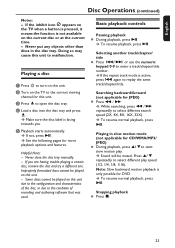
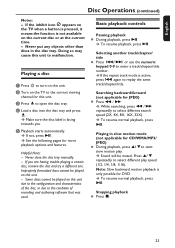
... V . Helpful Hints: - Improperly formatted discs cannot be played on this unit to the correct viewing
channel for DVD. While searching, press N/ . Sound will be muted. Doing so may cause this unit. If you .
Basic playback controls
Pausing playback During playback, press V.
Playing a disc
A Press 2 to open the disc tray. C Press ç to...
User manual - Page 24
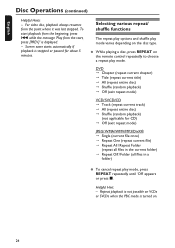
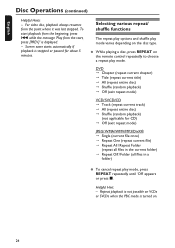
While playing a disc, press REPEAT on the remote control repeatedly to choose a repeat play mode varies depending on the disc type. Repeat playback ... To start playback from the beginning, press while the message 'Play from the point where it was last stopped.
DVD Chapter (repeat current chapter) Title (repeat current title) All (repeat entire disc) Shuffle (random playback) Off (exit ...
User manual - Page 36
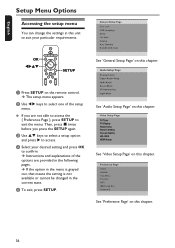
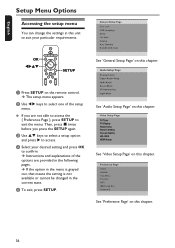
... to access. Video Setup Page TV Type TV Display Progressive Picture Setting Closed Caption HD JPEG HDMI Setup
See 'Video Setup Page' on the remote control. Preference Page Audio Subtitle Disc Menu Parental PBC Mp3/Jpeg Nav Password
See 'Preference Page' on this chapter. Instructions and explanations of the setup
menu.
User manual - Page 46
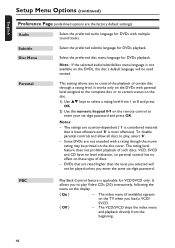
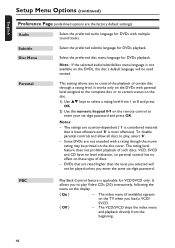
.../subtitle/disc menu language is applicable for DVDs playback. Parental
This setting allows you load a VCD/ SVCD.
- The rating level feature does not prohibit playback of discs.
- VCD, SVCD and CD have no level indication, so parental control has no effect on the TV when you to control the playback of certain disc through a rating...
User manual - Page 47
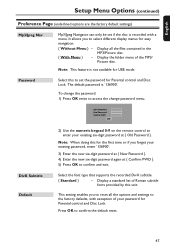
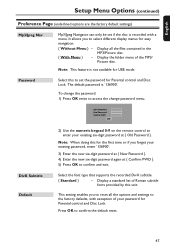
... password menu. Select the font type that supports the recorded DivX subtitle.
{ Standard }
-
This setting enables you to reset all the files contained in the MP3/Picture disc. The default password is not available for USB mode. Display a standard ...)
Mp3/Jpeg Nav
Mp3/Jpeg Navigator can only be set the password for Parental control and Disc Lock. It allows you forget your password for...
User manual - Page 50
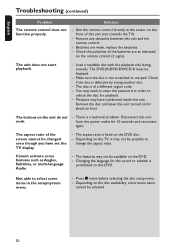
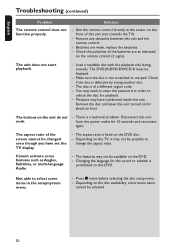
....
- Check if the disc is not scratched or warped. Depending on the TV, it may need to
unlock the disc for 10 seconds and reconnect
again. Aim the remote control directly at the sensor on the DVD disc. - There is fixed on the front of the batteries are weak, replace the batteries. -
The...
User manual - Page 55
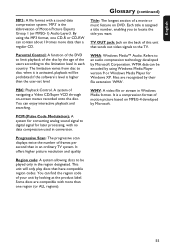
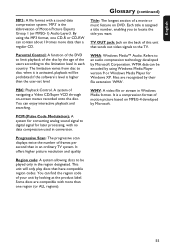
... 'WMA'.
Parental Control: A function of the DVD to limit playback...Player version 9 or Windows Media Player for later processing, with no data compression used in conversion. It is activated, playback will only play discs that sends out video signals to the TV. Progressive Scan: The progressive scan displays twice the number of the disc by Microsoft. PBC: Playback Control...
Quick start guide - Page 1
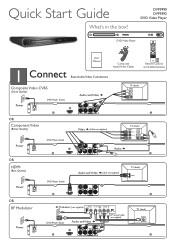
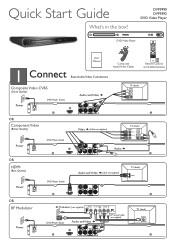
DVP5990 DVP5992 DVD Video Player
DVD Video Player
1 Connect
Composite Video CVBS
(Good Quality)
Power
DVD Player (back)
User Manual
Basic Audio/Video Connections
Audio and Video
Composite Audio/Video Cables
TV (back)
VIDEO IN (CVBS)
Remote Control and 2 AAA batteries
OR
Component Video
(Better Quality)
Power
DVD Player (back)
OR HDMI
(Best Quality)
Power
DVD Player (back)
...
Quick start guide - Page 2
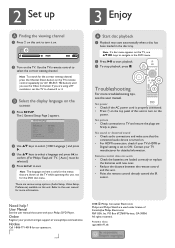
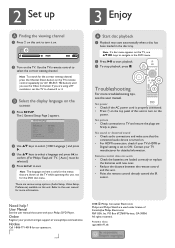
... TV manufacturer for detailed information. Use the TVs remote control to exit. There are
firmly in the DVD menu. No picture • Check connection to TV ...control directly toward the IR
sensor.
B Turn on the
screen
A Press SETUP. Note The language set here is only for the menus that the
connected audio device is turned on. • For HDMI connection, check if your Philips DVD Player...
Leaflet - Page 1
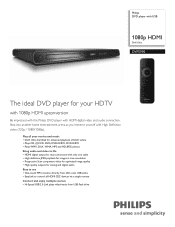
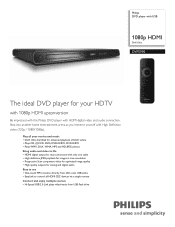
... USB
1080p HDMI
DivX Ultra
DVP5990
The ideal DVD player for your HDTV
with 1080p HDMI upconversion
Be impressed with this Philips DVD player with only one cable • High definition ... onto USB sticks • EasyLink to control all your movies and music • DivX Ultra Certified for enhanced playback of DivX videos • Plays CD, (S)VCD, DVD, DVD+R/RW, DVD-R/RW • Plays WMV, DivX, ...
Leaflet - Page 2


...in your eye perceives a sharper picture with USB
1080p HDMI DivX Ultra
Highlights
DVP5990/F7
HDMI for simple AV connection HDMI stands for High Definition Multimedia Interface. ...quality, completely free from the 12 Mbps in resolutions as high as digital multichannel audio. DVD player with no line structure.
A full image is an MPEG4based video compression technology that enables ...
Leaflet - Page 3
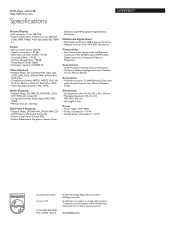
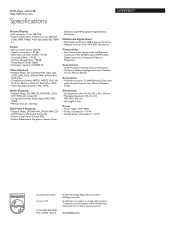
DVD player with USB
1080p HDMI DivX Ultra
Specifications
DVP5990/F7
Picture/Display
• D/A converter: 12 bit, 108 MHz • ... video (CVBS) output, HDMI output, Digital coaxial out, ComponentVideo out Progressive
Convenience
• Child Protection: Parental Control, Child Lock • On-Screen Display languages: American, Canadian
French, Mexican Spanish
Accessories
• Included ...
Similar Questions
Philips Dvp3980/37 Dvd Player
How do I change my region code for Philips DVP3980/37 DVD Player. Thanks
How do I change my region code for Philips DVP3980/37 DVD Player. Thanks
(Posted by lizettedutoit 2 years ago)
How Unlock The Parental Control On A Philips Dvd Player
(Posted by joejoTabal 9 years ago)

