Philips DVP3962 Support Question
Find answers below for this question about Philips DVP3962.Need a Philips DVP3962 manual? We have 3 online manuals for this item!
Question posted by efrey916 on March 31st, 2015
Skip A Track Without The Remote Control.
I lost my remote control and I'm wanting to know if there's a way to skip tracks and fast forward without one
Current Answers
There are currently no answers that have been posted for this question.
Be the first to post an answer! Remember that you can earn up to 1,100 points for every answer you submit. The better the quality of your answer, the better chance it has to be accepted.
Be the first to post an answer! Remember that you can earn up to 1,100 points for every answer you submit. The better the quality of your answer, the better chance it has to be accepted.
Related Philips DVP3962 Manual Pages
Leaflet - Page 1


... optimized image quality Easy to set up and use • EasyLink controls all EasyLink products with a single remote Brings video to play virtually any disc! Philips DVD player
HDMI 1080i
DivX Ultra
DVP3962
DVD playback with 1080i HDMI upconversion
with one-cable connectivity
Your dream player with only one cable • High definition JPEG playback for easy...
Leaflet - Page 2


... music videos on your pictures on media like integrated subtitles, multiple audio languages, multiple tracks and menus into one time. HDMI is created instantaneously, using the maximum resolution. and...With DivX support, you want whether they be DivX, MP3s, WMA or JPEGs. DVD player
HDMI 1080i DivX Ultra
Highlights
192kHz/24 bit audio DAC
DivX Ultra Certified
DVP3962/37
HDMI for High ...
Leaflet - Page 3


... consumption: < 1.0 W
Accessories
• Included accessories: 2 x AAA Batteries, Audio/ Video cable, Remote Control, User Manual, Power cord, Quick start guide, Warranty Leaflet
Dimensions
• Packaging dimensions (W x H...09585 15487 2
© 2010 Koninklijke Philips Electronics N.V.
DVD player
HDMI 1080i DivX Ultra
Specifications
DVP3962/37
Picture/Display
• D/A converter: 12 bit, ...
User manual - Page 4
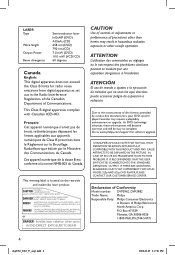
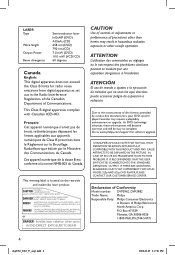
...CAUTION
Use of controls or adjustments or performance of Communications. IF THERE ARE QUESTIONS REGARDING OUR TV SET COMPATIBILITY WITH THIS MODEL 525p AND 625p DVD PLAYER, PLEASE CONTACT OUR...THE CONNECTION TO THE 'STANDARD DEFINITION' OUTPUT. Declaration of Conformity
Model number: DVP3962, DVP3982
Trade Name:
Philips
Responsible Party: Philips Consumer Electronics
A Division of Philips Electronics
...
User manual - Page 6


......8
Product Overview
Your DVD Player...9 Remote Control...10-12
Using the remote control...12
Connections
Basic Connections...controls...22-23 Selecting various repeat/shuffle functions 23 Repeating a specific section (A-B)...24 Other playback features for video discs 24-25 Using the Disc Menu...24 Zooming...25 Changing sound track language...25 Changing subtitle language...25 Playback Control...
User manual - Page 9
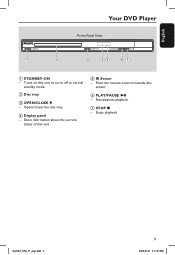
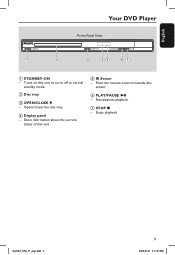
Turns on this
sensor.
d Display panel - Point the remote control towards this unit or turns off to normal
standby mode. g STOP Ç - English
Your DVD Player
Front Panel View
a STANDBY-ON - Opens/closes the disc tray.
Stops playback. e IR Sensor - b Disc tray
c OPEN/CLOSE ç - dvp3962_3982_37_eng1.indd 9
2008-05-05 2:17:...
User manual - Page 10


...;e�f�t�o��r�r�i�g�h�t�. : Press left or right for fast forward
or backward search.
e S�E�T�U�P� -
English
Remote Control
1 2 3 4
5 6 7 8 9
a 2 - b ç ( Open/Close) -���O��p�e�n�s�/�c�lo�...
User manual - Page 11


Skips to the previous menu or shows
title menu.
11
m . / > ( Previous/Next)
- Press and hold this button for fast
forward or backward search. REPEAT A-B -
Returns to the previous or next title/
chapter/track.
12
- Selects a DVD subtitle language. Selects various repeat modes.
17
-
Zoom the picture on or
off repeat mode.
p Z�OO�M�
- ...
User manual - Page 13


... TV. English
Basic Connections
TV
Audio (red/white cables)
AUDIO IN
S-VIDEO IN
COMPONENT VIDEO IN
V (Pr/Cr)
VIDEO IN
U (Pb/Cb) Y
Video (yellow cable)
DVD player (rear)
TV OUT
Pb
DIGITAL OUT
HDMI OUT
Y
Pr
COMPONENT VIDEO OUT
COAXIAL
AUDIO OUT
TV
COMPONENT
VIDEO IN S-VIDEO IN
AUDIO IN
VIDEO IN...
User manual - Page 20


... Turn on your TV progressive scan mode, refer to your TVs user manual. A message appears on the remote control. The unit background screen appears. B Press numeric keypad '1' on the TV. In such a case, turn...unit and your TV at this unit, resulting in an unnatural picture when playing back a DVD VIDEO disc in the menu and press OK to confirm.
G Confirm your TVs user ...
User manual - Page 22


...; repeatedly to select different play . Sound will be played on the remote control to start slow motion play speed (1/2, 1/4, 1/8, 1/16). (forward: VCD/ SVCD/ DVD, backward: DVD only) To resume normal playback, press u. Improperly formatted discs cannot be muted. Selecting another track/chapter/ title l Press . / > or use the numeric keypad 0-9 to replay the same...
User manual - Page 23


...DVD Chapter (repeat current chapter) Title (repeat current title) All (repeat entire disc) Shuffle (random playback) Off (exit repeat mode)
VCD/ SVCD/CD Track (repeat current track...files in
a folder)
l To cancel repeat play mode varies depending on the remote control repeatedly to low power standby mode if you do not press any buttons within...
User manual - Page 24


... REPEAT A-B at the start playback.
To select a playback feature l Use keys or numeric keypad
0-9 on the remote control, then press OK to resume normal playback. C Press REPEAT A-B again to start point. Always refer to end...described here might not be possible for repeat playback is only possible within the same track/chapter. To access or remove the menu l Press DISC MENU on the TV once...
User manual - Page 26
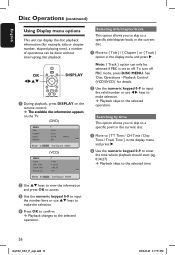
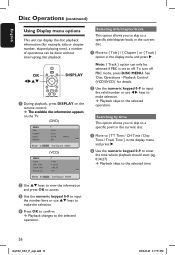
...Track } option can be selected if PBC is �c��in��fo��r�m��a�t�io��n��a�p�p�e�a��r�s on the remote control... During playback, press DISPLAY on the TV.
(DVD)
MENU TMitlEeNU CThitalepter ACuhdaipoter SAuubdtiiotle Subtitle Bitrate 61
...
User manual - Page 29


... can press AUDIO on the remote control to watch from your computer onto a recordable disc.
Helpful Hints: -
provide flexibility.
-
separate audio tracks for movie. l If the DivX disc has multilingual subtitles, you want to change the subtitle language. provide easy access and control.
- Interactive video menus
- Alternate audio tracks
- See 'Setup Menu Options - { General...
User manual - Page 31


...file is normal to experience an occasional 'skip' while listening to your TV to open the folder. See 'Finding the correct viewing channel' for fast forward/ backward search on your MP3/WMA ... can playback most of digital contents during internet downloading. - l To select another file in the MP3/WMA track name (ID3) or album name, it might not be played back. - Turn on the music file. ...
User manual - Page 33


... Mode
See 'Audio Setup Page' on this chapter.
Preference Page Audio Subtitle Disc Menu Parental PBC Mp3 / Jpeg Nav Password
See 'Preference Page' on the remote control. The setup menu appears.
User manual - Page 43


...the preferred audio language for DVDs playback. DVDs that is least offensive and '8' is most offensive). The VCD/SVCD skips the index menu and playback directly from 1 to 8 and press
OK. 2) Use the numeric keypad 0-9 on the remote control to play Video CDs ...appears on these type of such discs.
Notes: - Select the preferred subtitle language for DVDs with multiple sound tracks.
Quick start guide - Page 1


DVP3962 DVP3982 DVD Video Player
DVD Video Player
1
Connect
User Manual
Basic Audio/Video Connections
Composite Audio/Video Cables
Remote Control and 2 AAA batteries
Composite Video CVBS
(Good Quality)
Power
DVD Player (back)
TV OUT
Pb
DIGITAL OUT
HDMI OUT
Y
Pr
COMPONENT VIDEO OUT
COAXIAL
AUDIO OUT
Audio and Video
OR
Component Video
(Better Quality)
Video &#...
Quick start guide - Page 2


... . • For HDMI connection, check if your Philips DVD Player. General Setup Page
Disc Lock OSD Language Sleep Lip Sync Volume Auto Standby DivX(R) VOD Code
Auto (ENG) ENGLISH FRANÇAIS ESPAÑOL
B Use keys to exit.
Use the TVs remote control to ON. Need help?
Note To search for...
Similar Questions
Remote For Dvd Player Dvp3140
The remote for my Phillips DVD player DVP2140 no longer works. It won't power up the DVD and none of...
The remote for my Phillips DVD player DVP2140 no longer works. It won't power up the DVD and none of...
(Posted by snetzman 9 years ago)
How Do I Find Out What The Password Is
For A Dvp3962/37 Model Dvd Player
(Posted by Marlindajoe9 10 years ago)
I Bought My Dvd Player At A Yard Sale, The Man Said It Works Good But Is Missing
(Posted by mistybit 10 years ago)
Is It Possible To Order A New Remote Control For My Philips 622 Dvd Player?
(Posted by sulfamily 12 years ago)

