Philips DVP3345V Support Question
Find answers below for this question about Philips DVP3345V - DVD/VCR.Need a Philips DVP3345V manual? We have 3 online manuals for this item!
Question posted by PeterTrees on September 1st, 2011
Copy Protection?
I am getting a very dark picture on a lot of disks I rent from blockbuster
Current Answers
There are currently no answers that have been posted for this question.
Be the first to post an answer! Remember that you can earn up to 1,100 points for every answer you submit. The better the quality of your answer, the better chance it has to be accepted.
Be the first to post an answer! Remember that you can earn up to 1,100 points for every answer you submit. The better the quality of your answer, the better chance it has to be accepted.
Related Philips DVP3345V Manual Pages
Leaflet - Page 1


... use • Direct Dubbing for easy transfer of videos from DVD to life • Progressive Scan component video for optimized image quality • Hi-Fi stereo VHS enhances audio playback Philips DVD/VCR Player
Direct Dubbing
Progressive Scan
DVP3345V
DVD and VHS Combo
The ultimate all-in DVDs & VHS tapes.
One player plays it all your movie experience. This combination...
Leaflet - Page 2


DVD/VCR Player
Direct Dubbing Progressive Scan
Specifications
DVP3345V/17
Highlights
Picture/Display
• D/A converter: 10 bit / 54MHz • Picture enhancement: Progressive scan
Sound
• D/A converter: 24 bit, 192 kHz • Dynamic Range (1kHz): >80 dB • Frequency response: 20 - 20 000 Hz • Signal to noise ratio: 90 • THD: -80dB
Video Playback
• Compression ...
User manual - Page 4
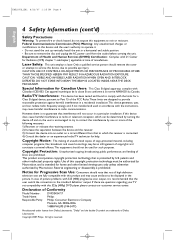
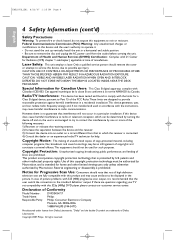
...Department of Conformity
Model Number: DVP3345V/17
Trade Name:
Philips
...Complies with this 525p (480p) DVD player, please contact our customer service...copies of picture problems with the instructions, may be used in the picture...copy-protected material, including
computer programs, files, broadcasts and sound recordings, may cause harmful interference to provide reasonable protection...
User manual - Page 8
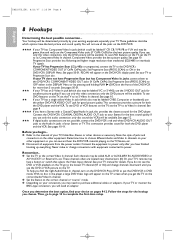
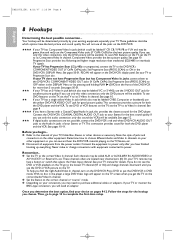
...get the TV on the DVD/VCR. This connection provides a picture for the hookup you begin... ● Refer to the correct channel or "source" mode. ● Depending on the other equipment. Connect the DVD/VCR... provides sound for the DVD player. SCAN) to the DVD/VCR's COMPONENT VIDEO OUT jacks (Y CB/PB CR/PR). See pages 50-51. To see the DVD or VCR picture on the front of your...
User manual - Page 9
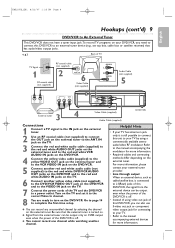
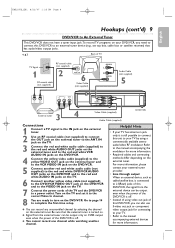
...-time setup.
● You can record any unscrambled channel by using video out jack of the DVD/VCR is off .
● You cannot record one channel while watching another yellow video cable (not supplied) to the DVD/VCR VIDEO OUT jack on the DVD/VCR and to the VIDEO IN jack on the TV.
7 Connect the power cords of TV...
User manual - Page 10
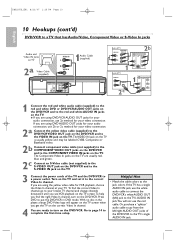
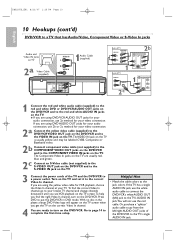
... get the TV on the correct Video In channel.
4 You are ready to turn on the DVD/VCR....video cable for VCR playback, choose the Video In channel at your video connection. Press DVD to put the DVD/VCR in the player, a large DVD Video logo will not use the red cable. E8E20UD_EN1 8/23/07 1:25 PM Page 10
English
10 Hookups (cont'd)
DVD/VCR to a TV that has Audio/ Video, Component Video or S-Video...
User manual - Page 11
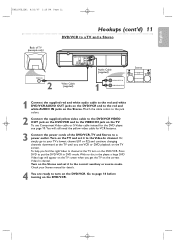
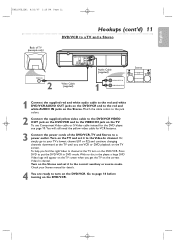
...auxiliary or source mode. Turn on the TV screen. Go to put the DVD/VCR in the player, a large DVD Video logo will still need the yellow video cable for details.
4 You are ready to turn on the TV screen...on the TV and set it to the Video In channel. To help you find the right Video In channel at the TV until you get the TV on the DVD/VCR. Check your TV's lowest channel (01 or...
User manual - Page 12
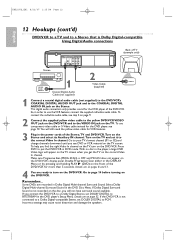
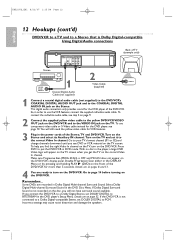
...DVD player of the Stereo, TV and DVD/VCR. To use the VCR features, connect the supplied red/white audio cable. Go to your TV's lowest channel (01 or 02) and change channels downward until you get... DVD player's Setup Menu. To connect the red/white audio cable, see step 5 on page 9.
2 Connect the supplied yellow video cable to the yellow DVD/VCR VIDEO OUT jack on the DVD/VCR and to the VIDEO IN...
User manual - Page 17
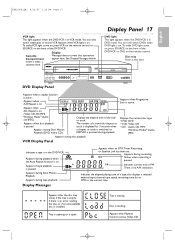
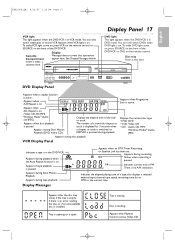
...on the remote control.
DVD PLAYER/VCR DVP3345V
VIDEO
L AUDIO R
REW F.FWD STOP/EJECT PLAY REC
TRACKING
VCR
DVD
SOURCE
STOP PLAY DVD
DVD Display Panel
Appears when a repeat function is paused. Appears during tape playback. Appears during Slow Motion Playback. Appears during playback when the Auto Repeat function is on the front of the DVD/VCR.
Appears when A-B Repeat is...
User manual - Page 18
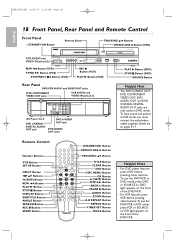
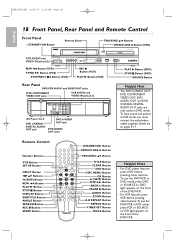
...
ySTANDBY-ON Button
Remote Sensor
VCR AUDIO and VIDEO IN jacks (L2)
STANDBY-ON
VIDEO
L AUDIO R
ONE TOUCH RECORDING • LONG PLAY REW F.FWD STOP/EJECT PLAY REC
TRACKING K/L Buttons OPEN/CLOSE A Button (DVD)
OPEN/CLOSE
DVD PLAYER/VCR DVP3345V
TRACKING
VCR
DVD
SOURCE
STOP PLAY DVD
REW h Button (VCR) F.FWD g Button (VCR)
STOP/EJECT C A Button (VCR)
REC I Button SPEED Button
OPEN...
User manual - Page 23
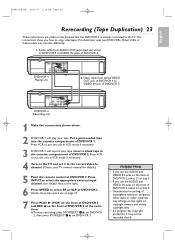
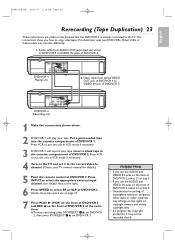
... page 57.
7 Press PLAY B (VCR) on the front of DVD/VCR 1 and REC I on the front of DVD/VCR 2 at DVD/VCR 2. The illustration uses two DVD/VCRs. Press VCR to copy videotapes. Audio cable from yellow VIDEO OUT jack of DVD/VCR 1 to put the unit in the cassette compartment of DVD/VCR 2
DIGITAL AUDIO OUT
DVD AUDIO OUT
S-VIDEO OUT
COMPONENT VIDEO OUT
Y
DVD/VCR VCR AUDIO OUT AUDIO IN...
User manual - Page 28
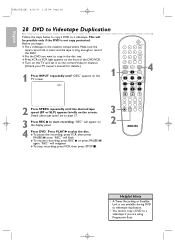
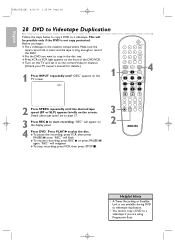
... will reappear. ● To stop recording, press VCR, then press STOP C.
3 2
OPEN/CLOSE
1
2
3
4
5
6
TRACKING
7
8
9
CLEAR TITLE
+10 0
VCR INPUT
SETUP
DVD DISC MENU
4
OK
REW
PLAY
FFW
STOP
PAUSE
BACK
DISPLAY SUBTITLE ZOOM AUDIO
ANGLE SEARCH REPEAT REPEAT A-B
REC SPEED MODE TIMER SET
Helpful Hints
• A Timer Recording or Satellite Link is not copy protected.
User manual - Page 43
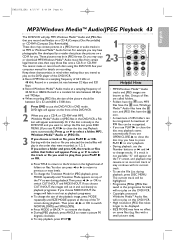
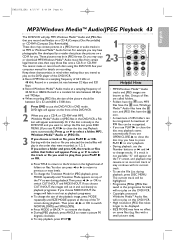
... frequency of folders or files. These pictures may copy or download MP3/Windows MediaTM Audio music files from certain legal Internet sites, then copy those files onto a CD-R or CD-RW. If you may be highlighted.
• Progressive JPEGs (JPEG files saved in the progressive format) will not play on the DVD player of this DVD/VCR.
User manual - Page 57
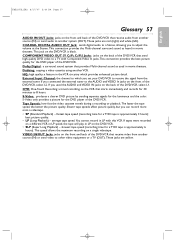
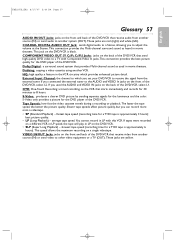
...: copying a video cassette using another source (IN) or send video to other video equipment or a TV (OUT).
slowest tape speed (recording time for 30 minutes to the AUDIO and VIDEO In jacks on the DVD/VCR is approximately 6
hours). These jacks are red (right) and white (left). This connection provides the best picture quality for the DVD player of the DVD/VCR...
User manual - Page 58


... External In, Component Video In or S-Video In channel).
Copyright protection systems in the disc tray. English
E8E20UD_EN2 8/17/07 5:40 PM Page 58
58 Helpful Hints
If you are on page 8. The DVD/VCR usually turns on page 7. • Place the disc correctly in the VCR could distort the picture playing on the DVD/VCR. • There are...
User manual - Page 59


.... Details are on the DVD/VCR. You want to use the DVD player during a VCR Timer Recording or while "... Unplug the DVD/VCR power cord for about five minutes to protect the TV
...picture or the picture is left on the front of power failure. An X appears in VCR mode. Details are only
available during video cassette playback. • Put the DVD/VCR in the top right corner of the DVD/VCR...
User manual - Page 60
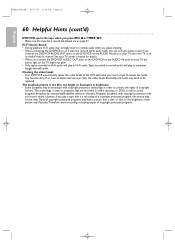
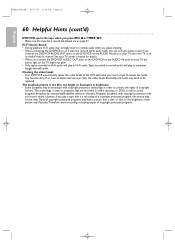
... of a copyright protected program, the picture may fluctuate. Details are recorded on its Audio/Video In channel. Therefore, avoid recording or playing copies of the VCR each time you press REC I or TIMER SET. • Make sure the tape has a record tab. Cleaning the video heads • Your DVD/VCR automatically cleans the video heads of copyright protected programs. Programs...
User manual - Page 61
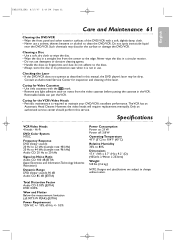
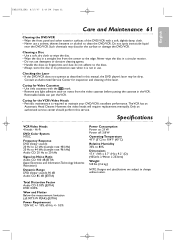
... disc in a straight line from the video cassette before putting the cassette in its protective case when it is required to change ...DVD player's laser may discolor the surface or damage the DVD/VCR.
Caring for the VCR's Video Heads • Periodic maintenance is not in this service. However, the video heads will require replacement eventually. Checking the Laser • If the DVD/VCR...
Quick start guide - Page 1
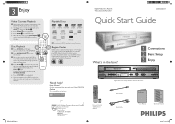
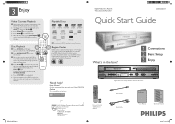
...the DVD/VCR to stop playback.
User Manual
See the user manual that are trying to stop playback. STANDBY-ON
VIDEO
L AUDIO R
ONE TOUCH RECORDING • LONG PLAY REW F.FWD STOP/EJECT PLAY REC
1 Connections 2 Basic Setup 3 Enjoy
OPEN/CLOSE
DVD PLAYER/VCR DVP3345V
TRACKING
VCR
DVD
SOURCE
STOP PLAY DVD
Digital Video Disc Player & Video Cassette Recorder
Video Cable...
Quick start guide - Page 2
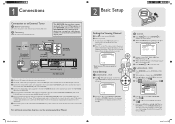
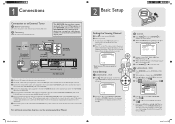
... another red and white audio cable (not supplied) to the red and white DVD/VCR AUDIO OUT jacks on the
DVD/VCR and to the red and white AUDIO IN jacks on the TV. 6 Connect another yellow video cable (not supplied) to the DVD/VCR VIDEO OUT jack on the TV's remote control, then press channel down button...
Similar Questions
What Is The Ge Universal Remote Code For Philips Dvd/vcr Player Dvp3340
What Ge universal remote code
What Ge universal remote code
(Posted by Anonymous-162454 7 years ago)
The Vhs Tape Will Load But Not Play?
(Posted by treypeterson0325 8 years ago)
How To Copy A Vhs To Dvd Philips Dvd Player Dvp3345v
(Posted by SWEddean 10 years ago)
My Philips Dvp3345v/17 Dvd/vcr Combo - Silver Buzzes When It Plays Vcr Tapes
The vcr itself buzzes when it plays the movies
The vcr itself buzzes when it plays the movies
(Posted by Jeremybergersen 11 years ago)
My Dvd Dvp3340v/17 Player Stays Open When I Am Watching The Vcr Side.
I tried resetting it, but maybe I did it wrong. Could you tell me step by step who to fix this?
I tried resetting it, but maybe I did it wrong. Could you tell me step by step who to fix this?
(Posted by dkay2378 11 years ago)

