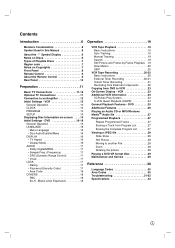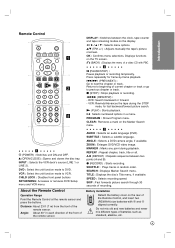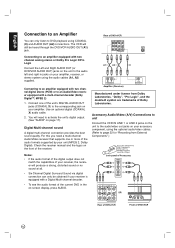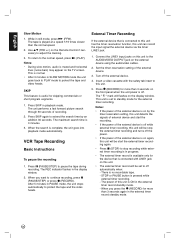Philips DVP3340V Support Question
Find answers below for this question about Philips DVP3340V - DVD/VCR.Need a Philips DVP3340V manual? We have 3 online manuals for this item!
Question posted by biteme3 on September 20th, 2011
I Just Want To Download These Pages. Not Download A New Pdf Reader.
everytime i hit "down load now" it takes me to something i'm not interested in. I just want the manual!
Current Answers
Related Philips DVP3340V Manual Pages
Similar Questions
What Does It Mean When The Tv Says I Board Fw Downloading ?
my TV has been on the Phillips screen saying I board fw downloading.. What do I do?
my TV has been on the Phillips screen saying I board fw downloading.. What do I do?
(Posted by kamnvaehsmom 7 years ago)
My Philips Hotel Tv 26hf5445/10 Canged To Consumer Mode Wants To Getback
my Philips hotel tv 26HF 5445/10 tv my kids mess it using Anderic master remote RR2573. Now it shows...
my Philips hotel tv 26HF 5445/10 tv my kids mess it using Anderic master remote RR2573. Now it shows...
(Posted by fanuruddha 8 years ago)
I Want Free Philips Lcd 32hfl3330/97 Power Supply Circuit Diagram
(Posted by aniljivatode 11 years ago)
My Tv Stay In Iboard Fw Downloading
once plug in stay in iboard fw keeps flashing red/greewn
once plug in stay in iboard fw keeps flashing red/greewn
(Posted by dagi1960 11 years ago)
How Do You Connect A Ps3 To This Type Of T.v. (red/white/yellow) Cables?
Im trying to connect my ps3 to this type of model t.v. just want to make sure that i start by changi...
Im trying to connect my ps3 to this type of model t.v. just want to make sure that i start by changi...
(Posted by larnellstovall 11 years ago)