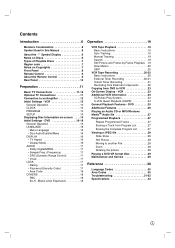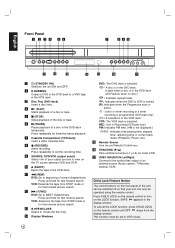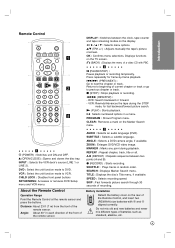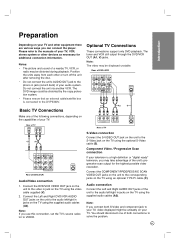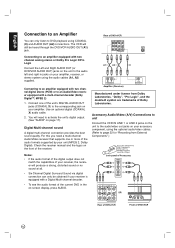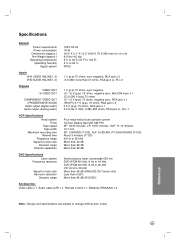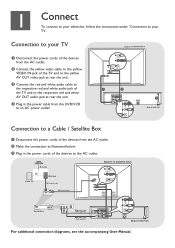Philips DVP3340V Support Question
Find answers below for this question about Philips DVP3340V - DVD/VCR.Need a Philips DVP3340V manual? We have 3 online manuals for this item!
Question posted by iftin77 on April 9th, 2013
Dvd/vcr
my remode has a code to change langeuage a four digit.
Current Answers
Related Philips DVP3340V Manual Pages
Similar Questions
What Is The Ge Universal Remote Code For Philips Dvd/vcr Player Dvp3340
What Ge universal remote code
What Ge universal remote code
(Posted by Anonymous-162454 6 years ago)
What Is The Ge Universal Remote Code For Philips dvd/vcr player dvp3340v?
Ge universal remotecode
Ge universal remotecode
(Posted by Anonymous-162454 6 years ago)
Vcr @ Dvd Player Dvp3340v Instructsions
When I put my VHStape in it plays & I can hear it. Then the letters Hifi comes up on the screen...
When I put my VHStape in it plays & I can hear it. Then the letters Hifi comes up on the screen...
(Posted by Hzlwhittle 10 years ago)
My Philips Dvp3345v/17 Dvd/vcr Combo - Silver Buzzes When It Plays Vcr Tapes
The vcr itself buzzes when it plays the movies
The vcr itself buzzes when it plays the movies
(Posted by Jeremybergersen 10 years ago)
My Dvd Dvp3340v/17 Player Stays Open When I Am Watching The Vcr Side.
I tried resetting it, but maybe I did it wrong. Could you tell me step by step who to fix this?
I tried resetting it, but maybe I did it wrong. Could you tell me step by step who to fix this?
(Posted by dkay2378 11 years ago)