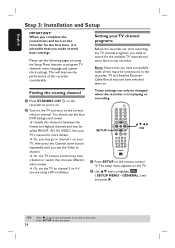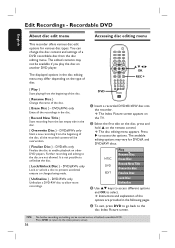Philips DVDR3350H Support Question
Find answers below for this question about Philips DVDR3350H.Need a Philips DVDR3350H manual? We have 3 online manuals for this item!
Question posted by tdfen11 on January 1st, 2017
I Have Tried 6-8 Different Universalremotes& None Have Worked With Philips Dvdr
I have tried 6-8 different universal remotes& none have worked with philips dvdr3350h? What numbers can I use to program this dvdr to work with any universal remote? Spent about 5 hours trying this with no luck & cannot use this dvdr or hdd or tv channels without remote. Help, nothing works.
Current Answers
Answer #1: Posted by waelsaidani1 on January 2nd, 2017 2:54 AM
Hello just get a replacement remote instead: http://www.ebay.com/itm/Replacement-Remote-for-PHILIPS-DVDR3350H-242254900665-/121121743481
Related Philips DVDR3350H Manual Pages
Similar Questions
What Is A Remote That Is Compatible With Phillips Dvd Recorder 3475?
(Posted by rholtan 2 years ago)
New Factory Remote Needs Programed Dvdr 3506/37 Phillips Dvd Recorder Player.
I have a factory remote control from a other philips dvd player and want to program it to this one.m...
I have a factory remote control from a other philips dvd player and want to program it to this one.m...
(Posted by mandysdonnie 3 years ago)
Remote For A Philips Dvdr600vr/37 Dvd Recorder Vcr Recorder.
Where can I get a new or used remote for a dvdr600vr/37? I need a replacement remote or a universal ...
Where can I get a new or used remote for a dvdr600vr/37? I need a replacement remote or a universal ...
(Posted by carolatfranks 7 years ago)
Manual
i am looking for a manual for a philips dvdr 3300 dvd recorder with 80 gb hard drive
i am looking for a manual for a philips dvdr 3300 dvd recorder with 80 gb hard drive
(Posted by helenkelly 12 years ago)
Undelete On Hdd Dvdr3350h
CAN YOU UNDELETE DELETED FILES ON THE PHILLIPS DVDR3350H HDD?
CAN YOU UNDELETE DELETED FILES ON THE PHILLIPS DVDR3350H HDD?
(Posted by PADAV 12 years ago)