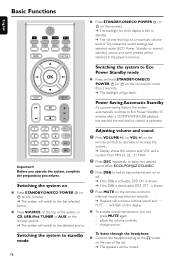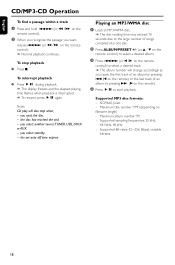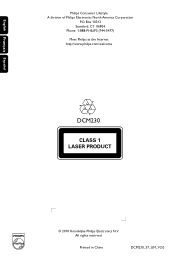Philips DCM230 Support Question
Find answers below for this question about Philips DCM230 - Docking Entertainment System CD Clock Radio.Need a Philips DCM230 manual? We have 3 online manuals for this item!
Question posted by flak on February 13th, 2012
How Do I Set The Clock On My Philips Entertainment Dcm 230 Dockingsystem
The person who posted this question about this Philips product did not include a detailed explanation. Please use the "Request More Information" button to the right if more details would help you to answer this question.
Current Answers
Related Philips DCM230 Manual Pages
Similar Questions
How To Set Up The Clock.
I need to k NJ iw how to set the clock on a Phillips Docking Entertainment System DC230.
I need to k NJ iw how to set the clock on a Phillips Docking Entertainment System DC230.
(Posted by MO73grwn 5 years ago)
How Do I Get A New Remote For My Philips Clock Radio?
(Posted by jackgoodwin42 8 years ago)
What Do I Do When My Philips Gogear Sa3025 4gb Mp3 Player Turns Off
my philips gogear SA3025 4gb mp3 player is turning off when i turn it on when it shows the philips l...
my philips gogear SA3025 4gb mp3 player is turning off when i turn it on when it shows the philips l...
(Posted by boerumruhlboys 12 years ago)
How To Get The Clock To Display Always
(Posted by hgulley 12 years ago)