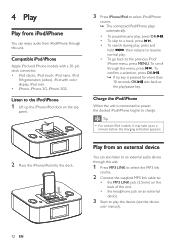Philips DC290 Support Question
Find answers below for this question about Philips DC290.Need a Philips DC290 manual? We have 3 online manuals for this item!
Question posted by TEcynd on December 26th, 2013
How To Get Dc290 To Charge Ipod
The person who posted this question about this Philips product did not include a detailed explanation. Please use the "Request More Information" button to the right if more details would help you to answer this question.
Current Answers
Related Philips DC290 Manual Pages
Similar Questions
Please Help Asap. How To Switch Off (reset) Alarm Clock On Plilips Dc290?
Somehow, alarm clock set up by itself for 12 at night, and I don't know how to reset it (don't need ...
Somehow, alarm clock set up by itself for 12 at night, and I don't know how to reset it (don't need ...
(Posted by danutabc 11 years ago)
My 4th Generation Ipod Touch Is Not Charging
Whenever I place my iPod On the dock I reicieve the message "chargpig is not supported with this acc...
Whenever I place my iPod On the dock I reicieve the message "chargpig is not supported with this acc...
(Posted by xvivalabeautyx 11 years ago)
Why Won't My Ipod Touch (2nd Gen) Sync Anymore After Its Completely Charged?
My iPod worked when it wasfirst synced but after it charged completely, my remote and dock controls ...
My iPod worked when it wasfirst synced but after it charged completely, my remote and dock controls ...
(Posted by af2437 11 years ago)