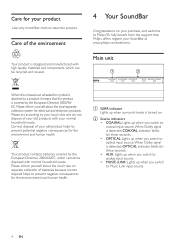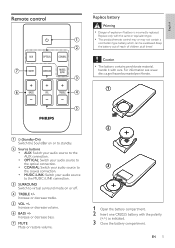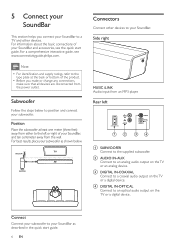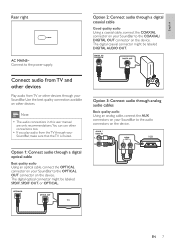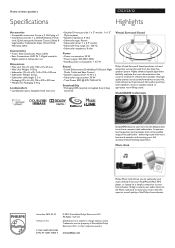Philips CSS2123/F7 Support Question
Find answers below for this question about Philips CSS2123/F7.Need a Philips CSS2123/F7 manual? We have 2 online manuals for this item!
Question posted by rolanpalo50 on January 10th, 2020
Philips Sound Bar Css2123 F7
cant turn on aux lights blinking only.
Current Answers
Answer #1: Posted by Odin on January 10th, 2020 9:48 AM
Blinking occurs when your sound bar does not support Dolby or DTS encoded audio. Make sure that you change the audio output of the TV or device to Standard or PCM.
If the issue persists or if you require further advice, or if these instructions do not seem to apply to your model, you'll have to consult the manufacturer, for which use the contact information at https://www.contacthelp.com/philips/customer-service.
If the issue persists or if you require further advice, or if these instructions do not seem to apply to your model, you'll have to consult the manufacturer, for which use the contact information at https://www.contacthelp.com/philips/customer-service.
Hope this is useful. Please don't forget to click the Accept This Answer button if you do accept it. My aim is to provide reliable helpful answers, not just a lot of them. See https://www.helpowl.com/profile/Odin.
Related Philips CSS2123/F7 Manual Pages
Similar Questions
Philips Sound Bar Css2123
how to power on philips soundbar without remote
how to power on philips soundbar without remote
(Posted by janvin0922 3 years ago)
I Lost The Remote For The Sound Bar And Subwoofer. How Can I Use It Now?
I lost the remote for the Philips css2123 sound bar and subwoofer. How can I use it until I get the ...
I lost the remote for the Philips css2123 sound bar and subwoofer. How can I use it until I get the ...
(Posted by Ckristan77 3 years ago)
I Need To Replace The Remote For Philips Soundbar Css2123/f7
Is their a phone number to order the remote? Thank-you Teri philips soundbar model #css2123/f7
Is their a phone number to order the remote? Thank-you Teri philips soundbar model #css2123/f7
(Posted by theresagt59 10 years ago)
Do You Need Remote To Operate The Sound Bar?
do you need the remote to operate the sond bar?
do you need the remote to operate the sond bar?
(Posted by myrarivera29 11 years ago)