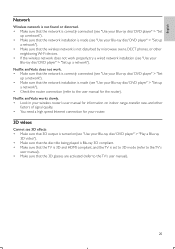Philips BDP5406/F7 Support Question
Find answers below for this question about Philips BDP5406/F7.Need a Philips BDP5406/F7 manual? We have 1 online manual for this item!
Question posted by andrew9316 on December 30th, 2012
Can I Conect A Sound System With Other Dvd Player?
i have a phillips sound sistem the DVD player doesnt play any sound, my question is.. if i can get another DVD player can i conected with the speakers. or i have to buy all. the dvd and the soud system
Current Answers
Related Philips BDP5406/F7 Manual Pages
Similar Questions
How To Copy A Vhs To Dvd Philips Dvd Player Dvp3345v
(Posted by SWEddean 9 years ago)
Vcr @ Dvd Player Dvp3340v Instructsions
When I put my VHStape in it plays & I can hear it. Then the letters Hifi comes up on the screen...
When I put my VHStape in it plays & I can hear it. Then the letters Hifi comes up on the screen...
(Posted by Hzlwhittle 10 years ago)
My Dvd Dvp3340v/17 Player Stays Open When I Am Watching The Vcr Side.
I tried resetting it, but maybe I did it wrong. Could you tell me step by step who to fix this?
I tried resetting it, but maybe I did it wrong. Could you tell me step by step who to fix this?
(Posted by dkay2378 11 years ago)
Pal To Ntsc
i have a video tape recorded in pal by a sony camera, i want to transfer record to a cassette tape b...
i have a video tape recorded in pal by a sony camera, i want to transfer record to a cassette tape b...
(Posted by alainbillwu 11 years ago)
Want Record On Dvd Disk
BEEN HAVING ISSUES W/ DVD PLAYER NOT RECORDING TO DVD DISK
BEEN HAVING ISSUES W/ DVD PLAYER NOT RECORDING TO DVD DISK
(Posted by tiggershanika 12 years ago)