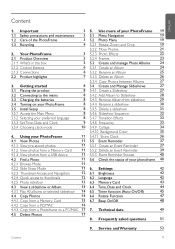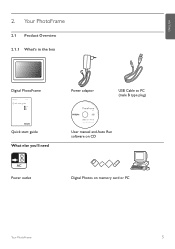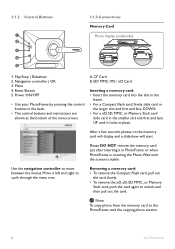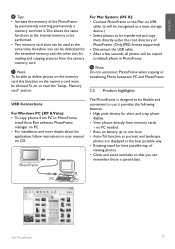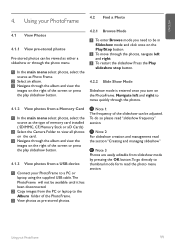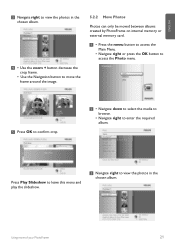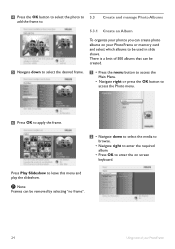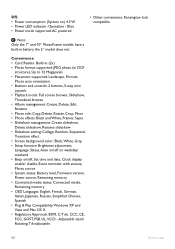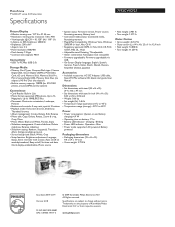Philips 7FF2CWO Support Question
Find answers below for this question about Philips 7FF2CWO - Digital Photo Frame.Need a Philips 7FF2CWO manual? We have 2 online manuals for this item!
Question posted by vaupsas on October 15th, 2014
Show Clock Full Screen
Current Answers
Answer #1: Posted by BusterDoogen on October 15th, 2014 1:42 PM
Choosing clock mode
The clock can either be viewed in the Full screen, Slideshow or both:
Full Screen- displays the clock in center of the screen and no photos will be displayed.
Slideshow- displays the clock in the bottom right of the screen.
Both- displays the clock in both full screen and slideshow modes.
1 • Press the menu button to access the Main Menu.
• Navigate down to highlight the setup icon.
• Navigate right or press the OK button to access the setup menu.
2• Navigate down to Clock.
• Navigate right to access the Time settings.
3 • Navigate up and down to select Show clock.
• Navigate right then up and down to select No Clock ,Full Screen , In Slideshow or Both.
• Press the OK button to confirm selection.
I hope this is helpful to you!
Please respond to my effort to provide you with the best possible solution by using the "Acceptable Solution" and/or the "Helpful" buttons when the answer has proven to be helpful. Please feel free to submit further info for your question, if a solution was not provided. I appreciate the opportunity to serve you!
Related Philips 7FF2CWO Manual Pages
Similar Questions
i need to purchase a replacement remote for my 10.4" Phillips digital photo frame. SPF3010C/G7. Patr...
Dears, How to set Show clock Full screen? After OK the "Show clock" appears again.. Kindly - Jonas
my philips photo frame SPF3071/g7 cannot be accessed through USB pen drive. What I have to do?
I am having trouble installing the program for this photo frame. I also could not get anything from ...