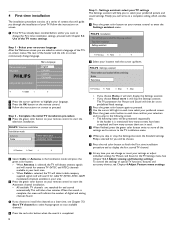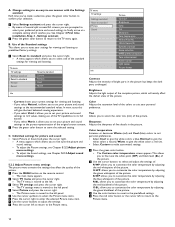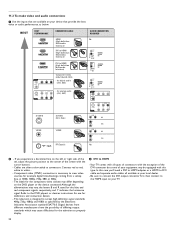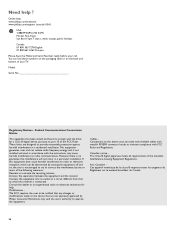Philips 52PFL7422D Support Question
Find answers below for this question about Philips 52PFL7422D.Need a Philips 52PFL7422D manual? We have 2 online manuals for this item!
Question posted by bella44 on July 29th, 2013
Stand Assembly
I need directions in the stand assembly and a parts list I possible. Maily though a set of detailed direction.
Current Answers
Related Philips 52PFL7422D Manual Pages
Similar Questions
Philips 47' Flat Panel Tv
I am having an issue with the side panel headphone jack connection not working. I have adjusted the ...
I am having an issue with the side panel headphone jack connection not working. I have adjusted the ...
(Posted by etemplem 10 years ago)
How Do You Turn Off The Power Saving Feature On A
15 Inch Flat Panel Lcd Tv
(Posted by yerkesmax 11 years ago)
Tv Monitor
can I use this tv Phillips42pfl3603d/f7 has a monitor for a HP pavilion with a HDMI hp w2207h Widesc...
can I use this tv Phillips42pfl3603d/f7 has a monitor for a HP pavilion with a HDMI hp w2207h Widesc...
(Posted by MaineGallant 12 years ago)
I Need A User Manual For: Tatung Lcd Flat Panel Tv/monitor, Mod#v20k0dx
Need User Manual For: TATUNG LCD Flat Panel TV/Monitor Mod#V20K0DX
Need User Manual For: TATUNG LCD Flat Panel TV/Monitor Mod#V20K0DX
(Posted by damnskippy 12 years ago)
Lcd Screen Replacement
can the lcd sreen be replaced because mine cracked? and how much would it cost to get it replaced?
can the lcd sreen be replaced because mine cracked? and how much would it cost to get it replaced?
(Posted by alex7939 12 years ago)