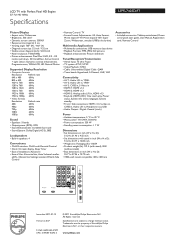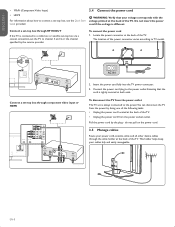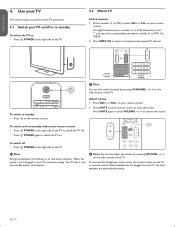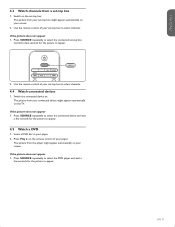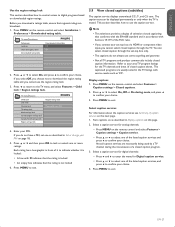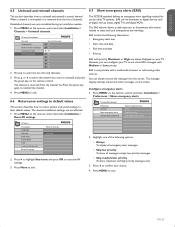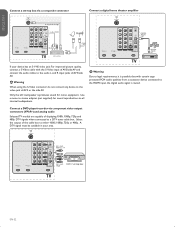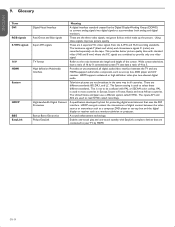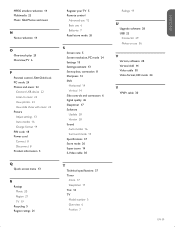Philips 52PFL7403D Support Question
Find answers below for this question about Philips 52PFL7403D - 52" LCD TV.Need a Philips 52PFL7403D manual? We have 2 online manuals for this item!
Question posted by Sherymathes on January 18th, 2022
Looking For A Part
Hello I'm hoping you can help me. I'm looking for the base stand for a Phillips 52" TV model # 52PFL7403D/F7 . Please let me know if you have one or where I might could find one thanks in advance for your help
Current Answers
Answer #1: Posted by SonuKumar on January 19th, 2022 9:36 AM
https://www.philips.co.in/c-w/support-home/parts-and-accessories.html
https://www.searspartsdirect.com/model/4otnxya8v4-001549/philips-52pfl7403d-27-lcd-television-parts
https://www.ebay.com/b/Sharp-TV-Boards-Parts-Components-for-Philips/163768/bn_7901470
Please respond to my effort to provide you with the best possible solution by using the "Acceptable Solution" and/or the "Helpful" buttons when the answer has proven to be helpful.
Regards,
Sonu
Your search handyman for all e-support needs!!
Related Philips 52PFL7403D Manual Pages
Similar Questions
Screen Problems With My Phillips 52pfl7403d/f7
The picture has great color, but a shifted image of the picture flashes intermittently. Also, if vie...
The picture has great color, but a shifted image of the picture flashes intermittently. Also, if vie...
(Posted by SaturnGuy 8 years ago)
Do You Have Tcon Board For Philips 52 In Lcd Tv Model #52plf5704d/f7
(Posted by rsv65 10 years ago)
Phillips Flat Screen Tv Model 44pfl5704d/f7 Picture Problem
(Posted by alcorrea 12 years ago)
Picture Goes Out, Can Only Hear Sound. Lcd Lamp/bulb Goes Out?
Picture goes out, can only hear sound. LCD lamp/bulb goes out?
Picture goes out, can only hear sound. LCD lamp/bulb goes out?
(Posted by taylorpj 12 years ago)
Lcd Tv Model #32pfl3504d/f7 Does Not Power On..led Lights But Shuts Off Imediatl
lcd tv model #32pfl3504d/f7 does not power on..led lights but shuts off imediatl...can anyone help w...
lcd tv model #32pfl3504d/f7 does not power on..led lights but shuts off imediatl...can anyone help w...
(Posted by jimsdaone 13 years ago)