Philips 52PFL5704D Support Question
Find answers below for this question about Philips 52PFL5704D - 52" LCD TV.Need a Philips 52PFL5704D manual? We have 3 online manuals for this item!
Question posted by leightonfields on April 18th, 2012
Phillips Tcd Tv 52pfl5704d
Repair, sound, no picture
Current Answers
There are currently no answers that have been posted for this question.
Be the first to post an answer! Remember that you can earn up to 1,100 points for every answer you submit. The better the quality of your answer, the better chance it has to be accepted.
Be the first to post an answer! Remember that you can earn up to 1,100 points for every answer you submit. The better the quality of your answer, the better chance it has to be accepted.
Related Philips 52PFL5704D Manual Pages
User manual - Page 3
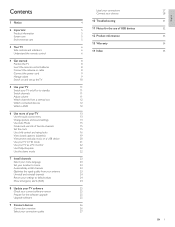
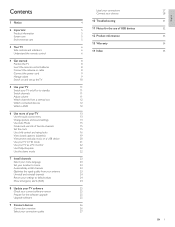
... to standby Switch channels Adjust volume Watch channels from a set-top box Watch connected devices Watch a DVD
6 Use more of your TV Use the quick access menu Change picture and sound settings Use Auto Mode Create and use lists of favorite channels Set the clock Use child control and rating locks View closed...
User manual - Page 4
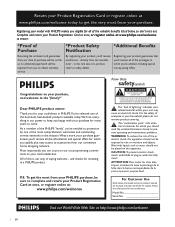
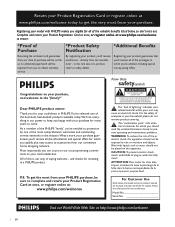
... information for which you qualify, plus large de la fiche dans la borne correspondante de la prise et pousser jusqu'au fond. All of the TV cabinet.
To get the very most from your PHILIPS purchase, be placed on this apparatus should read the enclosed literature closely to prevent operating and...
User manual - Page 6
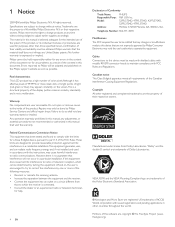
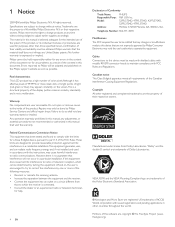
...dealer or an experienced radio or television technician
for help.
4 EN
Declaration of Conformity
Trade Name: Responsible Party: Model:
Address:
PHILIPS P&F USA Inc. 52PFL5704D, 47PFL5704D, 42PFL5704D, 52PFL3704D, 47PFL3704D... This LCD product has a high number of the product. Any operation expressly prohibited in this manual, any errors in the content of ficial repair shops....
User manual - Page 7
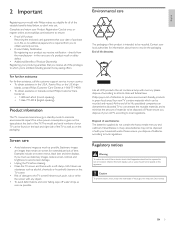
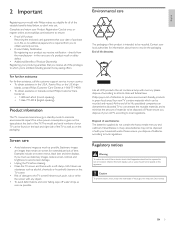
...you receive notification - Screen care
• Avoid stationary images as much as on the TV screen. • Risk of purchase is required from the manufacturer - Examples include: on fi...are images that you receive all LCD products, this apparatus. End of life directives
Like all of the privileges to which can dismantle the discarded TV to concentrate the reusable materials and...
User manual - Page 8
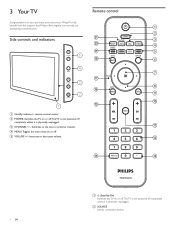
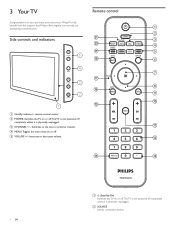
....
c CHANNEL +/ -: Switches to Philips! k
d MENU:Toggles the main menu on or off.The TV is not powered off
completely unless it is physically unplugged.
l
n
m
6 EN
a (Standby-On) Switches the TV on or off.The TV is not powered off . 3 Your TV
Remote control
Congratulations on your product at www.philips.com/welcome. a
b
Side controls...
User manual - Page 9
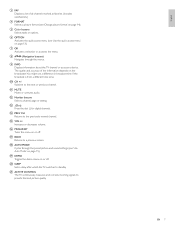
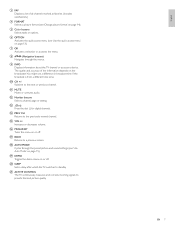
h
(Navigation buttons)
Navigates through the preset picture and sound settings (see 'Use Auto Mode' on page 15).
o VOL +/Increases or decreases volume. s DEMO Toggles the demo menu on or off .
EN 7
English
i INFO Displays information about the TV channel or accessory device. j CH +/Switches to provide the best picture quality.
m . (Dot) Press the dot (.) for...
User manual - Page 10
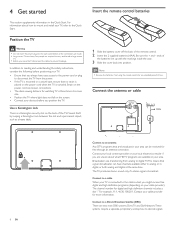
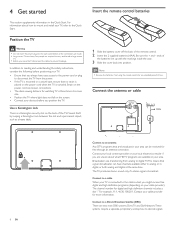
...for more information. 4 Get started
This section supplements information in your cable provider).
Position the TV
Warning
• Do not insert the power plug into position. Strain on the back of ... control. 2 Insert the 2 supplied batteries (AAA). Be sure the + and - The TV produces stereo sound only if a stereo signal is a Kensington security slot on the power cord can loosen connections...
User manual - Page 11
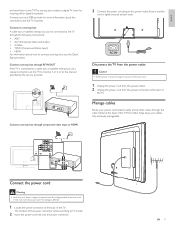
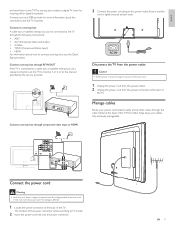
...S-Video • YPbPr (Component Video Input) • HDMI For information about the connections and the TV channels. Ensure that your cables tidy and easily manageable. Manage cables
Route your local DBS provider for ... all other cables through component video input or HDMI
3 Connect the power cord plug to TV model.
2 Insert the power cord fully into the power connector. Connect to a set-...
User manual - Page 12
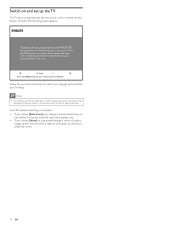
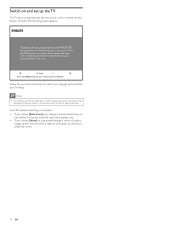
... Definition signal options available in your area. For the BESTpossible picture performance, contact your local Cable / Satellite signal provider for your purchase of picture
display options. Note • If you connect your TV to a cable box or satellite set up the TV
The TV turns on automatically after the power cord is inserted into the...
User manual - Page 13
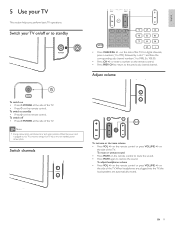
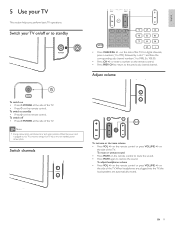
...; Press VOL +/- Ex. 108.30.
• Press CH +/- For digital channels, press a number (1 to restore the sound. To mute or unmute sound • Press MUTE on the remote control. When headphones are plugged into the TV, the loud speakers are automatically muted.
To switch to standby • Press on the remote control to...
User manual - Page 14


... EN Watch channels from a set-top box
To watch channels from a set-top box
1 Switch on the set-top box.
» The picture from your connected device might appear automatically on the TV.
If the picture does not appear
1 Press SOURCE repeatedly to select the connected device and wait
a few seconds for the...
User manual - Page 15
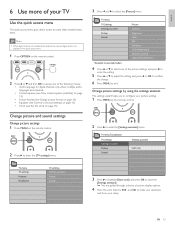
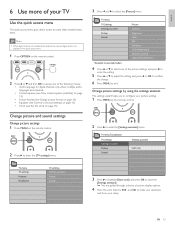
...and OK to enter the [Settings assistant] menu.
EN 13
Change picture and sound settings
Change picture settings
1 Press MENU on the remote control.
2 Press to enter the [TV settings] menu.
3 Press and to select the [Picture] menu. TV menu
TV Settings Settings assistant Picture Sound
Picture Contrast Brightness Color Tint Sharpness Color temperature Dynamic contrast Digital Natural...
User manual - Page 16


... colors more vivid and improves the resolution of details in bright colors.You can switch this settings depends on certain signals or sources. TV menu TV Settings Settings assistant Picture Sound
Sound Equalizer Balance Digital audio language Alternate audio Mono/Stereo Incredible surround AVL
14 EN
Switch [Active Control] to [On with light sensor].The...
User manual - Page 17
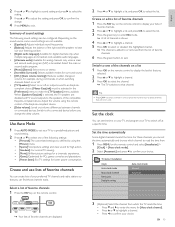
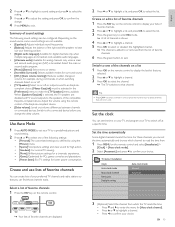
... only when a main
and second audio program (SAP) is selected, the TV speakers are not in a list. Adjust the volume using the [Picture] menu.
• [Sports]:Vivid picture settings and clear sound for high action. • [Standard]: For normal TV viewing. • [Movie]: Brilliant picture settings for a cinematic experience. • [Game]: Optimized for PCs, games consoles...
User manual - Page 18
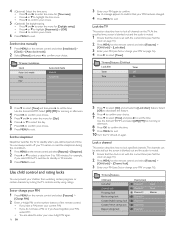
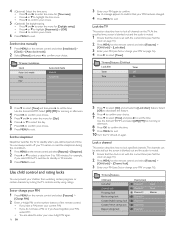
...on the remote control and select [Features] >
[Child lock] > [Lock after Channel lock TV ratings lock Movie ratings lock Canada English ratings lock Canada French ratings lock Region ratings lock
Channel ...Installation] >
[Clock] > [Auto clock mode].
2 Select [Manual], and press to exit.
TV menu I Installation Clock Auto clock mode Time Day
Auto clock mode Manual Automatic
3 Enter your ...
User manual - Page 19


... rating and content rating.The program content advisory data are locked. TV menu Features Child Lock
TV ratings lock All None TV-Y TV-Y7 TV-G TV-PG TV14 TV-MA
TV-14 (D)Dialog (L)Language (S)Sex (V)Violence
When you can control viewing of movies based on their Motion Picture Association of America (MPAA) rating.
1 Press MENU on the remote control...
User manual - Page 26


... to disseminate information related to exit.
TV menu Installation Channels Autoprogram Weak channel installation Installation mode Uninstall channels
Uninstall channels 52 53 54 55 56 57 58 59...Preferences] > [Show emergency alerts]. However, you return picture and sound settings to digital devices such as digital set-top boxes, digital TVs, and digital VCRs. You can always remove the message...
Leaflet - Page 1


...LCD TV with Pixel Plus 3 HD
52" class
Full HD 1080p digital TV
52PFL5704D
Brilliant design, powerful performance
Save energy with Easylink for a full HD connection • Settings assistant for effortless personalized TV ...invisible sound, this Eco TV ™
Panache and performance meet in Full HD movies • Pixel Plus 3 HD for most sharp and clear pictures Hear pure and powerful sound &#...
Leaflet - Page 2


...reproduction to more natural picture. This unique Philips technology brings motion sharpness of LCD displays to experience total surround with greater depth and width of sound.
HDMI makes an ...a Blu-ray player, and Game Console or Digital Camcorder. LCD TV with Pixel Plus 3 HD
52" class Full HD 1080p digital TV
Highlights
52PFL5704D/F7
Pixel Plus 3 HD Pixel Plus 3 HD offers the...
Leaflet - Page 3
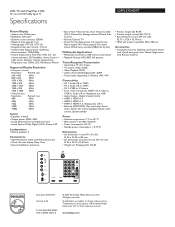
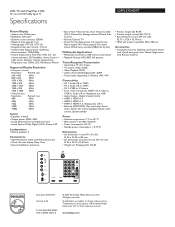
... 1080p digital TV
Specifications
52PFL5704D/F7
Picture/Display
• Aspect ratio: Widescreen • Brightness: 500 cd/m² • Dynamic screen contrast: 33000:1 • Response time (typical): 2 ms • Viewing angle: 170º (H) / 170º (V) • Diagonal screen size: 52 inch / 132 cm • Visible screen diagonal (inch): 52.04 inch • Panel resolution: 1920x1080p...
Similar Questions
Do You Have Tcon Board For Philips 52 In Lcd Tv Model #52plf5704d/f7
(Posted by rsv65 10 years ago)
How Do You Turn Off The Power Saving Feature On A
15 Inch Flat Panel Lcd Tv
(Posted by yerkesmax 11 years ago)
Philips 52pfl5704d Lcd Tv Wont Turn On. Blinks Once When Trying To Power Up
Tryed unplugging and worked once. doesnt do the trick anymore
Tryed unplugging and worked once. doesnt do the trick anymore
(Posted by Anonymous-55279 12 years ago)
I Need A User Manual For: Tatung Lcd Flat Panel Tv/monitor, Mod#v20k0dx
Need User Manual For: TATUNG LCD Flat Panel TV/Monitor Mod#V20K0DX
Need User Manual For: TATUNG LCD Flat Panel TV/Monitor Mod#V20K0DX
(Posted by damnskippy 12 years ago)

