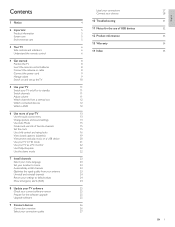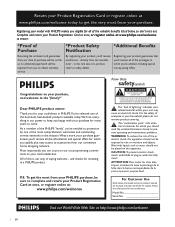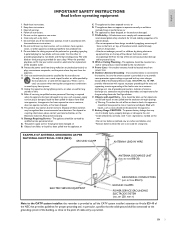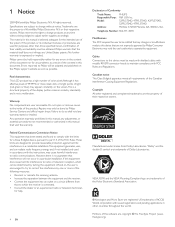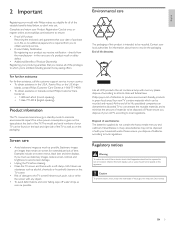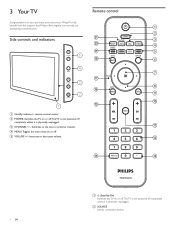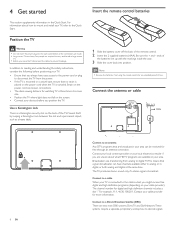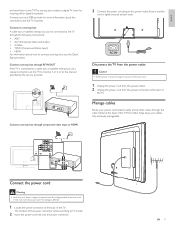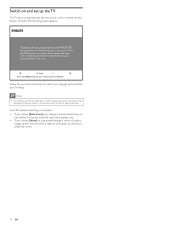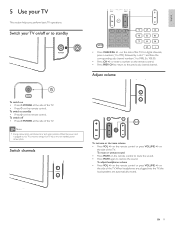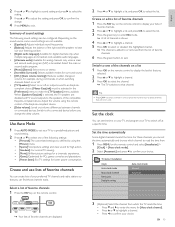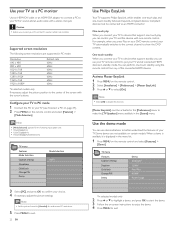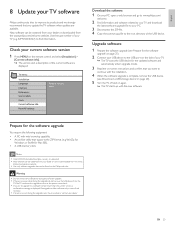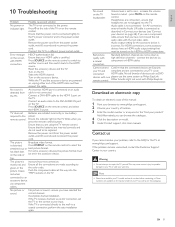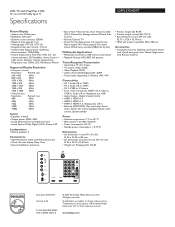Philips 52PFL5704D Support Question
Find answers below for this question about Philips 52PFL5704D - 52" LCD TV.Need a Philips 52PFL5704D manual? We have 3 online manuals for this item!
Question posted by Anonymous-55279 on March 30th, 2012
When I Try To Power On The Light Blinks Once And Nothing. What Does That Tell Me
The person who posted this question about this Philips product did not include a detailed explanation. Please use the "Request More Information" button to the right if more details would help you to answer this question.
Current Answers
Related Philips 52PFL5704D Manual Pages
Similar Questions
How Come I Have No Picture Or Sound On My Tv But The Power Light Is On
How come I have no picture or sound on my tv but the power light is on
How come I have no picture or sound on my tv but the power light is on
(Posted by rcvaob 10 years ago)
Do You Have Tcon Board For Philips 52 In Lcd Tv Model #52plf5704d/f7
(Posted by rsv65 10 years ago)
Hdmi Ports Aren't Working
the hdmi ports are not working on our tv
the hdmi ports are not working on our tv
(Posted by sherricraddock 11 years ago)
Phillips 42pfl7432d/37 Tv Power Light Comes On With No Picture Or Sound.
When turned on the power light comes on you hear a click with no picture or soud. After a few second...
When turned on the power light comes on you hear a click with no picture or soud. After a few second...
(Posted by nwelec 12 years ago)
Philips 52pfl5704d Lcd Tv Wont Turn On. Blinks Once When Trying To Power Up
Tryed unplugging and worked once. doesnt do the trick anymore
Tryed unplugging and worked once. doesnt do the trick anymore
(Posted by Anonymous-55279 12 years ago)