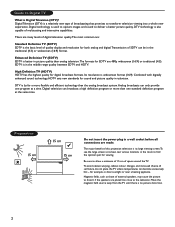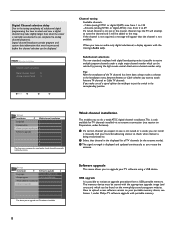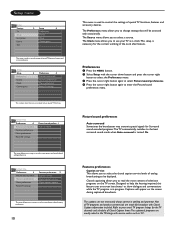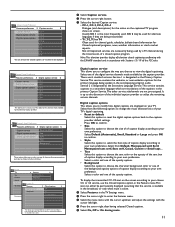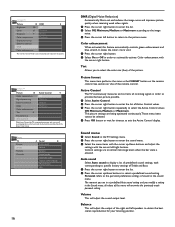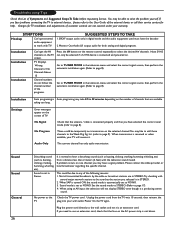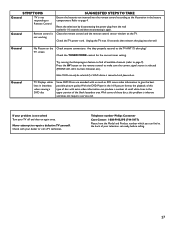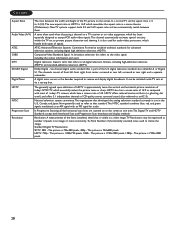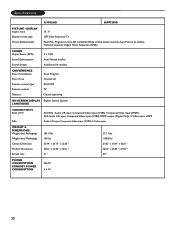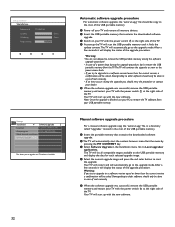Philips 51PP9200D Support Question
Find answers below for this question about Philips 51PP9200D.Need a Philips 51PP9200D manual? We have 2 online manuals for this item!
Question posted by farris66657 on May 25th, 2014
Projection Tv I The Tv When Is On There I The Tv When Is On There Is Color
can you tell me how to fix it
Current Answers
Related Philips 51PP9200D Manual Pages
Similar Questions
Philips Hdtv Rear Projection Tv Bulbs For 60pp9200d37 How To Replace It
(Posted by Iraklhbomm 9 years ago)
How Do I Change The Bulb In My Phillips 60 Inch Rear Projection Tv
(Posted by ahamdavidt 9 years ago)
I Accidentally Downloaded The Wrong Software For My Tv How Can I Fix This?
Question details for Philips 51PP9200D/37 HDTV
Question details for Philips 51PP9200D/37 HDTV
(Posted by jhilges 11 years ago)
What Type Of Lamp Do I Need For A 60inch Philips 51pp9100d/37 Projection Tv
My lamp isnt giving out a good picture. the people whom we bought it from said we need new lamps. wh...
My lamp isnt giving out a good picture. the people whom we bought it from said we need new lamps. wh...
(Posted by jordanthomas464 11 years ago)
My Phillips 60' Projection Tv Won't Turn On. Led Flashes 6 Times Then 5
(Posted by billysmith2 12 years ago)