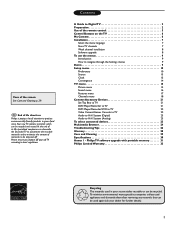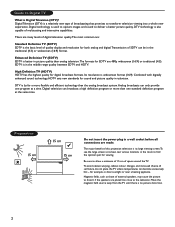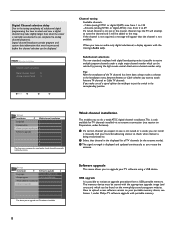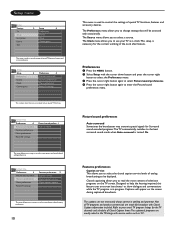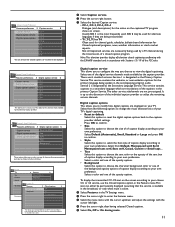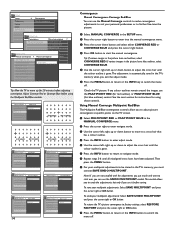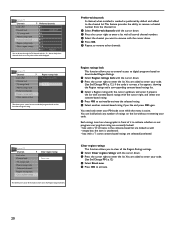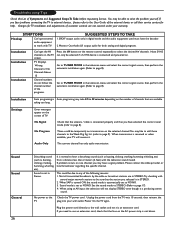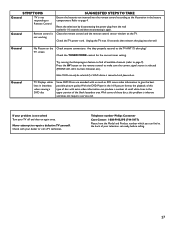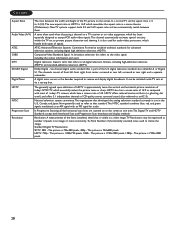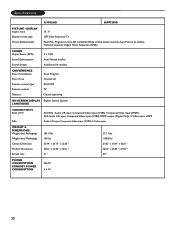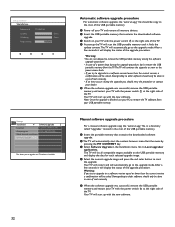Philips 51PP9200D Support Question
Find answers below for this question about Philips 51PP9200D.Need a Philips 51PP9200D manual? We have 2 online manuals for this item!
Question posted by jhilges on January 25th, 2013
I Accidentally Downloaded The Wrong Software For My Tv How Can I Fix This?
Question details for Philips 51PP9200D/37 HDTV
Current Answers
Answer #1: Posted by tintinb on January 26th, 2013 2:16 AM
You can alway reinstall the compatible software for your Philips 51PP9200D device. I have provided the links below where you can download the compatible software for this device.
- http://drivers.softpedia.com/get/TV-HDTV-Projectors/Philips/Philips-51PP9200D-37-Projection-HDTV-Firmware-1300.shtml
- http://www.p4c.philips.com/cgi-bin/cpindex.pl?ctn=51PP9200D/37&hlt=Link_Software&mid=Link_Software&scy=US&slg=AEN
- http://drivers.downseeker.com/download/253557/philips-51pp9200d-37-projection-hdtv-firmware-1.3.0.0/
- http://drivers.windows7download.com/win7-philips-51pp9200d-37-projection-hdtv-firmware-1-3-0-0/frrhf.html
If you have more questions, please don't hesitate to ask here at HelpOwl. Experts here are always willing to answer your questions to the best of our knowledge and expertise.
Regards,
Tintin
Related Philips 51PP9200D Manual Pages
Similar Questions
How To Replace Philips 50pl9126d/37 Rear Projector Tv Lamp Manual
(Posted by medicalmal 9 years ago)
Projection Tv I The Tv When Is On There I The Tv When Is On There Is Color
can you tell me how to fix it
can you tell me how to fix it
(Posted by farris66657 10 years ago)
Cleaning My Cleaning Philips 60pl9200d/37 60-inch Dlp Projection Hdtv
How to clean the insides of the tv
How to clean the insides of the tv
(Posted by edithmorris186 11 years ago)
What Type Of Lamp Do I Need For A 60inch Philips 51pp9100d/37 Projection Tv
My lamp isnt giving out a good picture. the people whom we bought it from said we need new lamps. wh...
My lamp isnt giving out a good picture. the people whom we bought it from said we need new lamps. wh...
(Posted by jordanthomas464 11 years ago)
Philips 50pl9220d/37 Tv Starts Flashing On The Screen And Bad Colors.
I have a philips 50pl9220d/37 TV and after 10 or 15 working the screen starts flashing and colosr ar...
I have a philips 50pl9220d/37 TV and after 10 or 15 working the screen starts flashing and colosr ar...
(Posted by Hitechrepair 12 years ago)