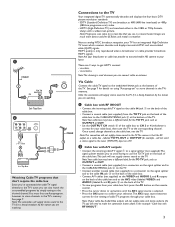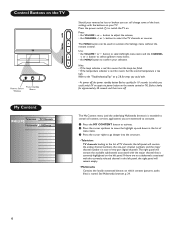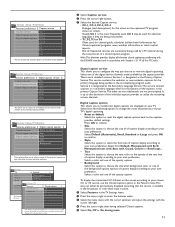Philips 50PL9220D Support Question
Find answers below for this question about Philips 50PL9220D.Need a Philips 50PL9220D manual? We have 2 online manuals for this item!
Question posted by aprilmayi81 on April 13th, 2013
Has Sound But No Pic And A Red Light At Bottom Shaped Like A Key / Lock
my tv has no pic but can hear sound and at bottom has a red light lit up that is shaped like a key
Current Answers
Related Philips 50PL9220D Manual Pages
Similar Questions
Philips Model # 50pl9220d/37
Hdtv Made A Loud Pop Sound Now Want Power Up ,blue Power Light Just Blinks Now Want Turn Off
Hdtv Made A Loud Pop Sound Now Want Power Up ,blue Power Light Just Blinks Now Want Turn Off
(Posted by buck65countryboy 9 years ago)
Red Light On
I have a red light that looks like a light bulb in front of my tv and no picture or sound
I have a red light that looks like a light bulb in front of my tv and no picture or sound
(Posted by Luiscarlos8586 10 years ago)
Screen Flashes Different Colors And Then Turns Off
my tv will flash and the colors are all messed up and after a while the screen goes out but i still ...
my tv will flash and the colors are all messed up and after a while the screen goes out but i still ...
(Posted by braydenjames 10 years ago)
Lamp Light
HOW TO INSTALL A NEW LAMP LIGHT ON A PHILLIPS 50PL9220D/37
HOW TO INSTALL A NEW LAMP LIGHT ON A PHILLIPS 50PL9220D/37
(Posted by POTENTIAL 12 years ago)