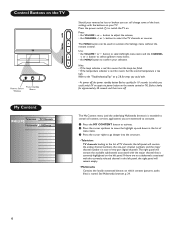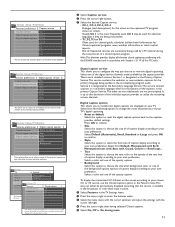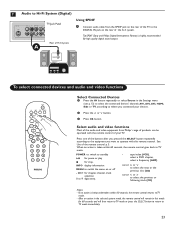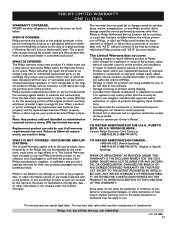Philips 50PL9220D Support Question
Find answers below for this question about Philips 50PL9220D.Need a Philips 50PL9220D manual? We have 2 online manuals for this item!
Question posted by buck65countryboy on October 15th, 2014
Philips Model # 50pl9220d/37
Hdtv Made A Loud Pop Sound Now Want Power Up ,blue Power Light Just Blinks Now Want Turn Off
Current Answers
Answer #1: Posted by TommyKervz on October 15th, 2014 9:16 AM
Thats a lamp error
It is damaged, need to be replaced
Related Philips 50PL9220D Manual Pages
Similar Questions
Philips Model #60pl9200d/37 Wont Turn On But Front Lights Up
(Posted by jayk1j18imr 9 years ago)
How Do You Unlock A 50in Philips Tv Model#50plo9220d/37 Itblink 6slow Then5fast
(Posted by smittygg4 11 years ago)
Philips 50pl9220d/37 Tv Starts Flashing On The Screen And Bad Colors.
I have a philips 50pl9220d/37 TV and after 10 or 15 working the screen starts flashing and colosr ar...
I have a philips 50pl9220d/37 TV and after 10 or 15 working the screen starts flashing and colosr ar...
(Posted by Hitechrepair 12 years ago)