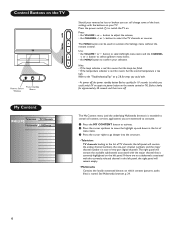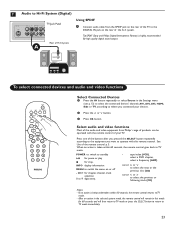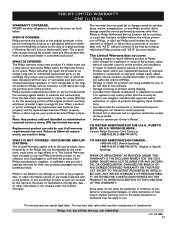Philips 50PL9220D Support Question
Find answers below for this question about Philips 50PL9220D.Need a Philips 50PL9220D manual? We have 2 online manuals for this item!
Question posted by callbullse on August 12th, 2014
How Many Lamps Are There In The Philips 50pl9220d/37
The person who posted this question about this Philips product did not include a detailed explanation. Please use the "Request More Information" button to the right if more details would help you to answer this question.
Current Answers
Related Philips 50PL9220D Manual Pages
Similar Questions
Philips Model # 50pl9220d/37
Hdtv Made A Loud Pop Sound Now Want Power Up ,blue Power Light Just Blinks Now Want Turn Off
Hdtv Made A Loud Pop Sound Now Want Power Up ,blue Power Light Just Blinks Now Want Turn Off
(Posted by buck65countryboy 9 years ago)
How To Replace Philips 50pl9126d/37 Rear Projector Tv Lamp Manual
(Posted by medicalmal 10 years ago)
What Type Of Lamp Do I Need For A 60inch Philips 51pp9100d/37 Projection Tv
My lamp isnt giving out a good picture. the people whom we bought it from said we need new lamps. wh...
My lamp isnt giving out a good picture. the people whom we bought it from said we need new lamps. wh...
(Posted by jordanthomas464 11 years ago)
Philips 50pl9220d/37 Tv Starts Flashing On The Screen And Bad Colors.
I have a philips 50pl9220d/37 TV and after 10 or 15 working the screen starts flashing and colosr ar...
I have a philips 50pl9220d/37 TV and after 10 or 15 working the screen starts flashing and colosr ar...
(Posted by Hitechrepair 12 years ago)