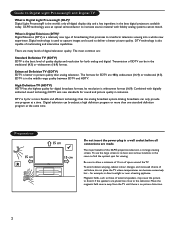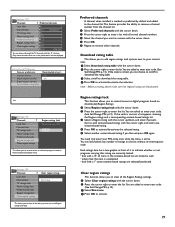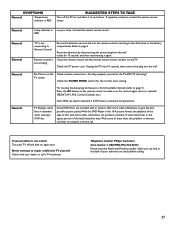Philips 50PL9126D Support Question
Find answers below for this question about Philips 50PL9126D.Need a Philips 50PL9126D manual? We have 2 online manuals for this item!
Question posted by topat4u on December 13th, 2012
I Have Code 32 ,65
i have code 32,65 what is it,cani fix it
Current Answers
Related Philips 50PL9126D Manual Pages
Similar Questions
Philips Tv
My color is going out in my TV and I want to get the part to replace it. How do I go about getting t...
My color is going out in my TV and I want to get the part to replace it. How do I go about getting t...
(Posted by Ladettefranklin 8 years ago)
How Do I Open The Television In Order To Replace The Bulb?
I began taking out all of the screws and i have noticed that no matter what, i cant fully remove the...
I began taking out all of the screws and i have noticed that no matter what, i cant fully remove the...
(Posted by Anonymous-54760 12 years ago)
Philips 50pl9126d
My Phillips 50" that i have had for about 5 years now has no color. It is the first problem i have h...
My Phillips 50" that i have had for about 5 years now has no color. It is the first problem i have h...
(Posted by stoja 12 years ago)