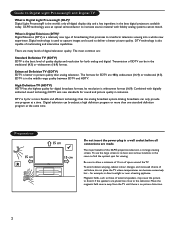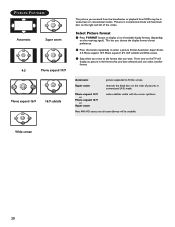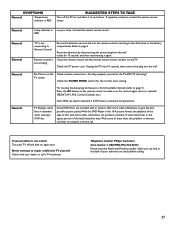Philips 50PL9126D Support Question
Find answers below for this question about Philips 50PL9126D.Need a Philips 50PL9126D manual? We have 2 online manuals for this item!
Question posted by wrkaholicmom on January 19th, 2017
Phillils
Current Answers
Answer #1: Posted by Troubleshooter101 on January 20th, 2017 3:10 AM
- Press the 'MENU' button on the remote control to access the main menu.
- Press the cursor down to select FEATURES and press the cursor right.
- Select CAPTION SETTINGS and press the cursor right to access the Caption settings menu.
- Select CLOSED CAPTIONS in the Caption settings menu and press the cursor right to access the Closed caption menu.
- Press the cursor up/down to select ON/off and press the 'OK' button to accept.
Note: When ON/off DURING MUTE is selected, you have to mute the sound on the TV before the closed caption can be displayed. - Press the 'MENU' button to exit the menu.
If you connect your set-top box or satellite box via 'HDMI' or 'YPbPr' input, you cannot select closed caption through the TV.
You can select closed caption through the set-top box or satellite box only.
Note: Some set-top or satellite boxes do not output a closed caption signal through the video output.
Thanks
Please respond to my effort to provide you with the best possible solution by using the "Acceptable Solution" and/or the "Helpful" buttons when the answer has proven to be helpful. Please feel free to submit further info for your question, if a solution was not provided. I appreciate the opportunity to serve you!
Troublshooter101
Related Philips 50PL9126D Manual Pages
Similar Questions
My color is going out in my TV and I want to get the part to replace it. How do I go about getting t...
I need a projection lamp for a phillips dlp tv model 60pp9100d/37
I began taking out all of the screws and i have noticed that no matter what, i cant fully remove the...