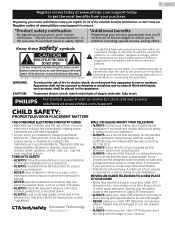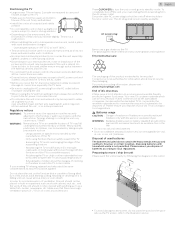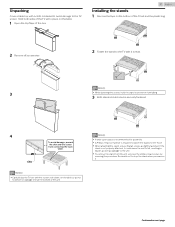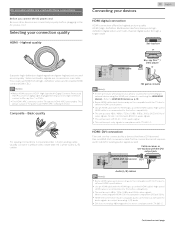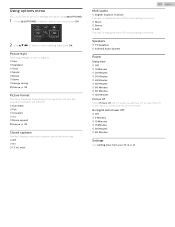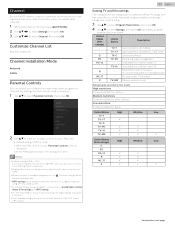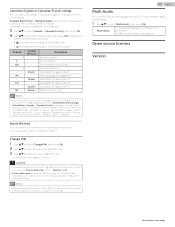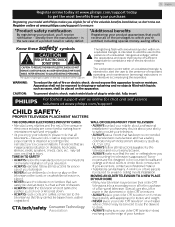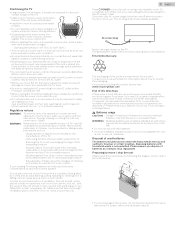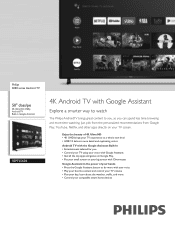Philips 50PFL5604 Support Question
Find answers below for this question about Philips 50PFL5604.Need a Philips 50PFL5604 manual? We have 4 online manuals for this item!
Question posted by knitaddict65 on January 26th, 2023
My New Phillips 50 Inch Smart Tv Has No Sound.
yesterday we noticed that the audio was lagging on our TV. Now it has no sound at all.
Current Answers
Answer #1: Posted by SonuKumar on January 26th, 2023 8:50 PM
Please respond to my effort to provide you with the best possible solution by using the "Acceptable Solution" and/or the "Helpful" buttons when the answer has proven to be helpful.
Regards,
Sonu
Your search handyman for all e-support needs!!
Related Philips 50PFL5604 Manual Pages
Similar Questions
My Mom's Philips Android Tv Won't Turn On. She 0ressed The Mute Button, Tv Turn
Tv then turned off and won't turn back on. Was told to chk ac fuse on power supply board and Chand p...
Tv then turned off and won't turn back on. Was told to chk ac fuse on power supply board and Chand p...
(Posted by sandrasmitha2009 2 years ago)
Can A Screen Be Replaced For A 75' Phillips Tv 75pfl5704/f7
Can a screen be replaced for a 75" phillips TV75pfl5704/f7
Can a screen be replaced for a 75" phillips TV75pfl5704/f7
(Posted by Soniaholguin38 2 years ago)
I Just Bought A 55 Inch Phillips Smart Tv At Walmart When I Try To Turn Down The
I just bought a 55 inch phillips smart tv at walmart when i try to turn the sound down with the remo...
I just bought a 55 inch phillips smart tv at walmart when i try to turn the sound down with the remo...
(Posted by 1947 6 years ago)
How Do You Turn Off The Power Saving Feature On A
15 Inch Flat Panel Lcd Tv
(Posted by yerkesmax 11 years ago)
I Need A User Manual For: Tatung Lcd Flat Panel Tv/monitor, Mod#v20k0dx
Need User Manual For: TATUNG LCD Flat Panel TV/Monitor Mod#V20K0DX
Need User Manual For: TATUNG LCD Flat Panel TV/Monitor Mod#V20K0DX
(Posted by damnskippy 12 years ago)