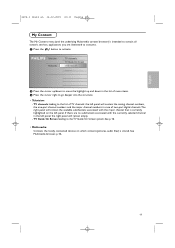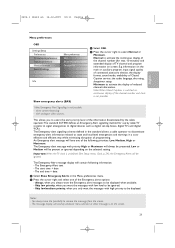Philips 50PF9830A Support Question
Find answers below for this question about Philips 50PF9830A - 50" Plasma TV.Need a Philips 50PF9830A manual? We have 2 online manuals for this item!
Question posted by willy12l1839362 on April 25th, 2012
Need To Know The Y Buffer Part Number On Both.for This Philip Md. 50pf9830
need part number of both buffer
Current Answers
Related Philips 50PF9830A Manual Pages
Similar Questions
How Do I Do A Hard Reset On My Phillips Tv Model Number 42pf5321d/37
how do I do a hard reset on my Phillips tv model number 42pf5321d/37
how do I do a hard reset on my Phillips tv model number 42pf5321d/37
(Posted by Jmolina20026 4 years ago)
Philips 42pf7320 79 Factory Settings
I need to set my TV back to its original state as I have somehow lost some settings. Please help
I need to set my TV back to its original state as I have somehow lost some settings. Please help
(Posted by uggybear 11 years ago)
I Need A Stand For The Phillips 50' Plasma - 50pf9631d\37. Where Can I Get One?
I need a stand for the Phillips 50" Plasma - 50PF9631D\37. Where can I get one?
I need a stand for the Phillips 50" Plasma - 50PF9631D\37. Where can I get one?
(Posted by oleysc71 11 years ago)
Philips 42 In Tv Pedestal
Need a Philips tv pedestal for model #42PF9956/37 [email protected]
Need a Philips tv pedestal for model #42PF9956/37 [email protected]
(Posted by sherrypatrick5 11 years ago)
Stand For Philips 42pf9936/37
I can not seem to locate the optional table top stand for a Philips 42PF9936/37 Where can I find one...
I can not seem to locate the optional table top stand for a Philips 42PF9936/37 Where can I find one...
(Posted by peterzoch 12 years ago)