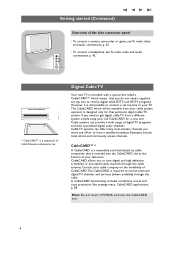Philips 50PF9731D Support Question
Find answers below for this question about Philips 50PF9731D - 50" Plasma TV.Need a Philips 50PF9731D manual? We have 3 online manuals for this item!
Question posted by elliselias on August 25th, 2011
Ambilight
Hi how do I replace the righy hand Ambilight on my PF42 9731d
thanks
Current Answers
Related Philips 50PF9731D Manual Pages
Similar Questions
Where Is The Hdmi In A 50'plasma Tv
(Posted by shayanman200 11 years ago)
I Need A Stand For The Phillips 50' Plasma - 50pf9631d\37. Where Can I Get One?
I need a stand for the Phillips 50" Plasma - 50PF9631D\37. Where can I get one?
I need a stand for the Phillips 50" Plasma - 50PF9631D\37. Where can I get one?
(Posted by oleysc71 11 years ago)
Need A Schematic For Model 42pf7320a/37 Plasma Tv
(Posted by georgeclarson1234 12 years ago)
42pf7321d/37 Philips Plasma Tv Does'n Work
When I power on my 42PF7321D/37 Philips Plasma TV the green LED comes on then turne into a flashing ...
When I power on my 42PF7321D/37 Philips Plasma TV the green LED comes on then turne into a flashing ...
(Posted by dizo1 12 years ago)
Philips Plasma Tv Model 50pfp5332d/37b Problems.
I have philips Plasma TVmodel 50PFP5332D/37B. I am having problems with the tv. The problem is when ...
I have philips Plasma TVmodel 50PFP5332D/37B. I am having problems with the tv. The problem is when ...
(Posted by wriyaz 13 years ago)