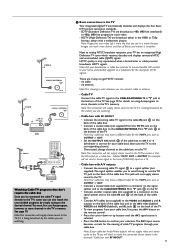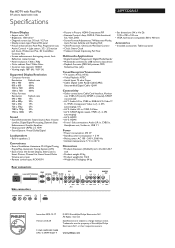Philips 50PF7320A Support Question
Find answers below for this question about Philips 50PF7320A - 50" Plasma TV.Need a Philips 50PF7320A manual? We have 3 online manuals for this item!
Question posted by Yay on April 15th, 2013
How Do I Unmute Without The Remote Control?
The person who posted this question about this Philips product did not include a detailed explanation. Please use the "Request More Information" button to the right if more details would help you to answer this question.
Current Answers
Related Philips 50PF7320A Manual Pages
Similar Questions
Scanning New Channels On A Anntenna.
On Philips Model 42PF5321D/37, how do I scan for channels on one of those regular antennas?I have hi...
On Philips Model 42PF5321D/37, how do I scan for channels on one of those regular antennas?I have hi...
(Posted by saborne2 7 years ago)
50 Inch Philips 50pf9630a/37 How To Program Remote Control
(Posted by neelidasoh 9 years ago)
My Tv Is Plunged In And The Red Light Is Flashing But I Gei Get No Pictur
(Posted by ramonluna73 10 years ago)
Where Is The Hdmi In A 50'plasma Tv
(Posted by shayanman200 11 years ago)
I Need A Stand For The Phillips 50' Plasma - 50pf9631d\37. Where Can I Get One?
I need a stand for the Phillips 50" Plasma - 50PF9631D\37. Where can I get one?
I need a stand for the Phillips 50" Plasma - 50PF9631D\37. Where can I get one?
(Posted by oleysc71 11 years ago)