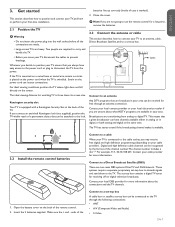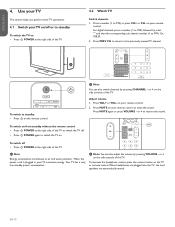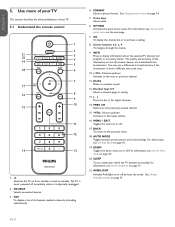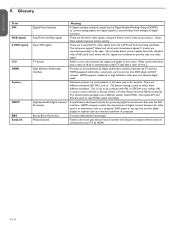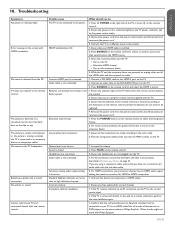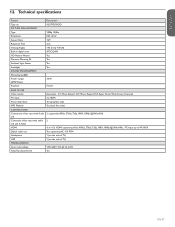Philips 47PFL7603D Support Question
Find answers below for this question about Philips 47PFL7603D.Need a Philips 47PFL7603D manual? We have 3 online manuals for this item!
Question posted by jadarain1 on November 8th, 2011
I Get No Sound Or Picture, Yet The Lights Work Down The Sides...
is there somethings i can do or change myself..i get no sound or picture but the side lights work
Current Answers
Related Philips 47PFL7603D Manual Pages
Similar Questions
My Tv
My Philips Tv 47pfl7603d/10 Loose Picture While Im Watching Movie And Sound And Action Still Contiun...
My Philips Tv 47pfl7603d/10 Loose Picture While Im Watching Movie And Sound And Action Still Contiun...
(Posted by rahimr9 7 years ago)
Philips 47' Flat Panel Tv
I am having an issue with the side panel headphone jack connection not working. I have adjusted the ...
I am having an issue with the side panel headphone jack connection not working. I have adjusted the ...
(Posted by etemplem 10 years ago)
Picture Format
hi when i change picture format i get horizontal lines flickering all across screen from top to bot...
hi when i change picture format i get horizontal lines flickering all across screen from top to bot...
(Posted by mreddy 11 years ago)
I Need A User Manual For: Tatung Lcd Flat Panel Tv/monitor, Mod#v20k0dx
Need User Manual For: TATUNG LCD Flat Panel TV/Monitor Mod#V20K0DX
Need User Manual For: TATUNG LCD Flat Panel TV/Monitor Mod#V20K0DX
(Posted by damnskippy 12 years ago)
Will A Software Update Work?
i have no sound or picture...would a software updat work?
i have no sound or picture...would a software updat work?
(Posted by jadarain1 12 years ago)