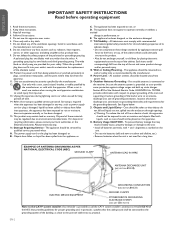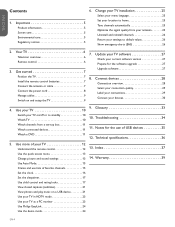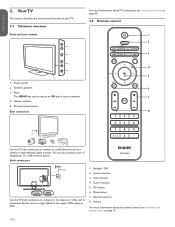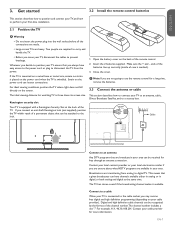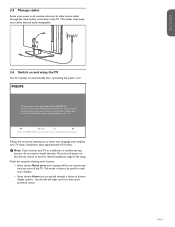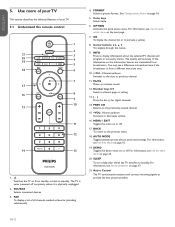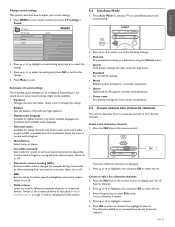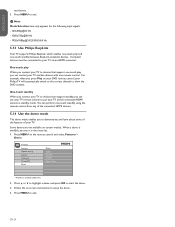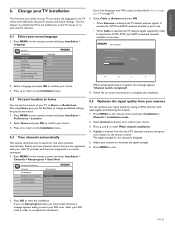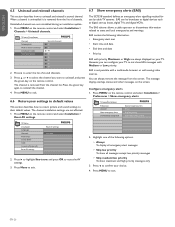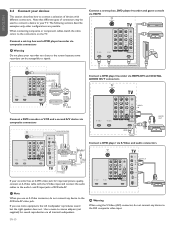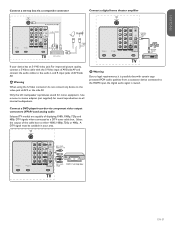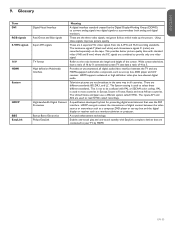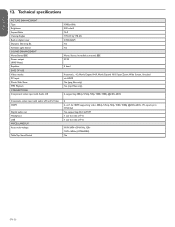Philips 42TA648BX Support Question
Find answers below for this question about Philips 42TA648BX.Need a Philips 42TA648BX manual? We have 2 online manuals for this item!
Question posted by nannayerbizness on February 4th, 2012
I Only Get A Tv Signal By Hanging My Antenna From The Ceiling Fan. Why?
I bought a digital antenna (model #SD8622T/27, 18 dB) to try and pick up the local channels. The only place it picks up is sitting on the ceiling fan blades in the spare room. Is it something to do with the wires in the house? Also, is there a way to boost the signal, because some of the channels often disappear or look like confetti.
Current Answers
Related Philips 42TA648BX Manual Pages
Similar Questions
I Need Screws To Hang On Stand (back Of Tv Screws)
(Posted by Satindersushma 3 years ago)
Philips 47' Flat Panel Tv
I am having an issue with the side panel headphone jack connection not working. I have adjusted the ...
I am having an issue with the side panel headphone jack connection not working. I have adjusted the ...
(Posted by etemplem 10 years ago)
I Need A User Manual For: Tatung Lcd Flat Panel Tv/monitor, Mod#v20k0dx
Need User Manual For: TATUNG LCD Flat Panel TV/Monitor Mod#V20K0DX
Need User Manual For: TATUNG LCD Flat Panel TV/Monitor Mod#V20K0DX
(Posted by damnskippy 12 years ago)
Philips Tv Lcd Clicks Several Times When Turned On? When Turned Off Still Clicks
WHY IS MY LCD PHILIPS CLICKING WHEN TURNED ON. IT GOES AWAY AFTER IT WARMS UP. AFTER YOU TURN IT OFF...
WHY IS MY LCD PHILIPS CLICKING WHEN TURNED ON. IT GOES AWAY AFTER IT WARMS UP. AFTER YOU TURN IT OFF...
(Posted by mawold4 12 years ago)