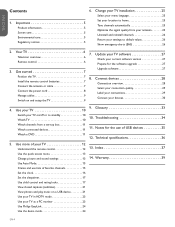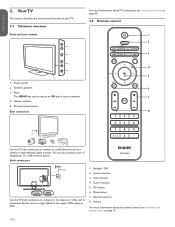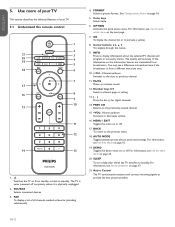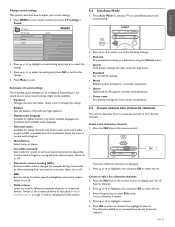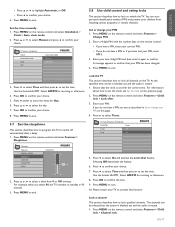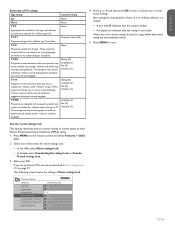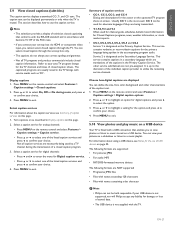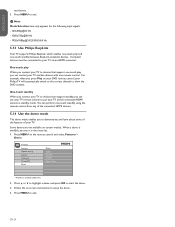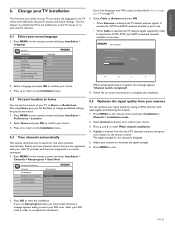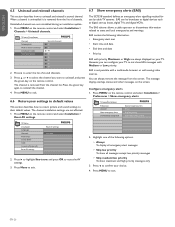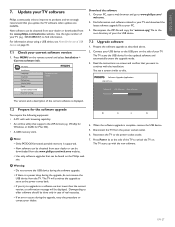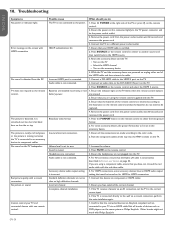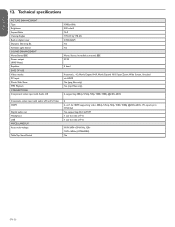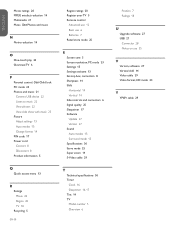Philips 42TA648BX Support Question
Find answers below for this question about Philips 42TA648BX.Need a Philips 42TA648BX manual? We have 2 online manuals for this item!
Question posted by mike92nissanjones on December 16th, 2012
Volume And Menu Will Not Leave Screen
My tv turned its volume down all the way and the volume pans menu screen won't leave the Screen. How can I fix this problem
Current Answers
Related Philips 42TA648BX Manual Pages
Similar Questions
Philips 47' Flat Panel Tv
I am having an issue with the side panel headphone jack connection not working. I have adjusted the ...
I am having an issue with the side panel headphone jack connection not working. I have adjusted the ...
(Posted by etemplem 10 years ago)
Language Change
i do not have a remote and my tv is stuck in Spanish. How do i switch to English?
i do not have a remote and my tv is stuck in Spanish. How do i switch to English?
(Posted by corderonelson07 11 years ago)
How Do You Turn Off The Power Saving Feature On A
15 Inch Flat Panel Lcd Tv
(Posted by yerkesmax 11 years ago)
Need Table Top Stand For Philips 42ta648bx/37
My Philips have been hanging on the wall for several years and now I need to put it in entertainment...
My Philips have been hanging on the wall for several years and now I need to put it in entertainment...
(Posted by Anonymous-67399 11 years ago)
I Need A User Manual For: Tatung Lcd Flat Panel Tv/monitor, Mod#v20k0dx
Need User Manual For: TATUNG LCD Flat Panel TV/Monitor Mod#V20K0DX
Need User Manual For: TATUNG LCD Flat Panel TV/Monitor Mod#V20K0DX
(Posted by damnskippy 12 years ago)