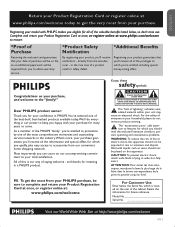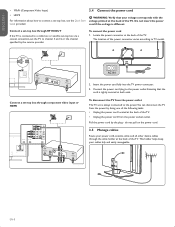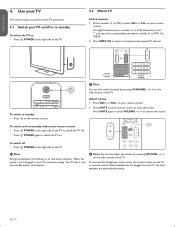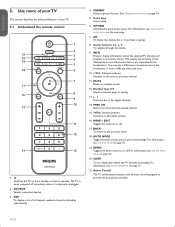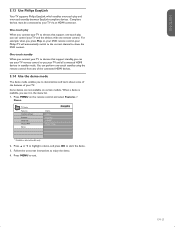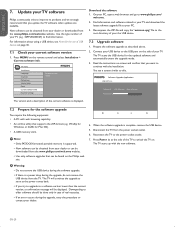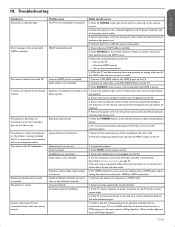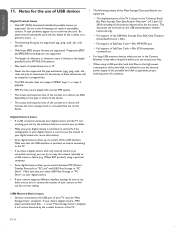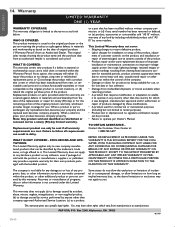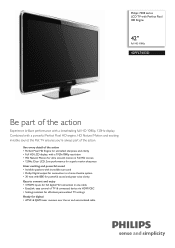Philips 42PFL7403D Support Question
Find answers below for this question about Philips 42PFL7403D - 42" LCD TV.Need a Philips 42PFL7403D manual? We have 2 online manuals for this item!
Question posted by vincentthin on January 24th, 2014
My Philips 42pfl7403 Power Failure Can I Have The R101a Valur Please
The person who posted this question about this Philips product did not include a detailed explanation. Please use the "Request More Information" button to the right if more details would help you to answer this question.
Current Answers
Answer #1: Posted by TommyKervz on January 24th, 2014 10:27 PM
Greetings. Do use the online Chat or phone for a more definite advice on this.
A Service Manual here otherwise.
Related Philips 42PFL7403D Manual Pages
Similar Questions
Base Screw Size
I am trying to mount my phillips tv on the original stand but have misplaced the original screws and...
I am trying to mount my phillips tv on the original stand but have misplaced the original screws and...
(Posted by gspencernz 9 years ago)
Phillips 42 Lcd Tv 42pfl3603d Wont Turn On
(Posted by danmclez 9 years ago)
How Do You Turn Off The Power Saving Feature On A
15 Inch Flat Panel Lcd Tv
(Posted by yerkesmax 11 years ago)
Philips 52 Power
My Philips 52 won't turn on at all. It started out just shutting off after about 15 min. But now it ...
My Philips 52 won't turn on at all. It started out just shutting off after about 15 min. But now it ...
(Posted by rlgradert 12 years ago)
Lcd Tv Model #32pfl3504d/f7 Does Not Power On..led Lights But Shuts Off Imediatl
lcd tv model #32pfl3504d/f7 does not power on..led lights but shuts off imediatl...can anyone help w...
lcd tv model #32pfl3504d/f7 does not power on..led lights but shuts off imediatl...can anyone help w...
(Posted by jimsdaone 13 years ago)