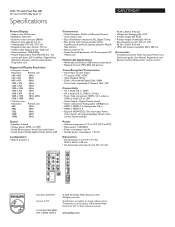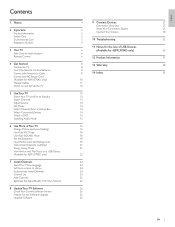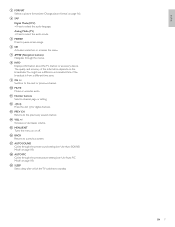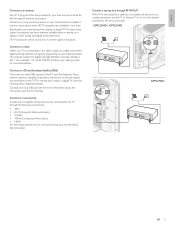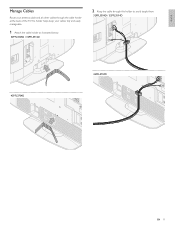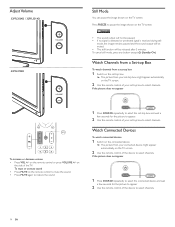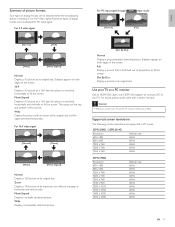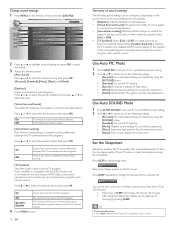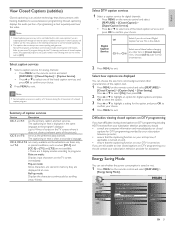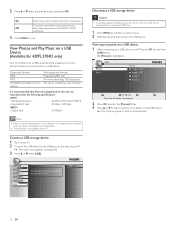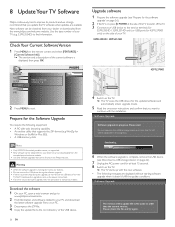Philips 42PFL3704D Support Question
Find answers below for this question about Philips 42PFL3704D - 42" LCD TV.Need a Philips 42PFL3704D manual? We have 3 online manuals for this item!
Question posted by cindy58137 on December 21st, 2015
Mute/unmute For Attaching Wireless Headset
I have a wireless headset that I want to wear to watch/hear tv. However, I want my husband to be able to hear the regular tv sound. When I plug the wireless headset base in to the tv, the sound can only be heard in my headset. How do I unmute the sound on the tv for my husband.
Current Answers
Answer #1: Posted by TheWiz on December 22nd, 2015 7:34 AM
You can try turning the speakers on in the settings (see page 18 of the User's Manual) but I don't know if it will let you. Some TVs won't allow you to use both headphones and the speakers at the same time.
Related Philips 42PFL3704D Manual Pages
Similar Questions
Phillips 42 Lcd Tv 42pfl3603d Wont Turn On
(Posted by danmclez 9 years ago)
Philips 47' Flat Panel Tv
I am having an issue with the side panel headphone jack connection not working. I have adjusted the ...
I am having an issue with the side panel headphone jack connection not working. I have adjusted the ...
(Posted by etemplem 10 years ago)
How Do I Get The Sound To Work
I have a dvi to hdmi from computer to the tv and audio line to the hdmi audio in from pc to tv and n...
I have a dvi to hdmi from computer to the tv and audio line to the hdmi audio in from pc to tv and n...
(Posted by szeto977 11 years ago)
Where Can I Buy The Stand Piece For This Tv?
im missing the metal piece on the bottom that connects to the plastic part of the stand. anyone know...
im missing the metal piece on the bottom that connects to the plastic part of the stand. anyone know...
(Posted by dannyhsiao 11 years ago)
Lcd Tv Model #32pfl3504d/f7 Does Not Power On..led Lights But Shuts Off Imediatl
lcd tv model #32pfl3504d/f7 does not power on..led lights but shuts off imediatl...can anyone help w...
lcd tv model #32pfl3504d/f7 does not power on..led lights but shuts off imediatl...can anyone help w...
(Posted by jimsdaone 13 years ago)