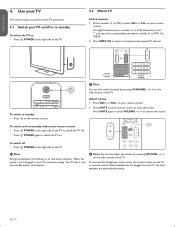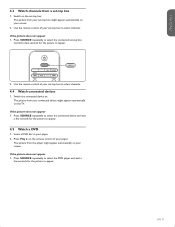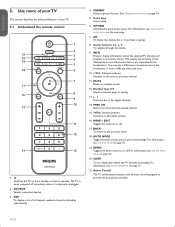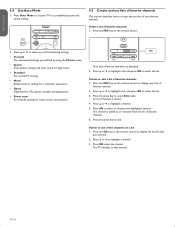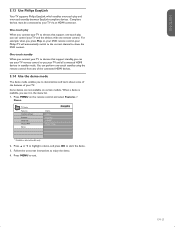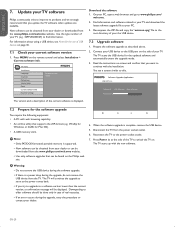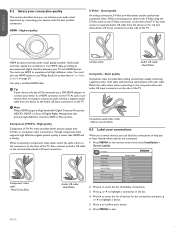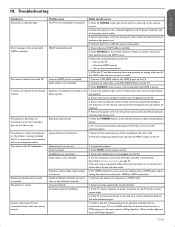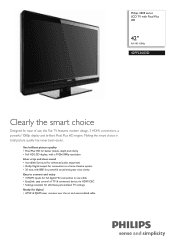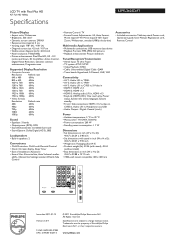Philips 42PFL3603D Support Question
Find answers below for this question about Philips 42PFL3603D - 42" LCD TV.Need a Philips 42PFL3603D manual? We have 2 online manuals for this item!
Question posted by N8HU on December 17th, 2011
Philips 42pfl3603d/f7 Tv Remote Ir
MY TV QUIT RESPONDING TO IT'S FACTORY REMOTE AND MY UNIVERSAL REMOTES
I CHANGED BATTERIES, THIS DIDN;T HELP
I REBOOTED THE TV THIS DIDN'T HELP
Current Answers
Related Philips 42PFL3603D Manual Pages
Similar Questions
I Need A Remote Control For My Philips Model 42pfl3603d/27 Tv.
(Posted by alphinslocker 8 months ago)
Como Puedo Recuperar O Actualizar Software De Philips 32pfl450/f7
donde puedo encontrar la actualización
donde puedo encontrar la actualización
(Posted by julio47herrera 2 years ago)
Phillips 42 Lcd Tv 42pfl3603d Wont Turn On
(Posted by danmclez 9 years ago)
What Control Code For A Philips Tv Model 42pfl3603d/f7
(Posted by Gabsco 10 years ago)
Installation Pblm With Philips Model 23pf5320 Tv
i recently moved my philips model 23pf5320 tv and after connecting the cable and power supply i now ...
i recently moved my philips model 23pf5320 tv and after connecting the cable and power supply i now ...
(Posted by jcsskis 10 years ago)