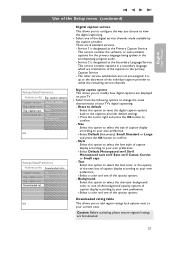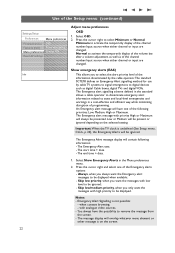Philips 42PF9831D Support Question
Find answers below for this question about Philips 42PF9831D.Need a Philips 42PF9831D manual? We have 2 online manuals for this item!
Question posted by tonyveth on December 5th, 2015
I Have Verticale And Horizontal Lines On My Screan And Have Changed The T- Con B
besides the t-con board, what else can cause the horizontal and vertical lines on the screen ?
Current Answers
Answer #1: Posted by waelsaidani1 on December 5th, 2015 9:35 PM
Hello refer to Vertical Colored Lines Repair: https://www.youtube.com/watch?v=SgrW9GFlJ0Y
Related Philips 42PF9831D Manual Pages
Similar Questions
Philips 47' Flat Panel Tv
I am having an issue with the side panel headphone jack connection not working. I have adjusted the ...
I am having an issue with the side panel headphone jack connection not working. I have adjusted the ...
(Posted by etemplem 10 years ago)
How Do You Turn Off The Power Saving Feature On A
15 Inch Flat Panel Lcd Tv
(Posted by yerkesmax 11 years ago)
Picture Format
hi when i change picture format i get horizontal lines flickering all across screen from top to bot...
hi when i change picture format i get horizontal lines flickering all across screen from top to bot...
(Posted by mreddy 11 years ago)
Tv Monitor
can I use this tv Phillips42pfl3603d/f7 has a monitor for a HP pavilion with a HDMI hp w2207h Widesc...
can I use this tv Phillips42pfl3603d/f7 has a monitor for a HP pavilion with a HDMI hp w2207h Widesc...
(Posted by MaineGallant 12 years ago)
I Need A User Manual For: Tatung Lcd Flat Panel Tv/monitor, Mod#v20k0dx
Need User Manual For: TATUNG LCD Flat Panel TV/Monitor Mod#V20K0DX
Need User Manual For: TATUNG LCD Flat Panel TV/Monitor Mod#V20K0DX
(Posted by damnskippy 12 years ago)