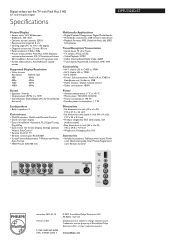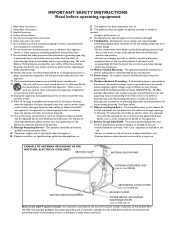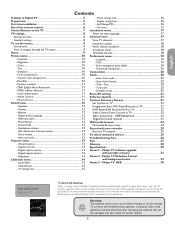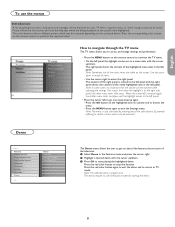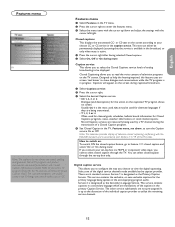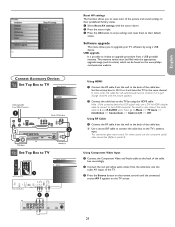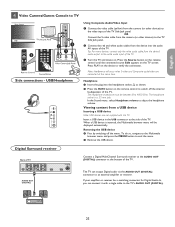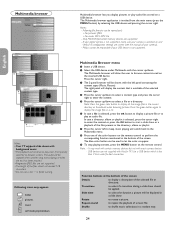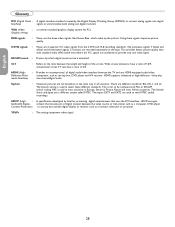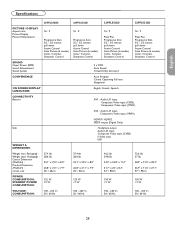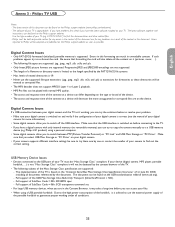Philips 32PFL5322D Support Question
Find answers below for this question about Philips 32PFL5322D - 32" LCD TV.Need a Philips 32PFL5322D manual? We have 3 online manuals for this item!
Question posted by jgurl79 on August 19th, 2010
Fuses?
I am looking for a new fuse for this TV... can't seem to locate it anywhere?! Please Help
Current Answers
Related Philips 32PFL5322D Manual Pages
Similar Questions
Bom Dia. Estou Com A Tv 32pfl5322d Que Não Entra Em Nenhuma Das 2 Hdmis.
Estou com essa TV na bancada e está uma das saídas de áudio que estou fazendo o repar...
Estou com essa TV na bancada e está uma das saídas de áudio que estou fazendo o repar...
(Posted by 23jocafi 3 years ago)
Plz Tell Me The Panel Rate
32pfl5322/10 tell me the panel rate of this model. thanks.
32pfl5322/10 tell me the panel rate of this model. thanks.
(Posted by jawad99999 11 years ago)
I Need A User Manual For: Tatung Lcd Flat Panel Tv/monitor, Mod#v20k0dx
Need User Manual For: TATUNG LCD Flat Panel TV/Monitor Mod#V20K0DX
Need User Manual For: TATUNG LCD Flat Panel TV/Monitor Mod#V20K0DX
(Posted by damnskippy 12 years ago)
Where Can I Purchase A Power Cord For This Tv???
i lost the power cord to this tv!
i lost the power cord to this tv!
(Posted by nybxpr82 13 years ago)
Lcd Tv Model #32pfl3504d/f7 Does Not Power On..led Lights But Shuts Off Imediatl
lcd tv model #32pfl3504d/f7 does not power on..led lights but shuts off imediatl...can anyone help w...
lcd tv model #32pfl3504d/f7 does not power on..led lights but shuts off imediatl...can anyone help w...
(Posted by jimsdaone 13 years ago)