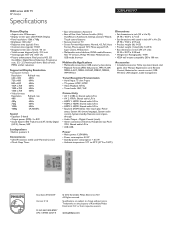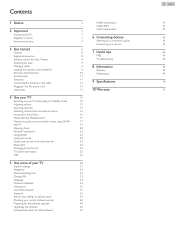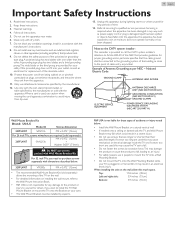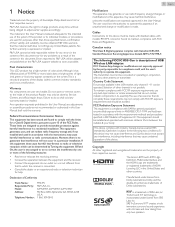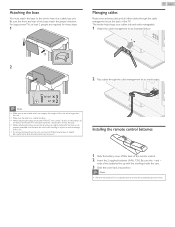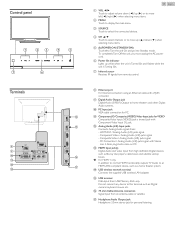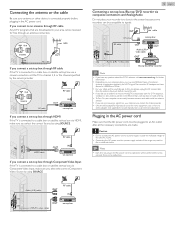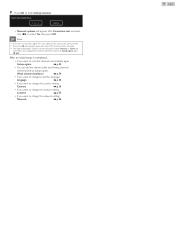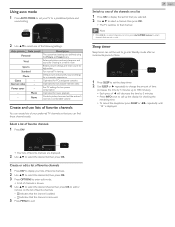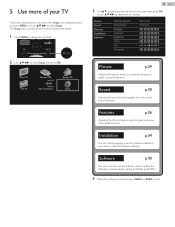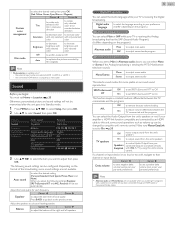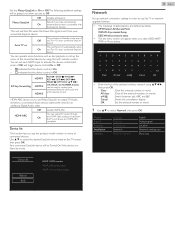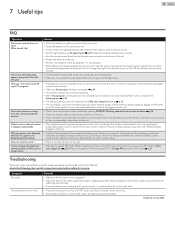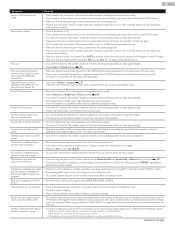Philips 32PFL4907/F7 Support Question
Find answers below for this question about Philips 32PFL4907/F7.Need a Philips 32PFL4907/F7 manual? We have 2 online manuals for this item!
Question posted by catzbob51 on October 26th, 2014
I Just Canceled My Cable And Am Using A 'rabbit Ears' Antenna. I Have Already Ru
auto channel. I now get10 channels but no PBS or Ket which my other friends are able to recieve like 46.1,46.2 etc. My zip code is 40505. Thank you
Current Answers
Answer #1: Posted by TheWiz on October 26th, 2014 1:11 PM
The channels you receive will depend on your location and the antenna you're using. Obviously there's nothing you can do about your location but I recommend looking into buying a more powerful antenna. MOHU makes some of the best indoor antennas.
Related Philips 32PFL4907/F7 Manual Pages
Similar Questions
Tuner Cuts Out
Whenever I use the tuner the quality of sound is good until the bass in the song hits. It cuts out/m...
Whenever I use the tuner the quality of sound is good until the bass in the song hits. It cuts out/m...
(Posted by jakedperkins26 9 years ago)
Phillips Remote Control For Model 40pfl3706
Using the remote the TV will come on but can't make any channels come up it is on source TV
Using the remote the TV will come on but can't make any channels come up it is on source TV
(Posted by cwf 9 years ago)
How To Install Antenna
I'm trying to install an antenna to watch my TV because I do not want cable. I can't find my owners ...
I'm trying to install an antenna to watch my TV because I do not want cable. I can't find my owners ...
(Posted by boardman13 11 years ago)
How To Display Cc From Dvd Playback Using A Composite Cable ?
While playing back a dvd with CC I cannot display the CC legends on screen even when the CC on the D...
While playing back a dvd with CC I cannot display the CC legends on screen even when the CC on the D...
(Posted by aesc 12 years ago)
Tv Monitor
can I use this tv Phillips42pfl3603d/f7 has a monitor for a HP pavilion with a HDMI hp w2207h Widesc...
can I use this tv Phillips42pfl3603d/f7 has a monitor for a HP pavilion with a HDMI hp w2207h Widesc...
(Posted by MaineGallant 12 years ago)