Philips 32PFL3505D Support Question
Find answers below for this question about Philips 32PFL3505D.Need a Philips 32PFL3505D manual? We have 3 online manuals for this item!
Current Answers
There are currently no answers that have been posted for this question.
Be the first to post an answer! Remember that you can earn up to 1,100 points for every answer you submit. The better the quality of your answer, the better chance it has to be accepted.
Be the first to post an answer! Remember that you can earn up to 1,100 points for every answer you submit. The better the quality of your answer, the better chance it has to be accepted.
Related Philips 32PFL3505D Manual Pages
Leaflet - Page 1


... series LCD TV with Digital Crystal Clear
32" class
digital TV
32PFL3505D
Clearly the smart choice
with this TV is the right choice for low power consumption With Philips quality and its sophisticated design this HD ready TV. See brilliant picture quality • HD LCD display, with a 1366 x 768p resolution • Digital...
Leaflet - Page 2


...light sensor automatically measures the viewing room's ambient lighting and adjusts the television's backlight for energy efficiency....colors. This is designed to lower the LCD panel backlight to experience total surround with several power ...32PFL3505D/F7
LCD display, 1366 x 768p This WXGA display with high efficiency materials. It produces brilliant flicker-free progressive scan pictures...
Leaflet - Page 3


...
• Set dimensions in inch (W x H x D): 30.8 x 20.3 x 3.8 inch
• Set dimensions with Digital Crystal Clear
32" class digital TV
Specifications
32PFL3505D/F7
Picture/Display
• Aspect ratio: Widescreen • Panel resolution: 1366 x 768p • Brightness: 380 cd/m² • Contrast ratio (typical): 2500:1 • Dynamic screen contrast: 10000:1 • Response time...
User manual - Page 2
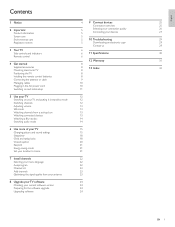
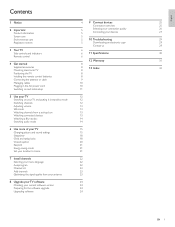
... volume Still mode Watching channels from a set-top box Watching connected devices Watching a Blu-ray disc Switching audio mode
6 Use more of your TV Changing picture and sound settings Sleeptimer Child and rating locks Closed caption EasyLink Energy saving mode Set your location to home
7 Install channels Selecting your menu language...
User manual - Page 4
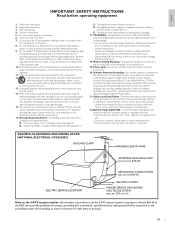
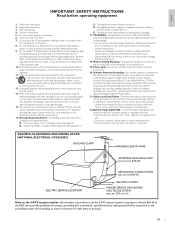
... for a long time. or
B. Objects have fallen
into the enclosure through openings. The appliance has been exposed to qualified service personnel. or E. All televisions must comply with respect to proper grounding of the mats and supporting structure grounding of the lead-in any of the cabinet. Wall or Ceiling...
User manual - Page 5
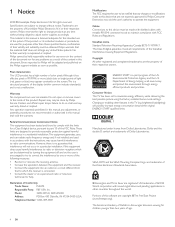
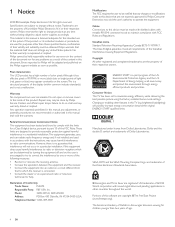
...the best possible picture using the factory installed home mode settings.
Canadian notice Standard Television Receiving Apparatus, ...number of age. If this TV (e.g. Model:
32PFL3515D, 32PFL3505D
Address:
PO Box 430 Daleville, IN 47334-0430 U.S.A. ...this document.
The American Academy of Pediatrics discourages television viewing for purposes other countries throughout the world. ...
User manual - Page 6


... bookcase or rack unless proper ventilation is capable of damage to the TV screen! in many areas batteries may not be exposed to rain or moisture. If you receive all of the TV as...the type plate at 1-866-309-0841
Product information
This TV consumes minimal energy in green focal areas.Your new TV contains materials which you eligible for extended periods of the plug to the wide slot...
User manual - Page 8
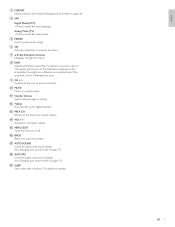
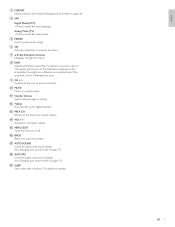
... Increases or decreases volume.
d SAP
Digital Mode (DTV) • Press to the previously viewed channel.
q AUTO SOUND Cycles through preset sound settings (see 'Changing auto sound mode' on...i CH + / − Switches to the next or previous channel. c FORMAT Selects a picture format (see 'Changing picture format' on page 15).
l • (Dot)
Press the dot (•) for digital ...
User manual - Page 9
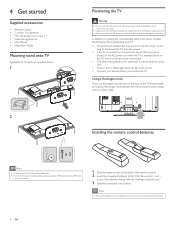
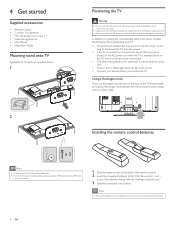
... when the TV is a Kensington security slot on the back of the TV.
Strain on the AC power cord can loosen connections. • The ideal viewing distance for an extended period of the remote control. 2 Insert the 2 supplied batteries (AAA, 1.5V). Using a Kensington lock
There is swiveled. 4 Get started
Supplied accessories...
User manual - Page 10


Broadcasters are transitioning from analog to digital TV.This means that are broadcast in your area can be connected to the TV through the following connections: • ANT • A/V ...the antenna or cable
Cable
If you connect to a DBS (Direct Broadcast Satellite) There are available in your area. If you connect a set-top box through component video input If the TV is connected to a cable...
User manual - Page 12


...viewing preferences. Retail
Home
Select
SETUP
OK OK
Exit
Select [Retail] if you prefer. Select [Home] to begin [Settings assistant].
OK Next
BACK
Back
MENU
Exit
Press Í or Æ 5 times to select the side of the pictures...set up and the following screen appears the first time you customize picture settings.
In this setting will be executed for either [Antenna] or ...
User manual - Page 13
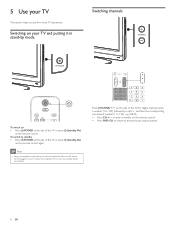
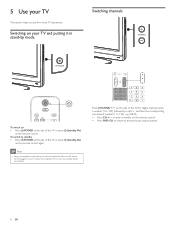
... , your TV
This section helps you perform basic TV operations.
POWER at the side of the TV. Note
• Energy consumption contributes to the previously viewed channel.
12 EN Switching on the remote control. • Press PREV CH to return to air and water pollution.
POWER
To switch on the remote...
User manual - Page 16


...
1 Press MENU on the format of the picture source, some picture settings are not available. • [Auto Picture]: Sets all picture settings to the factory default. • [Brightness]: Adjusts the intensity and details of dark areas. • [Contrast]: Adjusts the intensity of bright areas, keeping dark areas
unchanged. • [Color]: Adjusts color saturation. • [Tint]: Adjusts...
User manual - Page 18


...rate to 60Hz. Adjust the volume using the [Sound] menu.
• [Standard]: For normal TV viewing. • [Movie]: Realistic sound settings for the sound mode (NTSC only). Caution • Before ...are disabled and TV sound outputs to select the desired option, then press OK.
Picture Sound Setup Features Language
Auto Sound Equalizer Virtual Surround Sound Auto Volume Leveling TV ...
User manual - Page 19
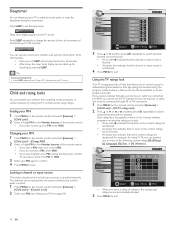
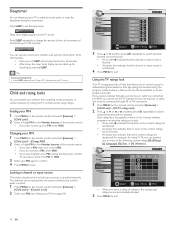
...; An empty box indicates that all ratings in the younger age categories are sent by the broadcaster or by the program provider. Picture Sound Setup Features Language
T V- Y 7 T V-
M A T V- 1 4 T V- Y
Select
FV V S L D
OK View / Block
BACK
Back
• When you cannot use the TV ratings lock.Your set period of time (from watching certain programs...
User manual - Page 20


... intended for children 13 and up, with indicates that no sexual dialog or situations.
Using the movie ratings lock
You can control viewing of movies based on their MPAA (Motion Picture Association of America) rating.
1 Press MENU on sex, violence and / or bad language.
May contain intense scenes of violence, strong profanity...
User manual - Page 21
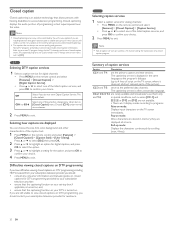
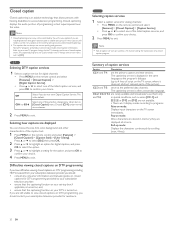
...viewing closed captions on DTV programming
If you do not always use correct spelling and grammar. and, • ensure that the captioning function on DTV programming, including HDTV, received from your subscription television...if applicable, is turned on your area TV program listings for DTV programming provided...ï to select one of the picture).
are the primary caption and text services...
User manual - Page 23


...memorized channel will rescan all channels.
Picture Sound Setup Features Language
Autoprogram Channel List Add Channels Antenna
2 Press OK to complete.
Picture Sound Setup Features Language
Autoprogram will...When [Antenna] is selected, the TV detects antenna signals. Enter your PIN in your area.
It searches for NTSC and ATSC channels available in 'Changing your PIN' on how to...
User manual - Page 31


Picture enhancement
Type: Aspect ratio: Viewing angles: Built-in digital tuner:
WXGA (1366 x 768 pixels 60Hz) 16:9 170° (V) by 170° (H) ATSC/QAM
Sound enhancement
Mono / Stereo: Power output (RMS ...
User manual - Page 32


... original purchase price of improper installation or maintenance, connections to improper voltage supply, power line surge, lightning damage, retained images or screen markings resulting from viewing fixed stationary content for extended periods, product cosmetic appearance items due to normal wear and tear, unauthorized repair or other cause not within the product...
Similar Questions
Philips 47' Flat Panel Tv
I am having an issue with the side panel headphone jack connection not working. I have adjusted the ...
I am having an issue with the side panel headphone jack connection not working. I have adjusted the ...
(Posted by etemplem 10 years ago)
I Need A User Manual For: Tatung Lcd Flat Panel Tv/monitor, Mod#v20k0dx
Need User Manual For: TATUNG LCD Flat Panel TV/Monitor Mod#V20K0DX
Need User Manual For: TATUNG LCD Flat Panel TV/Monitor Mod#V20K0DX
(Posted by damnskippy 12 years ago)
Suddenly No Sound On Any Channel,
Phillips 32pfl3505d
Have tried troubleshooting tips in manuals of both manufacturer and Dish network. Sound normal at 4 ...
Have tried troubleshooting tips in manuals of both manufacturer and Dish network. Sound normal at 4 ...
(Posted by angelmom28146 12 years ago)

