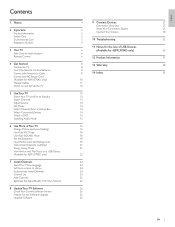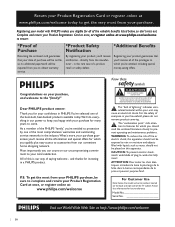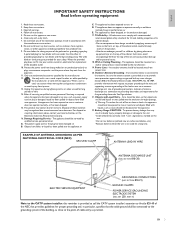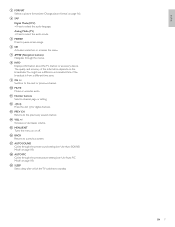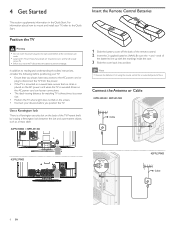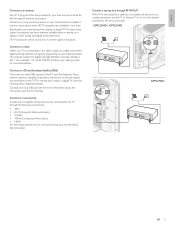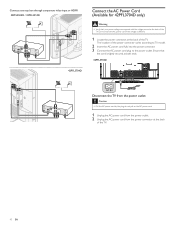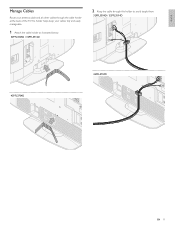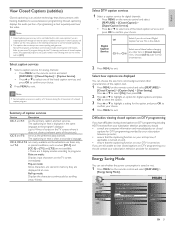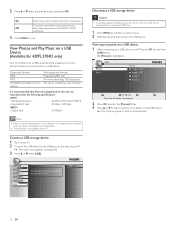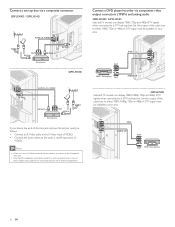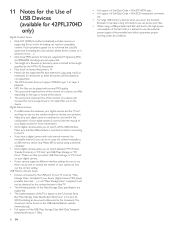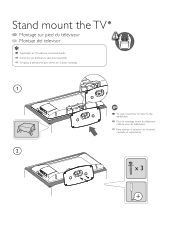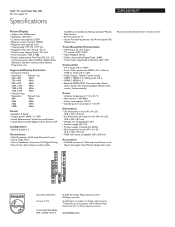Philips 32PFL3504D Support Question
Find answers below for this question about Philips 32PFL3504D - 32" LCD TV.Need a Philips 32PFL3504D manual? We have 3 online manuals for this item!
Question posted by mskyti2u on January 5th, 2013
Stand Removel
How can i remove the base/stand on my 32 Phillips Lcd tv?
Current Answers
Related Philips 32PFL3504D Manual Pages
Similar Questions
How To Fix Stand Of Philips 32pfl3504d/f7 32 720p Lcd Hdtv
(Posted by daemisas 10 years ago)
My Philips Lcd Tv Wont Turn On 32pfl3504d/f7
(Posted by aeigrhe 10 years ago)
How Do You Turn Off The Power Saving Feature On A
15 Inch Flat Panel Lcd Tv
(Posted by yerkesmax 11 years ago)
I Need A User Manual For: Tatung Lcd Flat Panel Tv/monitor, Mod#v20k0dx
Need User Manual For: TATUNG LCD Flat Panel TV/Monitor Mod#V20K0DX
Need User Manual For: TATUNG LCD Flat Panel TV/Monitor Mod#V20K0DX
(Posted by damnskippy 12 years ago)
Lcd Tv Model #32pfl3504d/f7 Does Not Power On..led Lights But Shuts Off Imediatl
lcd tv model #32pfl3504d/f7 does not power on..led lights but shuts off imediatl...can anyone help w...
lcd tv model #32pfl3504d/f7 does not power on..led lights but shuts off imediatl...can anyone help w...
(Posted by jimsdaone 13 years ago)