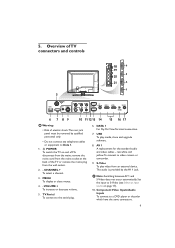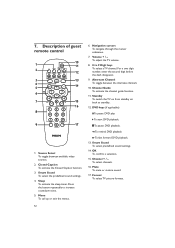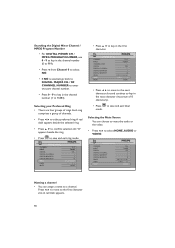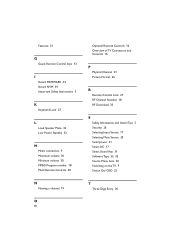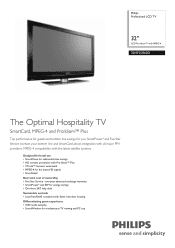Philips 32HFL5860D Support Question
Find answers below for this question about Philips 32HFL5860D.Need a Philips 32HFL5860D manual? We have 3 online manuals for this item!
Question posted by Anonymous-150862 on April 24th, 2015
Can't Get My Tv To Do Anything
hello my name is Tracy I bought my TV from a hotel sale and when I turn it on its says Phillips & then goes to channel 55 then screen goes blank menu or no other button works the green light in the front blinks when I press the buttons I have no remote for the TV thanks
Current Answers
Related Philips 32HFL5860D Manual Pages
Similar Questions
I Lost My Remote For My Philips Tv How Can I Factory Reset It
I lost my remote for my Philips tv how can I factory reset it
I lost my remote for my Philips tv how can I factory reset it
(Posted by jessieree2013 2 years ago)
I Dont Have In My Menu Auto Chenael Serch , How I Get My Tv Re Boot?
(Posted by m6hamburg 3 years ago)
I Brought A Used Philips Tv Model # 42hfl5860d/27 With No Remote I Need To Do A
Philips tv Model # 42HFL5860D/27 with no remote. Could you please tell me how to factory reset this ...
Philips tv Model # 42HFL5860D/27 with no remote. Could you please tell me how to factory reset this ...
(Posted by lisaconnor74 3 years ago)
Unable To Get Tv Out Of Blank Black Screen. No Remote Comes From Hotel But Unabl
TV switches on but only black screen. Green led panel shows it's working but still stays black no re...
TV switches on but only black screen. Green led panel shows it's working but still stays black no re...
(Posted by aleksandrkarl1971 7 years ago)
How Do I Unlock My Philips 32hfl5860d Lcd Tv
i want to know how to unlock my philips 32hfl5860d/27 tv
i want to know how to unlock my philips 32hfl5860d/27 tv
(Posted by eric100100 8 years ago)