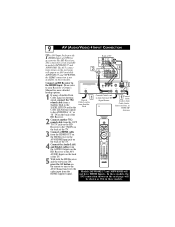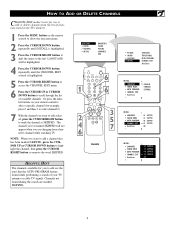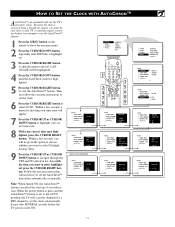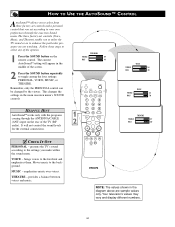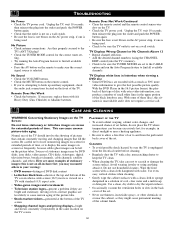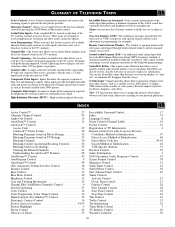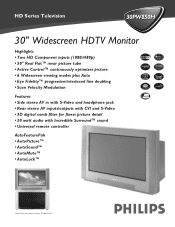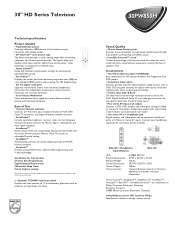Philips 30PW850H Support Question
Find answers below for this question about Philips 30PW850H.Need a Philips 30PW850H manual? We have 3 online manuals for this item!
Question posted by kleavel45 on June 7th, 2012
Can My Tv Use Hdmi Cables?
i have areally older model hd tv .... manufactured in march 2004
Current Answers
Related Philips 30PW850H Manual Pages
Similar Questions
How Do I Attached An Antenna To This Tv?
I am trying to cut the cord and i am trying to get HDTV over the air. This TV has AV1, AV2, etc...ho...
I am trying to cut the cord and i am trying to get HDTV over the air. This TV has AV1, AV2, etc...ho...
(Posted by gmarquez54548 10 years ago)
What Is The Value Of This Tv Used.
What is the value of this TV used
What is the value of this TV used
(Posted by delljahalt 10 years ago)