Philips 30PW850H Support Question
Find answers below for this question about Philips 30PW850H.Need a Philips 30PW850H manual? We have 3 online manuals for this item!
Question posted by junabotts on August 28th, 2014
Is Philips 30pw850h37a A Digital Tv
The person who posted this question about this Philips product did not include a detailed explanation. Please use the "Request More Information" button to the right if more details would help you to answer this question.
Current Answers
There are currently no answers that have been posted for this question.
Be the first to post an answer! Remember that you can earn up to 1,100 points for every answer you submit. The better the quality of your answer, the better chance it has to be accepted.
Be the first to post an answer! Remember that you can earn up to 1,100 points for every answer you submit. The better the quality of your answer, the better chance it has to be accepted.
Related Philips 30PW850H Manual Pages
Quick start guide - Page 3


...ACTIVE CONTROL (7) Button - Cursor Buttons (Left, Right, Up, Down) - Press to the TV mode. When selecting single-digit channels, press the number of the desired channel. PIC(TURE) SIZE Button - Once the ...STATUS
EXIT
MUTE
VOL
CH
123 456 789
0
QuadraSurf TM
REC
PROGRAM A/CH
SAP
LIST TV/VCR
PIC SIZE
MAIN FREEZE
(Virtual Dolby) Button - When ON, the sharpness and noise ...
Quick start guide - Page 5
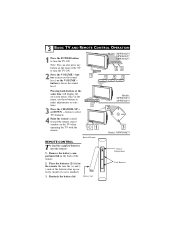
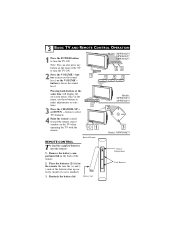
Pressing both buttons at the same time will display the on the back of the TV to turn the TV ON. Once in the remote. ACTIVE CONTROL
ACTIVE CONTROL
1
POWER
ACTIVE CONTROL
1
Models: 30PW8502/37 34PW8502/37
2
3
Model: 30PW850H/37
Back of case is marked.)
3. Models: 26PW8402/37 30PW8402/37 34PW8402/37
ACTIVE CONTROL...
Quick start guide - Page 7


...the cable to the Video (or ANT, your cable signal uses a cable box Models 26PW8402/37 and 30PW850H
or decoder, follow the easy steps
will supply Stereo sound.
4 Connect the Cable Company supplied cable ...Box (w/RF In/Outputs):
This connection will auto- PUT CHANNEL SWITCH on the Round 75Ω back of TV
NOTE: Press the AV button or use the
CH+ or CH- matically tune to either channel 3 or...
Quick start guide - Page 8


...TV
connections between the TV and a
VCR (or similar device) that has
audio/video output jacks. buttons to set the TV...the tape on
the back of the TV.
3 Connect the VIDEO (yellow)...INPUT CONNECTION
The TV's audio/video input jacks are available from Philips or electronics retailers...TV.
1 Connect the VIDEO (yellow) cable to the VIDEO AV1 IN (or AV2 IN) jack on the back of the
AV1 Connection
TV...
Quick start guide - Page 11
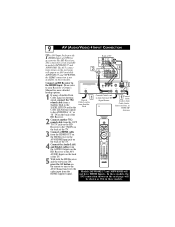
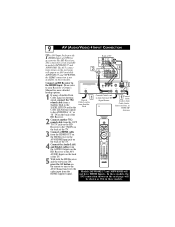
... next page will appear as AV4 in models 26PW8402/37 and 30PW850H. Back of TV
24
3
Connect an HD Receiver to
R
L
the HDMI ...models. REC
PROGRAM A/CH
SAP
LIST TV/VCR
5 With both the HD Receiver and the television ON, press the AV button on... at 1080i for more detailed
SATELLITE IN
DIGITAL AUDIO OUTPUT
VCR CONTROL
PHONE JACK
AUDIO
VIDEO OUT TO TV
S-VIDEO
ANTENNA B IN
ANTENNA A IN...
Quick start guide - Page 12


... a Digital device using
the COMPONENT VIDEO
Back of the accessory device to the Audio (L and R) AV5 in these models, the AV5 connection shown above will not have HDMI Inputs.. Accessory Device Equipped with
Component Video Outputs
AV5
Models 26PW8402/37 and 30PW850H will be shown as AV4 in (put ) jacks on the TV...
User manual - Page 4


... connect your cable signal to your dealer or request service. Screw it to the TV. Twin Lead Wire
3 Plug the television in this Quick Use Guide. Refer to the AUTOPROGRAM feature to program all the available...Adjusting the Tint Control 12 How to set the Color Temp Control 12 How to use the Digital Options Control 13 How to set the Dyn(amic) Contrast Control 14
SOUND MENU CONTROLS
Adjusting...
User manual - Page 5


...TV, please note that this Directions for Use manual contains safety-tip information and Factory Service Center locations, as well as Digital Options) give a choice of reusable materials and minimize the amounts that you replace your old television... find out about the local regulations regarding disposal of Philips Consumer Electronics Company. AutoChron™ automatically sets the right...
User manual - Page 21
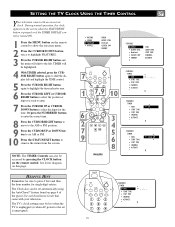
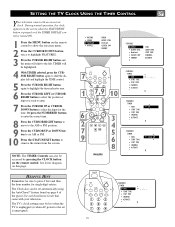
... or DOWN button to shift the display left .
SETTING THE TV CLOCK USING THE TIMER CONTROL
Your television comes with your television. PICTURE SOUND FEATURES INSTALL
TIMER ACTIVE CTRL AutoLock CLOSED CAP FORMAT...to the set AM or PM.
10 Press the STATUS/EXIT button to select the digits for single-digit entries. HELPFUL HINT
Remember, be accessed by pressing the CLOCK button on -screen clock...
User manual - Page 22


... the positions where the time is input.
8 Press the CURSOR UP or CURSOR DOWN button to select the digits for the time. Follow these steps to set the Start Time.
1 Press the MENU button on the remote... again to shift the display left . SETTING THE TV TO TURN ITSELF ON USING THE START TIME CONTROL
Just as you would an alarm clock, you want the television to turn itself ON once or at the specified ...
User manual - Page 23
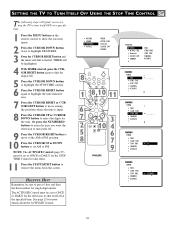
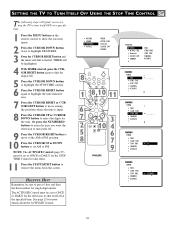
... must be set AM or PM. The ACTIVATE Control must be set to ONCE or DAILY for the television to shut itself off at a specific time.
1 Press the MENU button on the remote control to... CURSOR DOWN button to select the digits for the time. SETTING THE TV TO TURN ITSELF OFF USING THE STOP TIME CONTROL
The following steps will guide you want the television to turn itself OFF at the specified...
User manual - Page 33
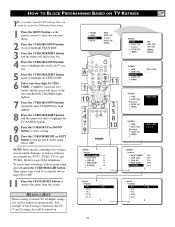
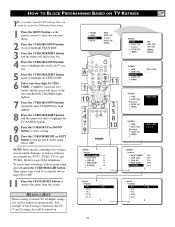
...TV RATING
16
FEATURES AutoLock
BLOCK CHANNEL SETUP CODE CLEAR ALL MOVIE RATING TV RATING
TV-Y TV-Y7 TV-G TV-PG TV-14
AutoLock TV RATING
TV-Y
OFF
TV-Y7
AV3
TV-G
ALL
TV-PG
1
TV-14
2
AutoLock TV RATING
TV-Y
ON
TV-Y7
AV3
TV-G
ALL
TV-PG
1
TV...RIGHT button again to highlight ACCESS CODE.
6 Enter your four-digit ACCESS CODE.
NOTE: More specific subratings (for violence, sexual ...
User manual - Page 35


...13
CLEAR ALL
14
MOVIE RATING
15
TV RATING
16
FEATURES AutoLock
SETUP CODE CLEAR ALL MOVIE RATING TV RATING BLOCK OPTIONS
BLOCKING BLOCK UNRATED ...the CURSOR RIGHT button again to highlight ACCESS CODE.
6 Enter your four-digit ACCESS CODE and the menu will be highlighted.
9 Press the CURSOR DOWN...of America) or the television broadcasters (see the explanation on page 28).
FEATURES
TIMER ACTIVE CTRL AutoLock ...
User manual - Page 46


...button.
3 Does the remote control turn the device ON? First, try this simple test to see if your TV remote control for that you may be ready to use with your remote control should be already, as VCRs, ... Cable Converter
2
HELPFUL HINT
It is ready and no further steps are using Philips brand accessory devices, your Philips television to insure proper remote control functions.
User manual - Page 47


CODE ENTRY
Follow these devices.
47 If after a second try the TV remote control does not operate your accessory device, see if other three-digit Accessory Device Code Numbers are using Philips brand accessory devices, your Philips television to work with your remote control should be ready to turn the unit ON. NOTE: If the process...
User manual - Page 48


...are attempting to program to turn it needs to work the functions of your Philips television to use Philips brand external accessory devices with channel display indicators or channel display capability.
1 Press ...the POWER button on the device your are using Philips brand accessory devices, your TV remote search for the code it ON.
2 Slide the TV/VCR/ACC mode switch to the VCR position if ...
User manual - Page 52
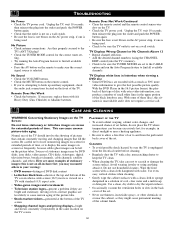
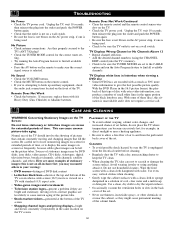
...disc with standard (4:3) aspect ratio.
• Video-game images and scoreboards
• Television station logos-present a problem if they might cause permanent marring of the black letterbox area... TV power cord. Unplug the TV, wait 10 seconds,
then reinsert the plug into the TV's memory. • Check to be DVD disks, laser disks, video games, CD-i disks, videotapes, digital television boxes...
User manual - Page 53
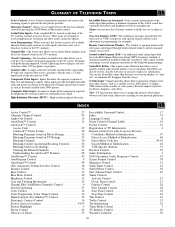
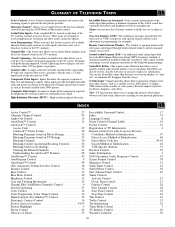
...color adjustment or programming, for example). Alternate Channel • Allows you to clear the television of digital signal-source material, such as a satellite receiver, DVD player, S (Super)VHS videocassette...Time Control 23 Tint Control 12 Treble Control 15 Troubleshooting 52 Tuner Mode Control 7 TV Speaker Control 20 Warranty (Limited 56
53 Component Video Inputs • Inputs that...
Leaflet - Page 1
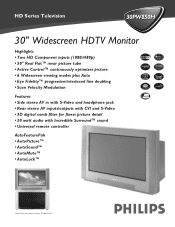
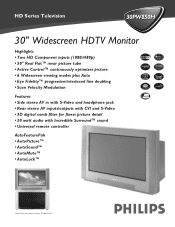
HD Series Television
30PW850H
30" Widescreen HDTV Monitor
Highlights • Two HD Component inputs (1080i/480p) • 30" Real Flat...Side stereo AV in with S-Video and headphone jack • Rear stereo AV inputs/outputs with CVI and S-Video • 3D digital comb filter for finest picture detail • 20 watt audio with Incredible Surround™ sound • Universal remote...
Leaflet - Page 2
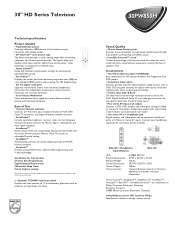
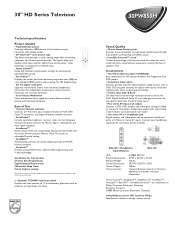
...or AOL keyword: Philips Specifications subject to TV and accessory placement with an emphasis on high design and safety.
30PW850H
Sound Quality
•...TV converters and Digital Broadcast Satellite receivers. • AutoPicture™ Instantly optimizes brightness, contrast, color, tint and sharpness settings with picture presets for convenient private listening. 30" HD Series Television...
Similar Questions
Can My Tv Use Hdmi Cables?
i have areally older model hd tv .... manufactured in march 2004
i have areally older model hd tv .... manufactured in march 2004
(Posted by kleavel45 11 years ago)
Philips Tv Picture Problems
I have a philips 27pt6442/37 tv and it seems like the picture tube might be going out. the resolutio...
I have a philips 27pt6442/37 tv and it seems like the picture tube might be going out. the resolutio...
(Posted by mikelummis 12 years ago)

