Philips 30PW8420 Support Question
Find answers below for this question about Philips 30PW8420.Need a Philips 30PW8420 manual? We have 3 online manuals for this item!
Question posted by edyliniemi on July 27th, 2014
Take Out Of Zoom
how can i take my tv out of zoomed mode without the remote
Current Answers
There are currently no answers that have been posted for this question.
Be the first to post an answer! Remember that you can earn up to 1,100 points for every answer you submit. The better the quality of your answer, the better chance it has to be accepted.
Be the first to post an answer! Remember that you can earn up to 1,100 points for every answer you submit. The better the quality of your answer, the better chance it has to be accepted.
Related Philips 30PW8420 Manual Pages
Leaflet - Page 1
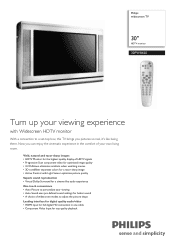
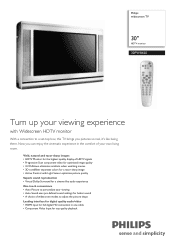
...you pictures so real, it's like being there. Philips widescreen TV
30"
HDTV monitor
30PW8420
Turn up your viewing experience
with Light Sensor optimizes picture quality ...; Auto Sound uses pre-defined sound settings for better sound • A choice of widescreen modes to a set-top box, this TV brings you can enjoy the cinematic experience in the comfort of HDTV signals • Progressive Scan...
Leaflet - Page 2


...flicker and leads to an analog signal, it is sharper than twice that distort your television experience. The HDMI input is a processing technology for analog video. It is meant to...adjust picture quality settings. Widescreen movie modes Enhance your movie the way it delivers an unblemished image. Widescreen TV
30" HDTV monitor
Highlights
30PW8420/37
HDTV Monitor HDTV is the ...
Leaflet - Page 3
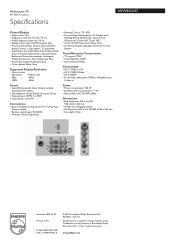
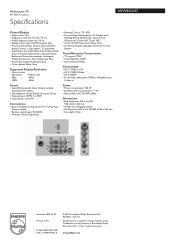
... cabinet: Silver Frost
Supported Display Resolution
• Video formats
Resolution
Refresh rate
480p
60Hz
1080i
60Hz
• Remote Control: TV, VCR • Screen Format Adjustments: 4:3, Subtitle and
Heading Shift, Subtitle Zoom, Super Zoom, Widescreen, Zoom 14:9, Zoom 16:9 • Clock: On/Off event timer, Sleep Timer • On-Screen Display languages: American, French, Spanish...
User manual - Page 4


... Demo Mode 11 How to use the Format Controls 20 Close Captioning 21 Sleeptimer 21 AutoPicture 22 AutoSound 22 Quadrasurf 23 Alternate Channel 24
REMOTE CONTROL ...Remote Control Operation. Quick Use and Hookup Guide Guía Rápida de Uso y Configuración
Guide d'Utilisation Rapide
27PT8420 29PT8422 30PW8420 32PW8422
4
3139 125 33671 Closed Captioning allows the viewer to read TV...
User manual - Page 5


...HINT
The Language control only makes the TV's on-screen Menu items appear in English, French, or Spanish.
1 Press the MENU button on the remote control to show the onscreen menu.
2...
2 VOL
3
4
5
Main Picture Sound Features Install
Language Tuner Mode Auto Program Channel Edit Fine Tune
Install Language Tuner Mode Auto Program Channel Edit Fine Tune
English
OR
Instalar Idioma Sintonía...
User manual - Page 6


... finished, press the STATUS /EXIT button to remove the onscreen menu from the TV's screen.
In the AUTO mode, when the AUTO PROGRAM feature is activated, the TV will automatically set itself to the correct mode based on the remote to show the onscreen menu.
2 Press the CURSOR UP q or DOWN u buttons to scroll through...
User manual - Page 7


... automatically set itself for you to remove the menu from the TV's screen. When ANTENNA is selected, channels 1-125 are highlighted.
5 Press the CURSOR RIGHT r button to the correct mode based on the remote to show the onscreen menu.
2 Press the CURSOR UP q or DOWN u buttons to scroll through the onscreen menu until...
User manual - Page 8


...
3
5
2 VOL
8
4
7
6
6
8
HELPFUL HINTS
An "X" appearing in the TV's memory.
1 Press the MENU button on the remote control to show the onscreen menu.
2 Press the CURSOR UP q or DOWN u buttons to...the screen. Main Picture Sound Features Install
Language Tuner Mode Auto Program Channel Edit Fine Tune
Install Language Tuner Mode Auto Program Channel Edit Fine Tune
Channel Skipped
Channel ...
User manual - Page 11


... model 27PT8420, demo mode works in 4:3 format only. The split screen demo
appears.
Pic. HOW TO USE THE ROTATION CONTROLS
Rotation Options for model: 30PW8420
In rare cases the video supplied to the TV screen might show a sharper image with
more natural motion.
1
VOL
1 Press the MUTE button on the remote approximately 3-4 seconds.
The...
User manual - Page 12


...
Channel
Activate
Display
On
OR
Display
Off The TV can also press the CLOCK button on the remote control to go directly to the Timer menu....television comes with an onscreen clock. These controls are Time, Start Time, Stop Time, Channel, Activate, and Display.
6 Press the CURSOR RIGHT r button to highlight one of the Timer controls. Activate: Set the timer to turn on the remote...
User manual - Page 20


... 4:3. 4:3 - when shown on a TV screen, the image will have areas of black on the TV screen.
4:3
Zoom 14:9
1
DEMO
2 VOL
CLOCK
2 1
Zoom 16:9 Subtitle Zoom
Super Zoom
Format Options for models: 27PT8420
Many times... shown in movie theaters. HOW TO USE THE FORMAT CONTROL
Format Options for models: 30PW8420
Many times while watching movies from a DVD player the image is shown in "letter box...
User manual - Page 21


... voice content of television programs on the screen.
2 Press the SLEEP button repeatedly to show
dialogue and conversations while the TV program
is pressed during the last minute before the TV will be set ... the amount of time.
1 Press the SLEEP button on the remote control and the SLEEP timer display will appear on the TV
screen.
If any button is in progress. NOTE: An onscreen count...
User manual - Page 25


... read through steps 1-5 before beginning.
1 Place the TV/VCR/ACC Mode Switch in 30 seconds, then release.
4 Enter the FOUR-DIGIT REMOTE CODE NUMBER for your brand on panels 27-29.
The remote is now ready to send commands to turn the unit ON.
If this doesn't work the first time, repeat the steps...
User manual - Page 26


...buttons. SERACH METHOD FOR ACCESSORIES
The Search Method of programming your are attempting to program to hold them down buttons, the remote will be to STOP play command, place a VCR Tape or DVD disc into the device. Please read all other ... and Satellite Receivers, as soon as a last resort. Press the PLAY button.
3 Place the TV/VCR/ACC Mode Switch in the proper position. REMOTE USE -
User manual - Page 30


...MODES are less likely to make sure the correct signal source is selected (FRONT, AV1, AV2, Current Channel, etc.). If necessary, replace them with water. Remote Does Not Work Continued • Clean the remote control and the remote... jack connections located on a TV with standard (4:3) aspect ratio.
• Video-game images and scoreboards
• Television station logos-present a problem...
User manual - Page 31


...Control 12 Tint Control 9 Treble Control 10 Troubleshooting 30 Tuner Mode Controls 5 TV Speaker Control 10 Warranty (Limited 32
31 INDEX
Active Control 13...Surround Control 10 Index 31 Language Control 5 Picture Control 9 Quadrasurf 23-24 Registration of TV Information 2
Remote Control Use with Accessory Devices Code-Entry for Accessories 25 Search Method for Accessories 26 Direct...
Quick start guide - Page 3


... to it disap-
"MUTE" will scroll the available options on -screen menu until it 's previous level.
Press to display the Timer menu when in TV mode. 1 REMOTE CONTROL BUTTON DESCRIPTIONS
QUADRASURF Buttons (Red, Green, Yellow, Blue) Allows you to store and surf up to 10 channels you set the Sound Menu options), ...
Quick start guide - Page 5


... select TV channels.
5 Point the remote control toward the remote sensor window on the TV when operating the TV with the remote. Pressing both buttons at the same time will display the onscreen menu. Once in the remote. Back of case is marked.)
3. POWER
1
2
+
VOLUME -
34
MENU
+
CHANNEL - Reattach the battery lid.
POWER
1
Models: 30PW8420 32PW8422
5
VOL
REMOTE CONTROL...
Quick start guide - Page 7


...OUT
S-VIDEO
AUDIO OUT Y
Pb
Pr
USB
TV
PASSCARD
OPTICAL SPDIF
Audio Cables L (White) & R (Red)
Video Cable (Yellow)
Jack Panel Back of TV on the back of the television. In some cases, the cable box will ...other end to the AV1 Video Input on the TV.
6 Connect one end of the Audio Left and Right Cable to the 75 ohm input on the TV remote control to tune to either channel 3 or ...
Quick start guide - Page 13


...Camera (or accessory device) to the Audio In (white) jack on the remote control to tune the TV to access the accessory device (camera, gaming unit, etc.). 11
SIDE AV...of Accessory Device
Models: 30PW8420 32PW8422
3 1
2 Side Jack panel of TV
Video Cable
Optional Headphones
3
Audio Cables
5
VIDEO AUDIO LEFT RIGHT S-VIDEO
Jack Panel of the TV. button on the remote control to tune these...
Similar Questions
How Can I Get It In Game Mode With Universal Remote? For Xbox 360 Elite
Trying to play Xbox 360 Elite and cannot get system to turn on (it works on other tv's). Need game m...
Trying to play Xbox 360 Elite and cannot get system to turn on (it works on other tv's). Need game m...
(Posted by jlreihner 8 years ago)
I Want To Know What Is The Code Of This Tv For Universal Remote
(Posted by despinosschuman 8 years ago)
I Have A Combo Tv Model# Ccb192at31. My Remote Worked Then. Now It Wont.
i purchased tv new in 2004 from a shop that is now out of business. I have the tv since my father pa...
i purchased tv new in 2004 from a shop that is now out of business. I have the tv since my father pa...
(Posted by helptv 13 years ago)

