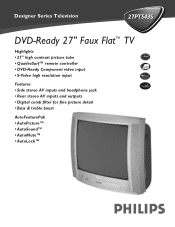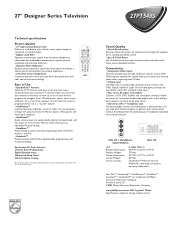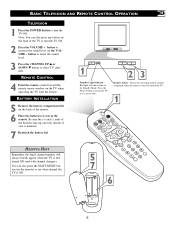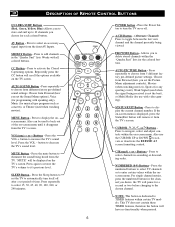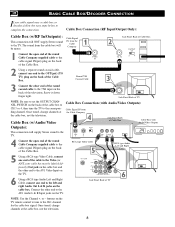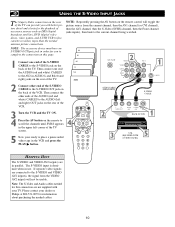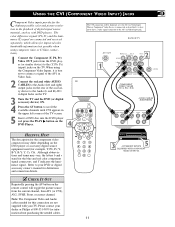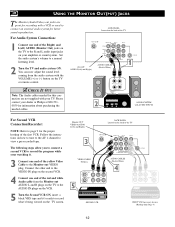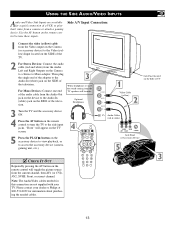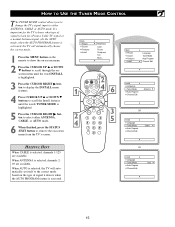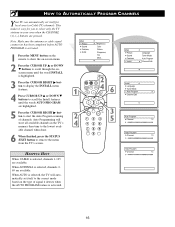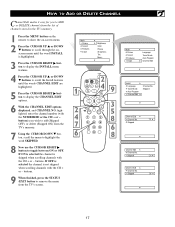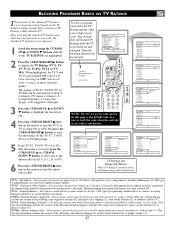Philips 27PT543S Support Question
Find answers below for this question about Philips 27PT543S.Need a Philips 27PT543S manual? We have 2 online manuals for this item!
Question posted by jlreihner on December 4th, 2015
How Can I Get It In Game Mode With Universal Remote? For Xbox 360 Elite
Trying to play Xbox 360 Elite and cannot get system to turn on (it works on other tv's). Need game mode and it's not in the menu.
Current Answers
Answer #1: Posted by TommyKervz on December 7th, 2015 1:28 AM
Please refer to the user manual of your Universal remote.
Related Philips 27PT543S Manual Pages
Similar Questions
I Want To Know What Is The Code Of This Tv For Universal Remote
(Posted by despinosschuman 8 years ago)
Changing Channels Issue
Problem changing channels via remote or front channel buttons changes from "3 to AV1 to AV2 to FRONT...
Problem changing channels via remote or front channel buttons changes from "3 to AV1 to AV2 to FRONT...
(Posted by geoschmdt838 10 years ago)
What Code Should I Enter Into A Universal Remote To Control The 27pt6441?
(Posted by tiddbitz 11 years ago)
Setting Up The Tv
I bought a philips tv from a hotel and cant connect the dvd player or game system. What can I do?
I bought a philips tv from a hotel and cant connect the dvd player or game system. What can I do?
(Posted by jmitchell64610 12 years ago)
Closed Caption Removal
how can i remove closed caption without original remote control and goingthrough menu button ...
how can i remove closed caption without original remote control and goingthrough menu button ...
(Posted by chessrookie 12 years ago)