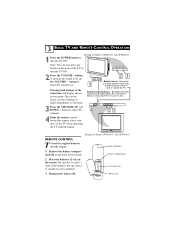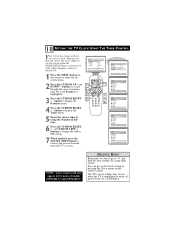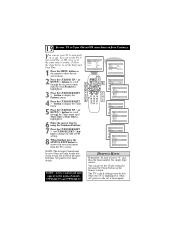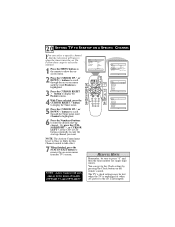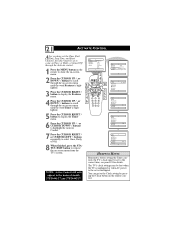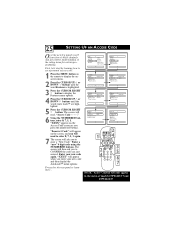Philips 27PT6441 Support Question
Find answers below for this question about Philips 27PT6441.Need a Philips 27PT6441 manual? We have 2 online manuals for this item!
Question posted by tiddbitz on February 24th, 2013
What Code Should I Enter Into A Universal Remote To Control The 27pt6441?
The person who posted this question about this Philips product did not include a detailed explanation. Please use the "Request More Information" button to the right if more details would help you to answer this question.
Current Answers
Related Philips 27PT6441 Manual Pages
Similar Questions
How Can I Get It In Game Mode With Universal Remote? For Xbox 360 Elite
Trying to play Xbox 360 Elite and cannot get system to turn on (it works on other tv's). Need game m...
Trying to play Xbox 360 Elite and cannot get system to turn on (it works on other tv's). Need game m...
(Posted by jlreihner 8 years ago)
I Want To Know What Is The Code Of This Tv For Universal Remote
(Posted by despinosschuman 8 years ago)
I Need To Purchase A Universal Remote For My 30pw9110d/37 Phillips Hdtv. Which
(Posted by mikeandjulie123005 9 years ago)
Distortion Lines Accross Top 2 1/2-3 Inches Of Screen.
Philips 27PT6441/37: great picture and features;excellent durability since 2006 purchase. Recently d...
Philips 27PT6441/37: great picture and features;excellent durability since 2006 purchase. Recently d...
(Posted by jpinionj 12 years ago)