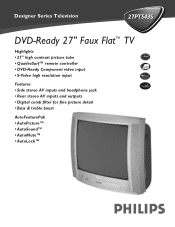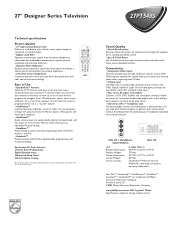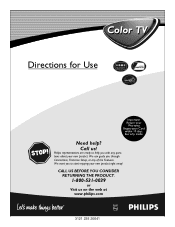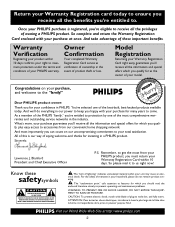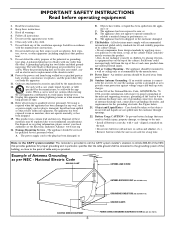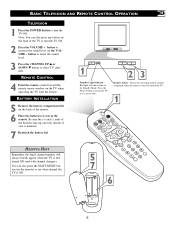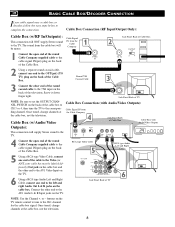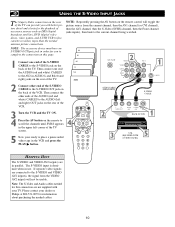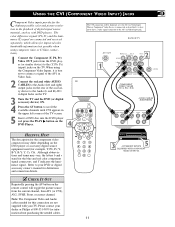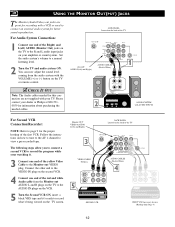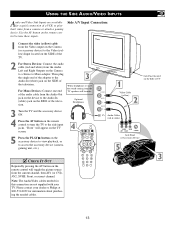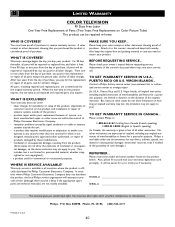Philips 27PT543S Support Question
Find answers below for this question about Philips 27PT543S.Need a Philips 27PT543S manual? We have 2 online manuals for this item!
Question posted by pjenks6668 on December 14th, 2012
Basic Attributes Of Philips 27pt543s
I'm trying to compare the Philips 27PT543SA (Feb 2005) with a Samsung CR29Z30 (Jan 2006). The picture quality of the Philips seems better to me when we used the digital box, but the Samsung seems to be better when we go to DVD.
Current Answers
Related Philips 27PT543S Manual Pages
Similar Questions
External Speakers Compatible?
Dear Staff, I would like to know if I can add external speakers, like the ones you can use on a com...
Dear Staff, I would like to know if I can add external speakers, like the ones you can use on a com...
(Posted by 1elegantman 11 years ago)
Setting Up The Tv
I bought a philips tv from a hotel and cant connect the dvd player or game system. What can I do?
I bought a philips tv from a hotel and cant connect the dvd player or game system. What can I do?
(Posted by jmitchell64610 12 years ago)
Picture Adjustment Philips 25pt533s37c
The picture on my Philips Energy Star model no: 25PT533S37C is cut off on the left side and can not ...
The picture on my Philips Energy Star model no: 25PT533S37C is cut off on the left side and can not ...
(Posted by Trustedinsanity 12 years ago)