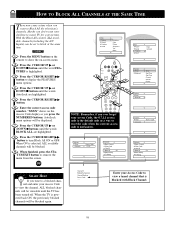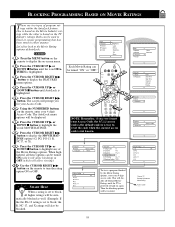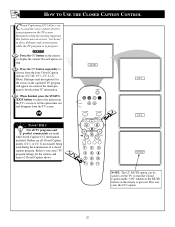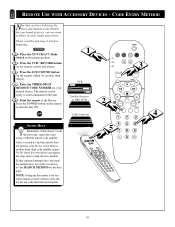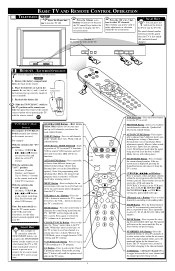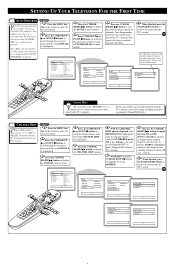Philips 27PS55S Support Question
Find answers below for this question about Philips 27PS55S.Need a Philips 27PS55S manual? We have 3 online manuals for this item!
Question posted by Lrcherryjr on September 10th, 2016
Antenna Or Digital Tuner?
Current Answers
Answer #1: Posted by BusterDoogen on September 10th, 2016 6:53 PM
I hope this is helpful to you!
Please respond to my effort to provide you with the best possible solution by using the "Acceptable Solution" and/or the "Helpful" buttons when the answer has proven to be helpful. Please feel free to submit further info for your question, if a solution was not provided. I appreciate the opportunity to serve you!
Related Philips 27PS55S Manual Pages
Similar Questions
I have been trying to connect a Toshiba DVD player with a Philips27PS55 S121 television. Is there an...
Where can I purchase a carriage assembly part for my Philips tv/vcr combo. The model number is ccb12...
I have a philips 27pt6442/37 tv and it seems like the picture tube might be going out. the resolutio...