Philips 22PFL4505D Support Question
Find answers below for this question about Philips 22PFL4505D.Need a Philips 22PFL4505D manual? We have 3 online manuals for this item!
Question posted by charlesvernon on September 13th, 2013
Tv Receiver Model Number 32pt74oh37a
I'm looking for a owner's manual.
Current Answers
There are currently no answers that have been posted for this question.
Be the first to post an answer! Remember that you can earn up to 1,100 points for every answer you submit. The better the quality of your answer, the better chance it has to be accepted.
Be the first to post an answer! Remember that you can earn up to 1,100 points for every answer you submit. The better the quality of your answer, the better chance it has to be accepted.
Related Philips 22PFL4505D Manual Pages
Leaflet - Page 2


... automatically measures the viewing room's ambient lighting and adjusts the television's backlight for instance an HD settop box, a Blu-ray player, and Game ...TV and connected devices. In fact, Energy Star-compliant products consume less than 1 watt of components made with Pixel Plus HD
22" class digital TV
Highlights
22PFL4505D/F7
LED LED lighting technology is needed to use the TV...
User manual - Page 3
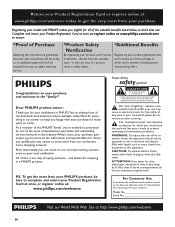
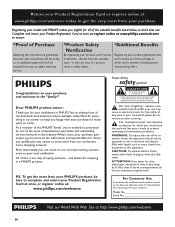
...everything in our power to keep you for many years to the "family!" Dear PHILIPS product owner : Thank you happy with liquids, such as vases, should not be exposed to rain or ... below the model and serial numbers located on your purchase, and welcome to come. CAUTION: To prevent electric shock, match wide blade of this information for which you 'll receive all of the TV cabinet. Return...
User manual - Page 5
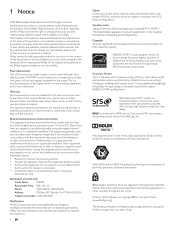
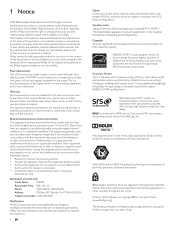
... errors in this document. Declaration of the product.
Telephone Number: 1-866-309-0841
Modifications
The FCC requires the user to maximize energy efficiency while delivering the best possible picture using the factory installed home mode settings. Canadian notice Standard Television Receiving Apparatus, Canada BETS-7 / NTMR-7. This Class B digital apparatus...
User manual - Page 6
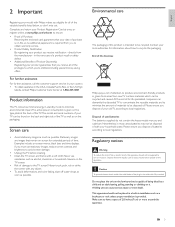
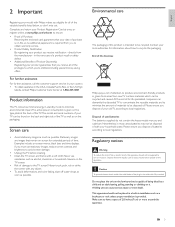
...enclosed card guarantees that you receive all of fire or electric shock, this apparatus. Complete and return your Product Registration Card at once, or register online at the back of the TV.The model and serial numbers of .
End of life... of the plug to be recycled and reused. English
2 Important
Registering your model with Philips makes you receive notification -
User manual - Page 8
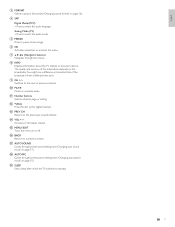
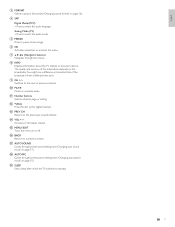
...e FREEZE Press to select the audio language. h INFO Displays information about the TV channel or accessory device. k Number buttons Select a channel, page or setting.
EN 7
English
d SAP
Digital Mode...the broadcast is from a different time zone. s SLEEP Sets a delay after which the TV switches to a previous screen. g Navigation buttons) Navigates through preset sound settings (see '...
User manual - Page 10
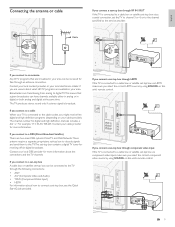
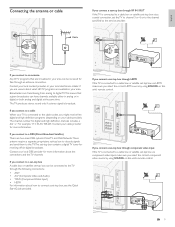
...separate, proprietary set-top box to decode signals and send them to digital TV.This means that are broadcast in your area can be received for more information. If you connect to a set-top box A cable ... -top box, see the Quick Start Guide provided.
The TV produces stereo sound only if a stereo signal is broadcast.
The channel number for receiving off-air digital broadcasts.
User manual - Page 11
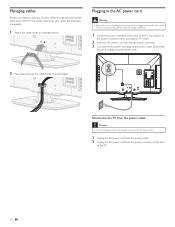
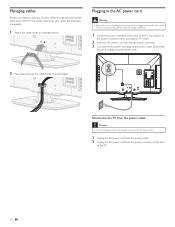
... tightly secured at both ends.
2 Pass cables through the cable holder at the back of the TV.
10 EN Managing cables
Route your antenna cable and all other cables through the cable holder to the...power voltage corresponds with the voltage printed at the back of
the power connector varies according to TV model.
2 Insert the AC power cord fully into the power connector. 3 Connect the AC power...
User manual - Page 12


...Otherwise, personalized picture and sound settings will not be memorized after you turn on the TV, [Helpful Hints] appears.
or MENU during autoprogram, this setting, the power consumption ... the CATV provider. • If you are not receiving a signal from the antenna terminal and no signal input from your TV setup.
Settings assistant
Settings assistant helps you want backlight ...
User manual - Page 13
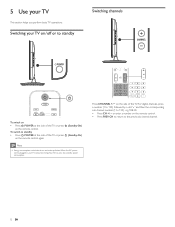
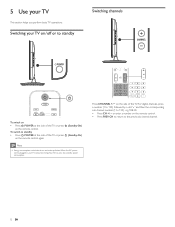
... remote control. POWER at the side of the TV.
Switching your TV on the side of the TV or press . (Standby-On)
on • Press . When the AC power
cord is plugged in, your TV
This section helps you perform basic TV operations. For digital channels, press a number (1 to 135) followed by a dot "•" and then...
User manual - Page 14
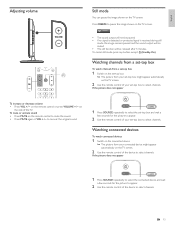
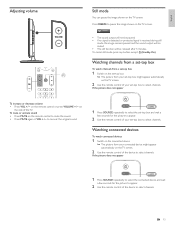
... sound output will not be paused. • If no signal is detected or protected signal is received during still
mode, the image remains paused and the sound output will be muted. • The...the connected device.
» The picture from your set-top box might appear automatically on the TV screen.
2 Use the remote control of the device to select channels.
Watching connected devices
To ...
User manual - Page 15
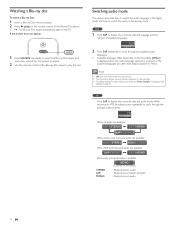
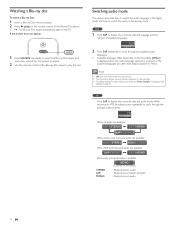
...how to display the currently selected language and the
number of the Blu-ray Disc player.
» The Blu-ray Disc might automatically play the disc.
TV
Press SAP to display the currently selected audio mode.While receiving an MTS broadcast, press repeatedly to play on ...Switching audio mode
This section describes how to switch the audio language in 'Changing sound
settings' on the TV.
User manual - Page 19


... unit to turn off . If you receive channels through a set-top box or cable box connected by HDMI, you cannot use the TV ratings lock.Your set-top box or...your PIN
1 Press MENU on the remote control and select [Features] >
[Child Lock].
2 Enter a 4-digit PIN on the Number buttons, of it to change the amount of time.
Setting your PIN, enter 0000. Each rating has a box-graphic in the ...
User manual - Page 21
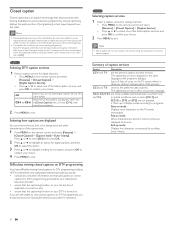
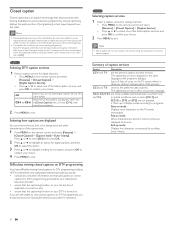
...TV screen
immediately.
Difficulties viewing closed captions on DTV programming, including HDTV, received from your area TV program listings for the option, and press OK to your subscription television...max. 4 lines).
20 EN
Select one of these before changing any consumer information and manuals / guides on the remote control and select [Features] >
[Closed Caption] > [...
User manual - Page 23


...a list or as thumbnails.
4 Press a number 2 (Number buttons) to toggle between [List] and
[...TV. USB0
Picture Music
Picture
Image1.JPG Image2.JPG Folder 1 Folder 2
1
2 Thumbnails
3
4
Press the OK button to play/pause
2 Press OK to enter the [Picture] folder. 3 Press Î or ï to enjoy your photos and music via your USB device is not supported, nor will Philips
accept any
Number...
User manual - Page 24


...a picture is played
You can configure the following features of your USB device to the TV. 2 Press OK to enter the [USB] menu. 3 Select [Music]. 4 Press OK to ... the OK button to play/pause
5 Press Î or ï to select a song.
• Press the Number buttons on a USB device
1 Connect your slideshow.
folder Track1.MP3
Track1.MP3
Title: Track1 Artist: Album: Sentiment... Con...
User manual - Page 26


...Highlight channels for Ch Up/Down key selection.
For digital channels, you need to enter the number of the channel you can select the memorized channels only. • In most cases, ...channels, select a channel to exit. English
Channel list
The channels selected here can be displayed on the TV screen.
• By pressing Î or ï you
want to process. If there is a...
User manual - Page 27
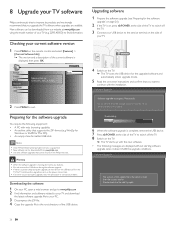
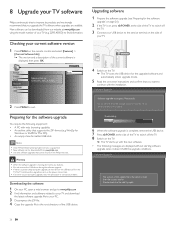
...software can be downloaded from our website at the side of
your TV.
4 Switch on the TV.
» The TV scans the USB device for the software
upgrade' on the Philips web...TV and download
the latest software upgrade file to your TV (e.g. 22PFL4505D) to the service terminal on the side of the TV to switch off the TV. 8 Switch on , press .
POWER at www.philips.com using the model number...
User manual - Page 28
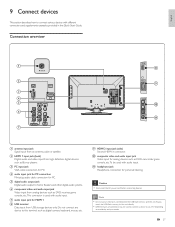
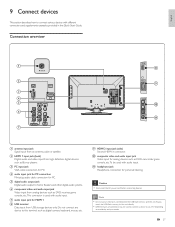
...unit directly.
• Different types of connectors may be used to connect a device to your TV, depending
on availability and your needs. Caution • Disconnect the AC power cord before connecting ... as Blu-ray players. Always
insert the USB flash memory to this terminal such as DVD, receiver, game console, etc.This connector is used with audio input. b HDMI 1 input jack (back)...
User manual - Page 32


...TV model and serial number before contacting us
If you cannot resolve your country. Ensure all the connections are available on the back and side of the HDMI cable and then reinsert the cable. No picture or sound. If the TV receives... that the Audio L/R cable is connected tightly to the TV power connector and to the FAQ for this manual :
1 Point your devices' on the remote control, ...
User manual - Page 35


...8226; Shipping charges to the original purchaser or the person receiving the product as manufacturers, suppliers, or publishers may provide ...the trademark, trade name, or logo affixed to operate per Owner's Manual.
When a refund is given, your property and the ...modified without written company permission, or (d) if any serial number has been removed or defaced, or (e) product, accessories...
Similar Questions
Screw Size For Attaching A Wall Mount To My Tv
i'm looking for the screw size for attaching a wall mount to the back of my model 22pfl4505/f7 tv
i'm looking for the screw size for attaching a wall mount to the back of my model 22pfl4505/f7 tv
(Posted by durodanmikey 9 years ago)
I Am Looking For A Charger:Model Assa1a-050200Input 100-240v - 50/60hz ....4
(Posted by canjeman2000 10 years ago)
Power Ac Adapter
Of Philips Flat Tv
Model Number 20pf9925/17s
Dc 15v
(Posted by stelladon850 11 years ago)
Why Does My Philips 47 Inch Tv Model Number 42pfl5603d/10 Keep Going To Standby
(Posted by weedaveyt 12 years ago)
Picture Issues
had tv for about three months now. love it. turned it on the other day and about 3 inches of the rig...
had tv for about three months now. love it. turned it on the other day and about 3 inches of the rig...
(Posted by looneyonca 12 years ago)

