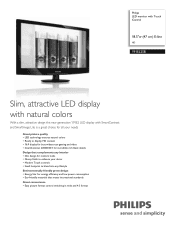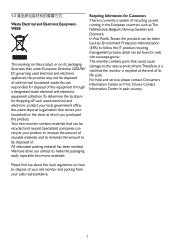Philips 191EL2SB Support Question
Find answers below for this question about Philips 191EL2SB.Need a Philips 191EL2SB manual? We have 2 online manuals for this item!
Question posted by koushikamarun on November 28th, 2013
What If I Get Lost When I Am Making Monitor Adjustments?but No Work The Frontbez
The person who posted this question about this Philips product did not include a detailed explanation. Please use the "Request More Information" button to the right if more details would help you to answer this question.
Current Answers
Related Philips 191EL2SB Manual Pages
Similar Questions
How To I Clear Smartimage On And Smart Image Off On Monitor.vertical White Line
(Posted by aidimanong 11 years ago)
How To I Clear Smartimage On And Smart Image Off On Monitor.
(Posted by aidimanong 11 years ago)
Can I Make This Monitor Into A Television Without Using Tvtuner?
(Posted by Anonymous-86056 11 years ago)
I Have A Hwb 7200p Monitor
i have been trying to get my monitor to work on my computer, but it doesnt work all the time?? so...
i have been trying to get my monitor to work on my computer, but it doesnt work all the time?? so...
(Posted by annawigmore 11 years ago)
Monitor Controls
monitor controls are locked. how will i unlock it?
monitor controls are locked. how will i unlock it?
(Posted by donghae1315 12 years ago)