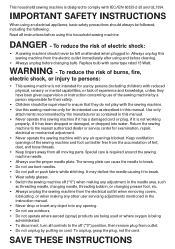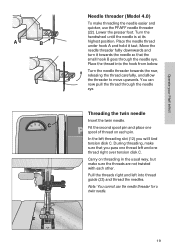Pfaff select 3.0 Support Question
Find answers below for this question about Pfaff select 3.0.Need a Pfaff select 3.0 manual? We have 1 online manual for this item!
Question posted by svkahana on August 17th, 2014
What Are The Settings For Zipper Foot For Pfaff Select 3
why does top thread loop when using the zipper foot zipper foot 4 but I don't know what the 3 means...is that the number on the wheel dial
Current Answers
Answer #1: Posted by TommyKervz on August 17th, 2014 5:32 AM
Download the user manual below and read page 36-37
http://www.helpowl.com/manuals/Pfaff/select30/184663
http://www.helpowl.com/manuals/Pfaff/select30/184663
Related Pfaff select 3.0 Manual Pages
Similar Questions
Edge Guide - Pfaff Select 1540 Sewing Machine
How does the Edge Guide work for the Pfaff Select 1540 sewing machine?
How does the Edge Guide work for the Pfaff Select 1540 sewing machine?
(Posted by jesjames 1 year ago)
Pfaff 259 Sewing Machine Won't Run With Foot Petal
I have a pfaff 259. When I push on the foot petal the motor runs but the machine itself doesn't run....
I have a pfaff 259. When I push on the foot petal the motor runs but the machine itself doesn't run....
(Posted by Aemazing 8 years ago)
Pfaff 1245 Sewing Machine
How can I change the oil wick on my Pfaff 1245 walking foot industrial sewing machine please?
How can I change the oil wick on my Pfaff 1245 walking foot industrial sewing machine please?
(Posted by janeellenjones 11 years ago)
Sewing Machine Is Blinking Away And Not Able To Operate
Sewing machine was sewing constantly even after I removed my foot from the pedal. I had to switch it...
Sewing machine was sewing constantly even after I removed my foot from the pedal. I had to switch it...
(Posted by kasperflindt 11 years ago)