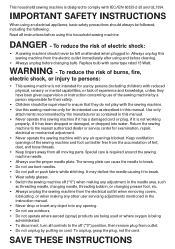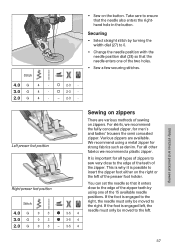Pfaff select 3.0 Support Question
Find answers below for this question about Pfaff select 3.0.Need a Pfaff select 3.0 manual? We have 1 online manual for this item!
Question posted by gita274 on May 18th, 2022
Idt Does Not Stay Engaged
Current Answers
Answer #1: Posted by SonuKumar on May 18th, 2022 10:39 PM
Integrated Dual Transportation
What does IDT mean? Its stands for Integrated Dual Transportation and is the only way to feed any fabric with no slippage on a sewing machine for perfect fabric control. It has been used on Pfaff machines over the past 20 years and has not change much at all over that time... why change something that works well..!
Why does my sewing machine keep stopping?
Often, your sewing machine will suddenly stop working due to a bent or broken needle which stops the thread from going through the fabric. The solution: Stop work and carefully inspect your needle for any deformities or breakage, and if you see any - replace it with a new one.
https://www.manualslib.com/products/Pfaff-Select-3-0-3458553.html
Please respond to my effort to provide you with the best possible solution by using the "Acceptable Solution" and/or the "Helpful" buttons when the answer has proven to be helpful.
Regards,
Sonu
Your search handyman for all e-support needs!!
Related Pfaff select 3.0 Manual Pages
Similar Questions
How does the Edge Guide work for the Pfaff Select 1540 sewing machine?
My machine has just come back from the suppliers, GUR sewing machines in Birmingha, after being chec...
I have a pfaff 259. When I push on the foot petal the motor runs but the machine itself doesn't run....
why does top thread loop when using the zipper foot zipper foot 4 but I don't know what the 3 mean...
Can you please direct me to "easy" to understand instruction on how to "thread" my Pfaff C1100 Pro s...